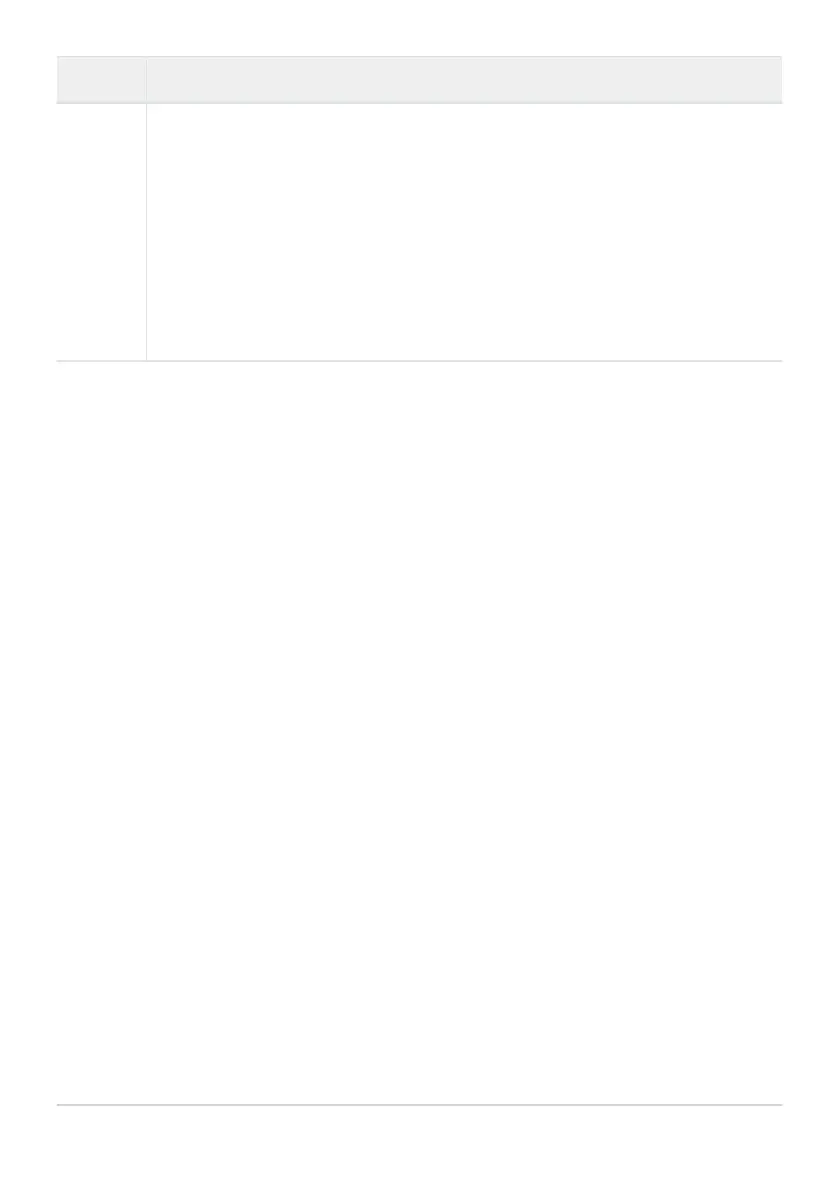Option Description
Color
Space
You can select a format to ensure that colors are correctly reproduced when shot
images are regenerated on a monitor or using a printer.
[sRGB]: This is a standard color space stipulated by an organization that establishes
international standards. It is used in standard displays, printers, digital cameras, and
various applications. In normal settings, use [sRGB] as the standard setting.
[Adobe RGB]: This color space produces a wider color gamut than sRGB. Software
and hardware such as a display, printer, etc. that are compatible with this standard are
required for images to be output correctly. The first character of the file name will be
displayed as an underscore (_) (e.g., _xxx0000.jpg).
150
E X/WB/Color
