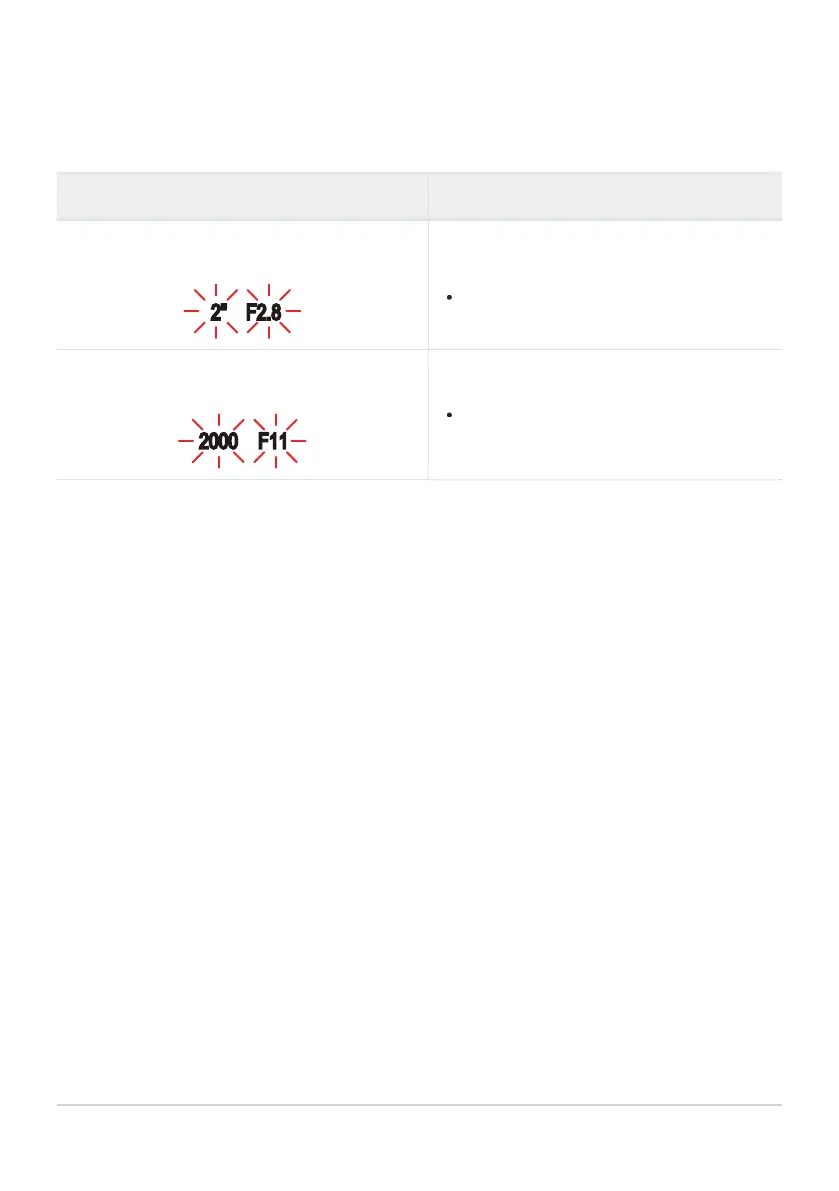If the subject is too dark or too bright
If the camera is unable to achieve optimal exposure, the shutter speed and aperture displays will flash
as shown.
Display Problem/solution
Large aperture (low f/-number)/slow shutter
speed
The subject is too dark.
Use flash.
Small aperture (high f/-number)/fast shutter
speed
The subject is too bright.
The limits of the camera metering system
have been exceeded.
If ISO sensitivityis not set to [AUTO], optimal exposure may be achieved by changing the setting.
g“Changing ISO sensitivity (ISO Sensitivity)” (P.74)
40
Letting the camera choose aperture and shutter
speed (P: Program AE)
B