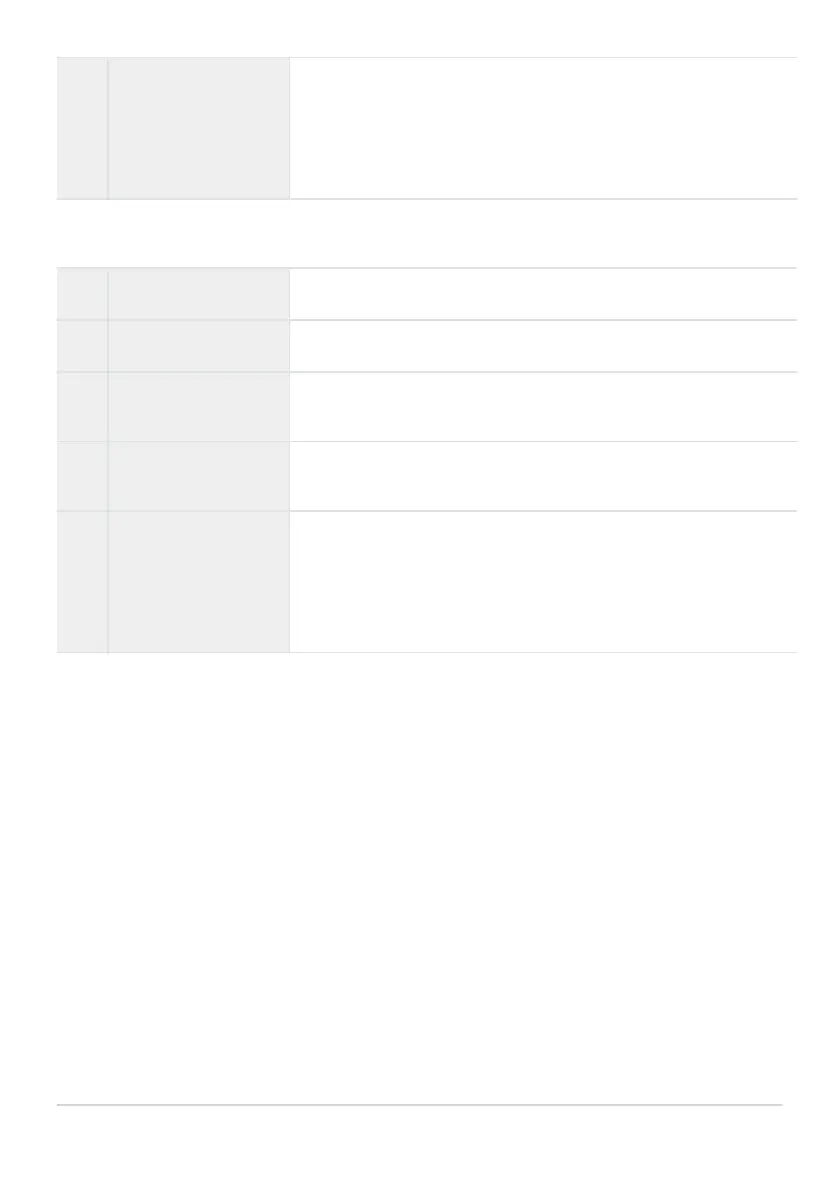A
Backlight HDR
Suitable for high-contrast scenes. This mode captures multiple
images and merges them into one, properly exposed image. When
the shutter button is pressed, four photographs will be taken
automatically. After shooting, the camera automatically combines the
frames into a single image.
Indoors
N
Candlelight Suitable for shooting candlelit scenes. Warm colors are preserved.
B
Portrait Suitable for shooting portraits. Skin texture is brought out.
E
e-Portrait
Smooths out skin tones and texture. The camera records two
pictures: one with the effect applied and one without.
S
Children
Suitable for photographs of children and other active subjects. The
camera will take multiple photos while the shutter button is pressed.
A
Backlight HDR
Suitable for high-contrast scenes. This mode captures multiple
images and merges them into one, properly exposed image. When
the shutter button is pressed, four photographs will be taken
automatically. After shooting, the camera automatically combines the
frames into a single image.
When [Construction Menu] (P.164) is set to [On], the scene mode is specifically configured for
shooting in construction sites (P.165).
To maximize the benefits of the scene modes, some of the shooting function settings are disabled.
Some time may be needed to record pictures taken using [e-Portrait]. In addition, when the image
quality mode is [RAW], the image is recorded in RAW+JPEG.
[Handheld Starlight] pictures taken with [RAW] selected for image quality will be recorded in
RAW+JPEG format, with the first frame recorded as a RAW image and the final composite as a JPEG
image.
[Backlight HDR] records HDR-processed images in JPEG format. When the image quality mode is
set to [RAW], the image is recorded in RAW+JPEG.
Noise may be more noticeable in photos taken in conditions associated with slow shutter speeds.
For best results, secure the camera in place by, for example, mounting it on a tripod.
The image displayed on the monitor while shooting will differ from the HDR-processed image.
The picture mode is fixed to [Natural] and the color space is fixed to [sRGB].
45
Shooting in scene mode (SCN mode)
B
C
C
C
C
-
-
-
-