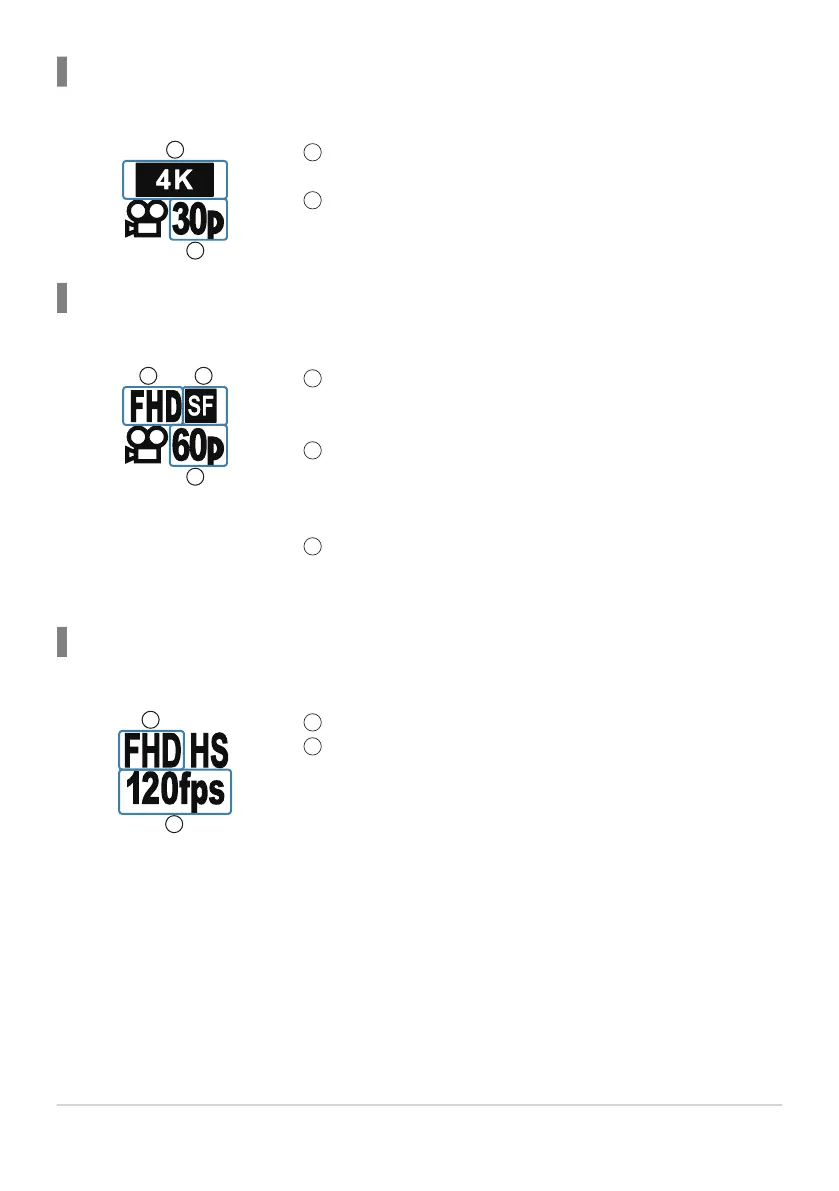Image size
4K: 3840×2160
Frame rate
30p
25p
1
2
Image size
FHD: 1920×1080
HD: 1280×720
Bit rate (compression)
SF (Super Fine)
F (Fine)
N (Normal)
Frame rate
60P (30p)
50P (25p)
1
2
3
Image size
Frame rate
FHD: 1920×1080 120fps
HD: 1280×720 240fps
SD: 640×360 480fps
1
2
Record mode: 4K
Record 4K movies.
Record mode: FHD/HD
Record standard movies.
Record mode: HS (High-speed)
Record slow-motion movies. Footage shot at a high frame rate plays back at approximately 30fps.
Recording can continue for up to 20seconds.
Focus and exposure are fixed at the start of recording.
Sound is not recorded.
This mode is not available in 0 or SCN mode.
83
Frame size, rate, and compression (n Movie
Quality)
B
C
C
C