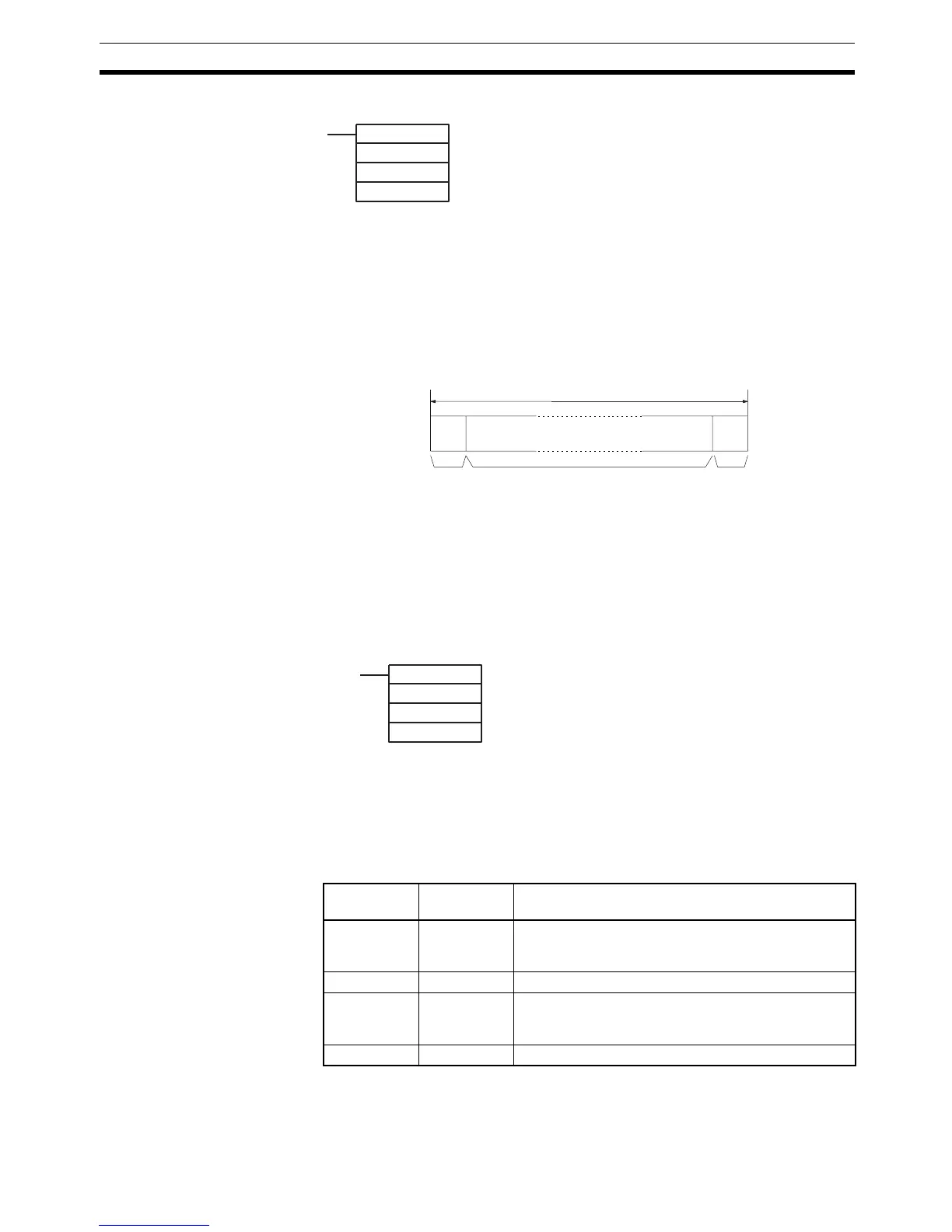101
Communications Functions Section 1-9
2. Use the TXD(48) instruction to transmit the data.
From the time this instruction is executed until the data transmission is com-
plete, AR 0805 ( or AR0813 for the peripheral port) will remain OFF. (It will
turn ON again upon completion of the data transmission.)
Start and end codes are not included when the number of bytes to be trans-
mitted is specified. The largest transmission that can be sent with or without
start and end codes in 256 bytes, N will be between 254 and 256 depending
on the designations for start and end codes. If the number of bytes to be sent
is set to 0000, only the start and end codes will be sent.
To reset the RS-232C port (i.e., to restore the initial status), turn on SR 25209.
To reset the peripheral port, turn on SR 25208. These bites will turn OFF
automatically after the reset.
Receptions
1,2,3... 1. Confirm that AR 0806 (RS-232C Reception Complete Flag) or AR 0814
(Peripheral Reception Complete Flag) is ON.
2. Use the RXD(47) instruction to receive the data.
3. The results of reading the data received will be stored in the AR area.
Check to see that the operation was successfully completed. The contents
of these bits will be reset each time RXD(47) is executed.
To reset the RS-232C port (i.e., to restore the initial status), turn ON SR
25209. To reset the peripheral port, turn ON SR 25208. These bits will turn
OFF automatically after the reset.
(@)TXD(48)
S
C
N
S: Leading word no. of data to be transmitted
C: Control data
N: Number of bytes to be transmitted (4 digits BCD), 0000 to 025
Start code Data End code
256 bytes max.
RS-232C
port
Peripheral
port
Error
AR 0800 to
AR 0803
AR 0808 to
AR 0811
RS-232C port error code (1 digit BCD) 0: Normal
completion 1: Parity error 2: Framing error 3: Overrun
error
AR 0804 AR0812 Communications error
AR 0807 AR0815 Reception Overrun Flag (After reception was com-
pleted, the subsequent data was received before the
data was read by means of the RXD(47) instruction.)
AR 09 AR10 Number of bytes received
(@)RXD(47)
D
C
N
D: Leading word no. for storing reception data
C: Control data
Bits 00 to 03
0: Leftmost bytes first
1: Rightmost bytes first
Bits 12 to 15
0: RS-232C port
1: Peripheral port
N: Number of bytes stored (4 digits BCD), 0000 to 0256
