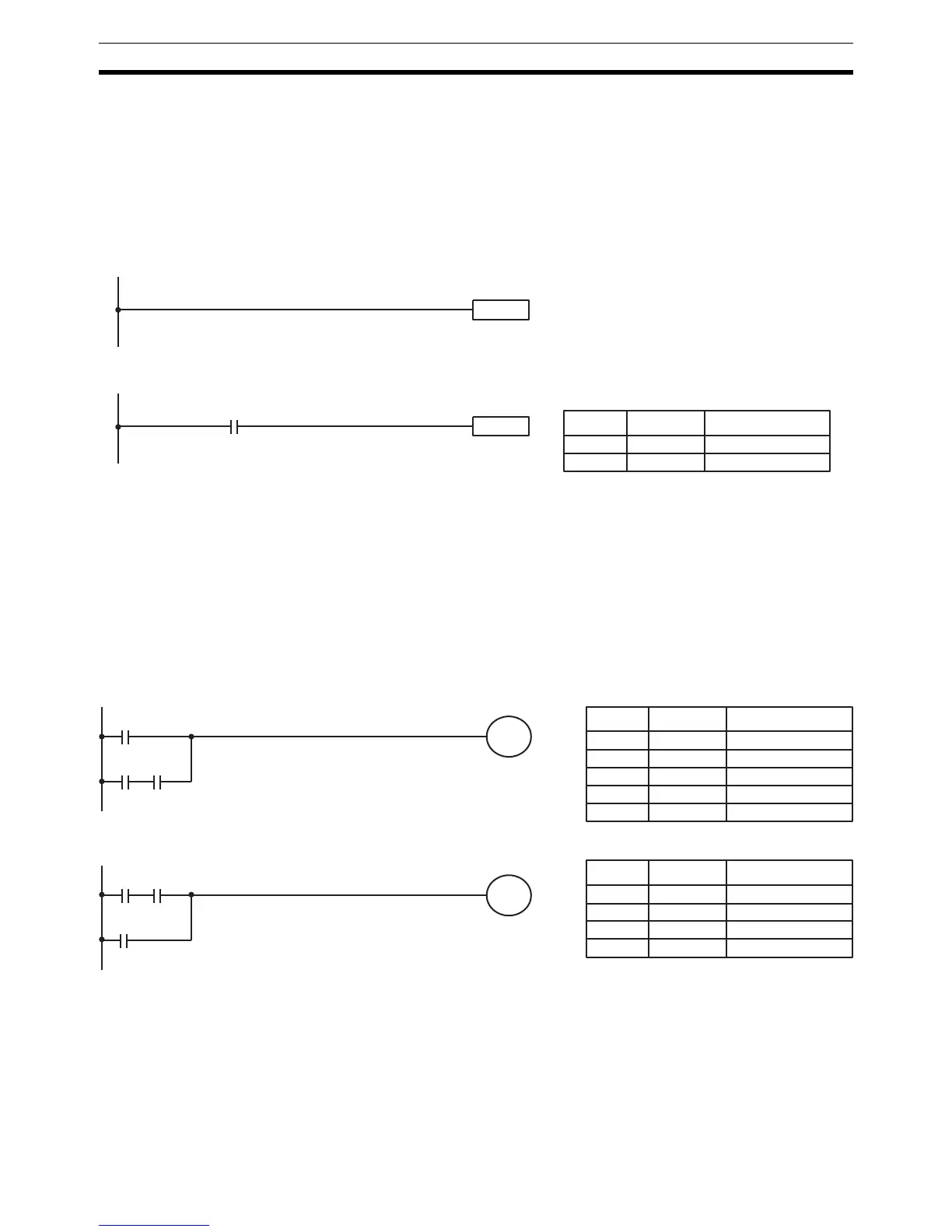182
Programming Precautions Section 4-6
Often, complicated programs are the result of attempts to reduce the number
of times a bit is used.
Except for instructions for which conditions are not allowed (e.g., INTERLOCK
CLEAR and JUMP END, see below), every instruction line must also have at
least one condition on it to determine the execution condition for the instruc-
tion at the right. Again, diagram A , below, must be drawn as diagram B. If an
instruction must be continuously executed (e.g., if an output must always be
kept ON while the program is being executed), the Always ON Flag (SR
25313) in the SR area can be used.
There are a few exceptions to this rule, including the INTERLOCK CLEAR,
JUMP END, and step instructions. Each of these instructions is used as the
second of a pair of instructions and is controlled by the execution condition of
the first of the pair. Conditions should not be placed on the instruction lines
leading to these instructions. Refer to SECTION 5 Instruction Set for details.
When drawing ladder diagrams, it is important to keep in mind the number of
instructions that will be required to input it. In diagram A, below, an OR LOAD
instruction will be required to combine the top and bottom instruction lines.
This can be avoided by redrawing as shown in diagram B so that no AND
LOAD or OR LOAD instructions are required. Refer to 5-7-2 AND LOAD and
OR LOAD for more details.
Instruction
25313
Instruction
Diagram A: Not Programmable for Most Instructions
Diagram B: Correct Version
Address Instruction Operands
00000 LD 25313
00001 Instruction
00000
00001 10007
10007
00001
00000
10007
10007
Diagram A
Dia
