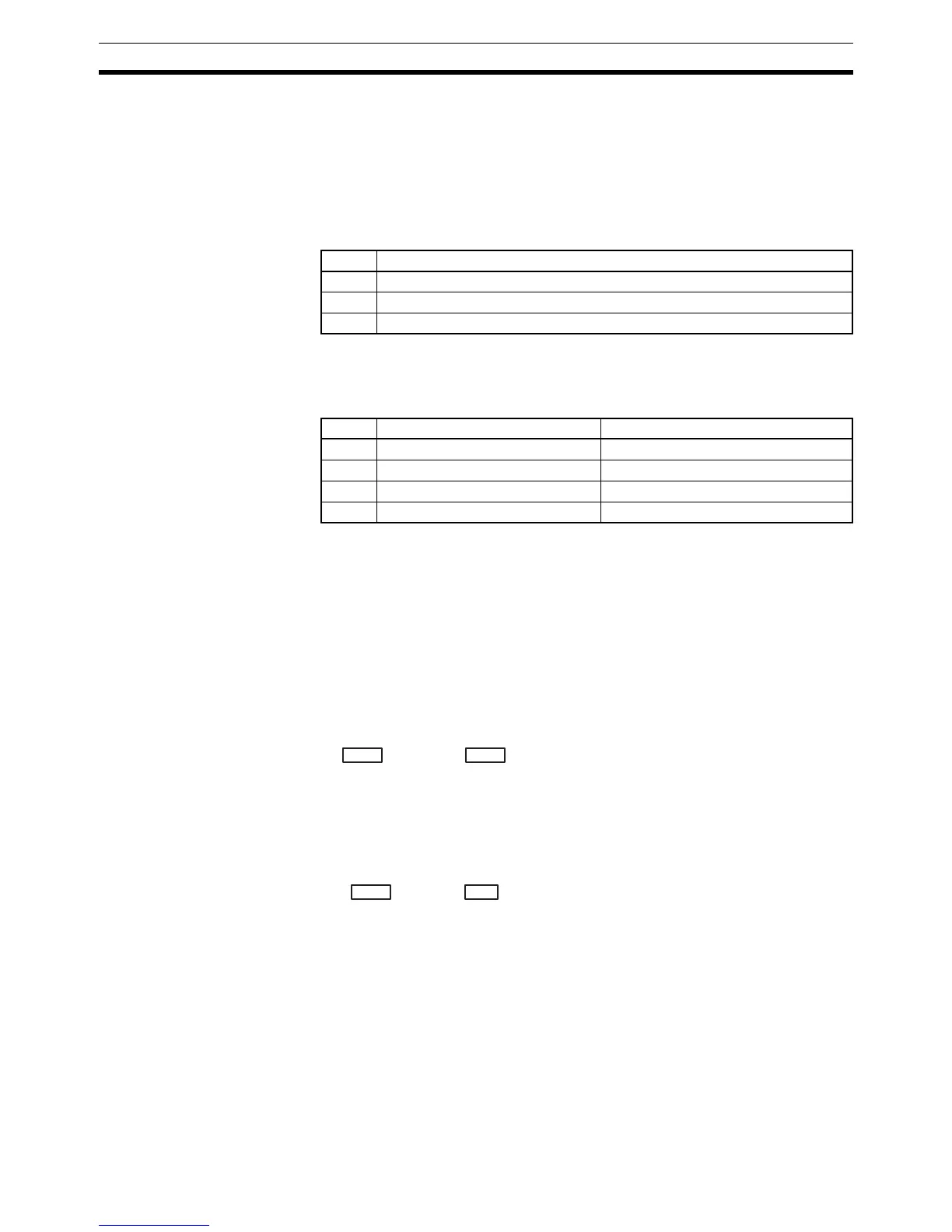226
Timer and Counter Instructions Section 5-15
P1 and P1+1 must be in the same data area.
DM 6143 to DM 6655 cannot be used for P1.
Description When the execution condition is OFF, INI(61) is not executed. When the exe-
cution condition is ON, INI(61) is used to control high-speed counter operation
and stop pulse output.
The port specifier (P) specifies the high-speed counter or pulse output that
will be controlled.
Note CPM1/CPM1A PCs are equipped with high-speed counter 0 only.
The function of INI(61) is determined by the control data, C. (P1 and P1+1
contain the new high-speed counter PV when changing the PV.)
CTBL(63) Table
Comparison
If C is 000 or 001, INI(61) starts or stops comparison of the high-speed
counter’s PV to the comparison table registered with CTBL(63). Refer to 1-5-5
High-speed Counter 0 Interrupts (CQM1 PCs) or 1-6-5 High-speed Counter
Interrupts (CPM1/CPM1A PCs) for details on table comparison.
PV Change If C is 002, INI(61) changes the high-speed counter’s PV to the 8-digit value in
P1 and P1+1.
With high-speed counter 0, the PV can be F003 2767 to 0003 2767 in Up/
Down Mode, or 0000 0000 to 0006 5535 in Incremental Mode. The hexadeci-
mal value F in the most significant digit of PV indicates that PV is negative.
With high-speed counters 1 and 2 (CQM1 only), the PV can be F838 8607 to
0838 8607 in Linear Mode, or 0000 0000 to 0006 4999 in Ring Mode.
The hexadecimal value F in the most significant digit of PV indicates that PV
is negative.
Note The PV of absolute high-speed counters 1 and 2 (CQM1-CPU44-E/-EV1 only)
cannot be changed.
Stop Pulse Output If C is 003, INI(61) stops pulse output. Refer to 1-3 Pulse Output Function
(CQM1 Only) and 1-4 Pulse Output Function (CPM1A Only) for details on
pulse output.
Flags ER: The specified port and function are not compatible.
Indirectly addressed DM word is non-existent. (Content of *DM word
is not BCD, or the DM area boundary has been exceeded.)
P1+1 exceeds the data area boundary. (C=002)
PFunction
000 Specifies high-speed counter 0 or a pulse output from a bit.
001 Specifies high-speed counter 1 or a pulse output from port 1.
002 Specifies high-speed counter 2 or a pulse output from port 2.
C P1 INI(61) function
000 000 Starts CTBL(63) table comparison.
001 000 Stops CTBL(63) table comparison.
002 New high-speed counter PV Changes high-speed counter PV.
003 000 Stops pulse output.
Leftmost 4 digits Rightmost 4 digits Up/Down Mode Incrementing Mode
P1+1 P1 F0032767 to 00032767 00000000 to 00065535
Leftmost 4 digits Rightmost 4 digits Linear Mode Ring Mode
P1+1 P1 F8388607 to 08388607
(–8,388,607 to 8,388,607)
00000000 to 00064999
