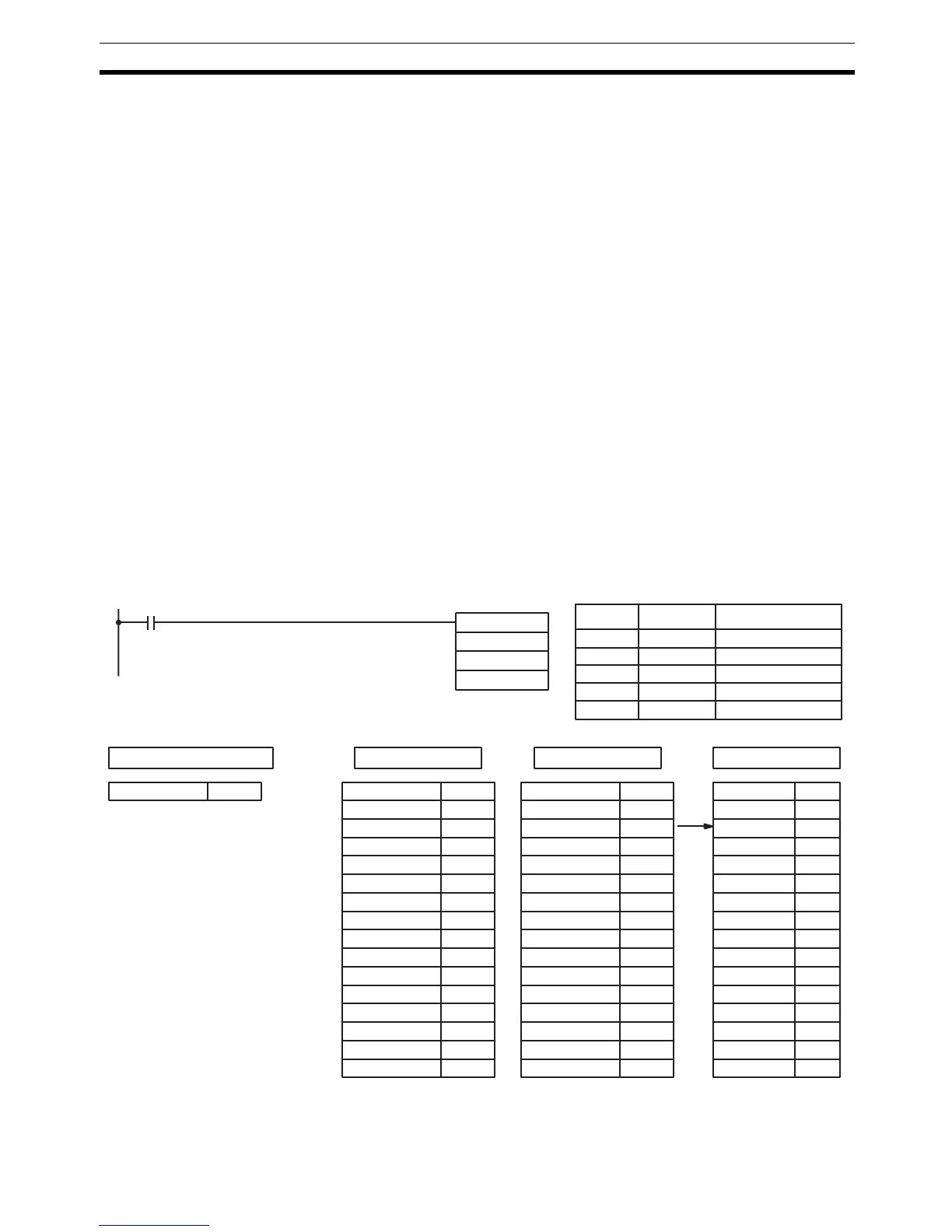251
Comparison Instructions Section 5-18
that are made and the corresponding bit in R that is set for each true compar-
ison are shown below. The rest of the bits in R will be turned OFF.
CB
≤ CD ≤ CB+1 Bit 00
CB+2
≤ CD ≤ CB+3 Bit 01
CB+4
≤ CD ≤ CB+5 Bit 02
CB+6
≤ CD ≤ CB+7 Bit 03
CB+8
≤ CD ≤ CB+9 Bit 04
CB+10
≤ CD ≤ CB+11 Bit 05
CB+12
≤ CD ≤ CB+13 Bit 06
CB+14
≤ CD ≤ CB+15 Bit 07
CB+16
≤ CD ≤ CB+17 Bit 08
CB+18
≤ CD ≤ CB+19 Bit 09
CB+20
≤ CD ≤ CB+21 Bit 10
CB+22
≤ CD ≤ CB+23 Bit 11
CB+24
≤ CD ≤ CB+25 Bit 12
CB+26
≤ CD ≤ CB+27 Bit 13
CB+28
≤ CD ≤ CB+29 Bit 14
CB+30
≤ CD ≤ CB+31 Bit 15
Flags ER: The comparison block (i.e., CB through CB+31) exceeds the data
area.
Indirectly addressed DM word is non-existent. (Content of *DM word
is not BCD, or the DM area boundary has been exceeded.)
Example The following example shows the comparisons made and the results provided
for BCMP(68). Here, the comparison is made during each cycle when IR
00000 is ON.
CD 001 Lower limits Upper limits R:LR 05
001 0210 DM 0010 0000 DM 0011 0100 LR 0500 0
DM 0012 0101 DM 0013 0200 LR 0501 0
DM 0014 0201 DM 0015 0300 LR 0502 1
DM 0016 0301 DM 0017 0400 LR 0503 0
DM 0018 0401 DM 0019 0500 LR 0504 0
DM 0020 0501 DM 0021 0600 LR 0505 0
DM 0022 0601 DM 0023 0700 LR 0506 0
DM 0024 0701 DM 0025 0800 LR 0507 0
DM 0026 0801 DM 0027 0900 LR 0508 0
DM 0028 0901 DM 0029 1000 LR 0509 0
DM 0030 1001 DM 0031 1100 LR 0510 0
DM 0032 1101 DM 0033 1200 LR 0511 0
DM 0034 1201 DM 0035 1300 LR 0512 0
DM 0036 1301 DM 0037 1400 LR 0513 0
DM 0038 1401 DM 0039 1500 LR 0514 0
DM 0040 1501 DM 0041 1600 LR 0515 0
BCMP(68)
001
DM 0010
LR 05
00000
Compare data in IR 001
(which contains 0210) with
the given ranges.
Address Instruction Operands
00000 LD 00000
00001 BCMP(68)
001
DM 0010
LR 05
