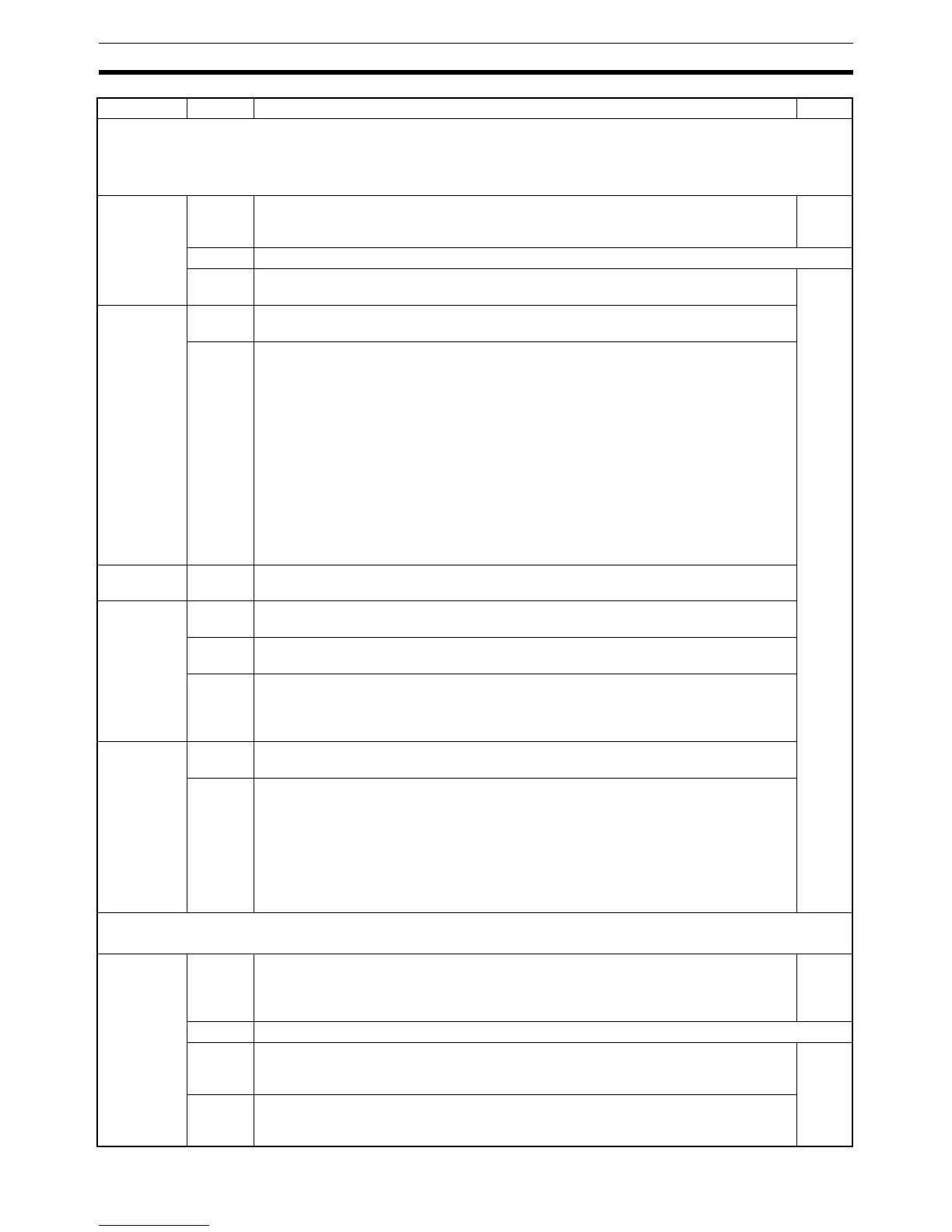8
PC Setup Section 1-1
Word(s) Bit(s) Function Page
Peripheral Port Settings
The following settings are effective after transfer to the PC.
These settings are effective when a CQM1-CIF01 Connecting Cable is used.
They are not effective when a CQM1-CIF11 Connecting Cable or Programming Console is used.
DM 6650 00 to 07 Port settings
00: Standard (1 start bit, 7-bit data, even parity, 2 stop bits, 9,600 bps)
01: Settings in DM 6651
90
08 to 11 Not used.
12 to 15 Communications mode
0: Host link; 1: RS-232C
90
DM 6651 00 to 07 Baud rate
00: 1.2K, 01: 2.4K, 02: 4.8K, 03: 9.6K, 04: 19.2K
08 to 15 Frame format
Start Length Stop Parity
00: 1 bit 7 bits 1 bit Even
01: 1 bit 7 bits 1 bit Odd
02: 1 bit 7 bits 1 bit None
03: 1 bit 7 bits 2 bit Even
04: 1 bit 7 bits 2 bit Odd
05: 1 bit 7 bits 2 bit None
06: 1 bit 8 bits 1 bit Even
07: 1 bit 8 bits 1 bit Odd
08: 1 bit 8 bits 1 bit None
09: 1 bit 8 bits 2 bit Even
10: 1 bit 8 bits 2 bit Odd
11: 1 bit 8 bits 2 bit None
DM 6652 00 to 15 Transmission delay (Host Link)
0000 to 9999: In ms.
DM 6653 00 to 07 Node number (Host link, effective when bits 12 to 15 of DM 6650 are set to 0.)
00 to 31 (BCD)
08 to 11 Start code enable (RS-232C, effective when bits 12 to 15 of DM 6650 are set to 1.)
0: Disable; 1: Set
12 to 15 End code enable (RS-232C, effective when bits 12 to 15 of DM 6650 are set to 1.)
0: Disable (number of bytes received)
1: Set (specified end code)
2: CR, LF
DM 6654 00 to 07 Start code (RS-232C, effective when bits 08 to 11 of DM 6653 are set to 1.)
00 to FF (binary)
08 to 15 When bits 12 to 15 of DM 6653 are set to 0:
Number of bytes received
00: Default setting (256 bytes)
01 to FF: 1 to 255 bytes
When bits 12 to 15 of DM 6653 are set to 1:
End code (RS-232C)
00 to FF (binary)
Error Log Settings (DM 6655)
The following settings are effective after transfer to the PC.
DM 6655 00 to 03 Style
0: Shift after 10 records have been stored
1: Store only first 10 records (no shifting)
2 to F: Do not store records
22
04 to 07 Not used.
08 to 11 Cycle time monitor enable
0: Detect long cycles as non-fatal errors
1: Do not detect long cycles
22
12 to 15 Low battery error enable
0: Detect low battery voltage as non-fatal error
1: Do not detect low batter voltage
