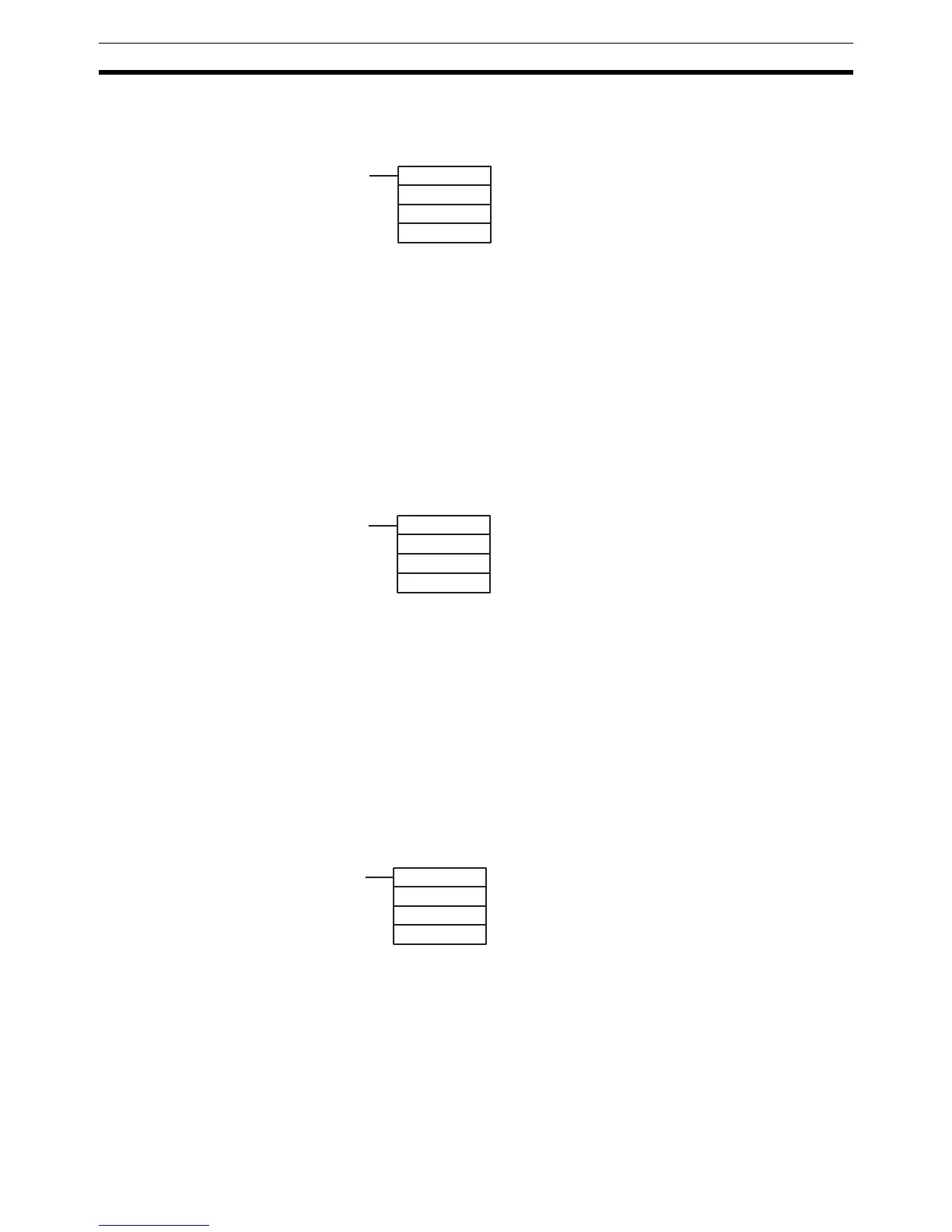46
CQM1 Interrupt Functions Section 1-5
Starting Up in Scheduled Interrupt Mode
Use the STIM(69) instruction to start the interval timer in the scheduled inter-
rupt mode.
C
2
: Decrementing counter set value (4 digits BCD): 0000 to 9999
C
2
+ 1: Decrementing time interval (4 digits BCD; unit: 0.1 ms): 0005 to 0320
(0.5 ms to 32 ms)
The meanings of the settings are the same as for the one-shot mode, but in
the scheduled interrupt mode the timer PV will be reset to the set value and
decrementing will begin again after the subroutine has been called. In the
scheduled interrupt mode, interrupts will continue to be repeated at fixed inter-
vals until the operation is stopped.
Note CQM1-CPU11-E/CPU21-E support subroutine numbers 0000 to 0127 only.
Reading the Timer’s Elapsed Time
Use the STIM(69) instruction to read the timer’s elapsed time.
C
2
: Number of times the decrementing counter has ben decremented (4 digits
BCD)
C
2
+ 1: Decrementing counter time interval (4 digits BCD; unit: 0.1 ms)
C
3
: Elapsed time from previous decrement (4 digits BCD; unit: 0.1 ms)
The time from when the interval timer is started until the execution of this
instruction is calculated as follows:
{(Contents of word C2) x (Contents of word C2 + 1) + (Contents of word C3)}
x 0.1 ms
If the specified interval timer is stopped, then “0000” will be stored.
Stopping Timers
Use the STIM(69) instruction to stop the interval timer.
The specified interval timer will stop.
(@)STIM(69)
C
1
C
2
C
3
C
1
: Interval timer no. + 3
Interval timer 0: 003
Interval timer 1: 004
Interval timer 2: 005
C
2
: Timer set value (leading word no.)
C
3
: Subroutine no. (4 digits BCD): 0000 to 0255
(@)STIM(69)
C
1
C
2
C
3
C
1
: Interval timer no. + 6
Interval timer 0: 006
Interval timer 1: 007
Interval timer 2: 008
C
2
: Leading word of parameter 1
C
3
: Parameter 2
(@)STIM(69)
C
1
000
000
C
1
: Interval timer no. + 10
Interval timer 0: 010
Interval timer 1: 011
Interval timer 2: 012
