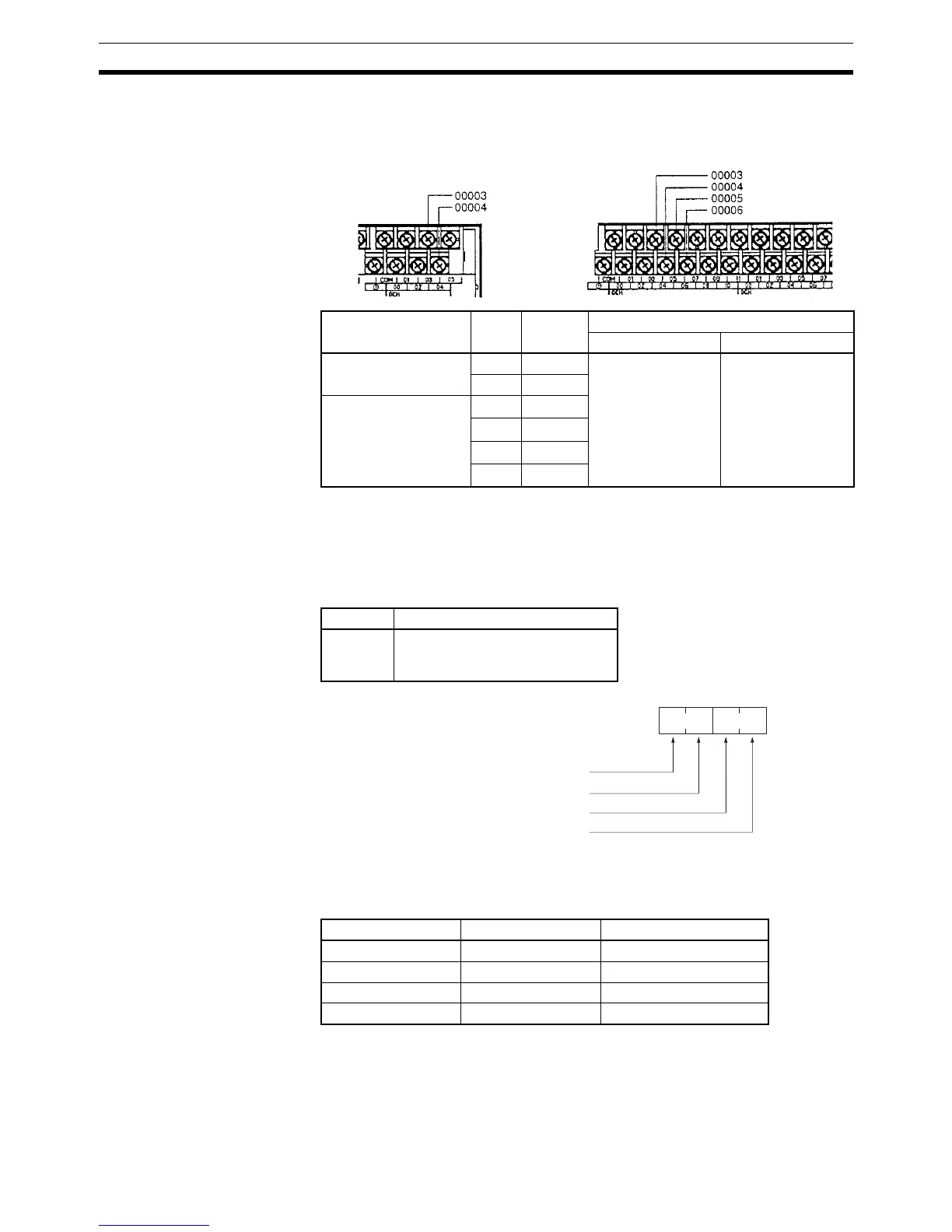70
CPM1/CPM1A Interrupt Functions Section 1-6
CPM1A PCs
Note If input interrupts are not used, use inputs 00003 to 00006 as regular inputs.
Input Interrupt Settings Inputs 00003 to 00006 must be set as interrupt inputs in DM 6628 if they are
to be used for input interrupts in the CPM1/CPM1A. Set the corresponding
digit to 1 if the input is to be used as an interrupt input (input interrupt or
counter mode); set it to 0 if it is to be used as a regular input.
Interrupt Subroutines Interrupts from inputs 00003 to 00006 are allocated interrupt numbers 00 to
03 and call subroutines 000 to 003. If the input interrupts aren’t being used,
subroutines 000 to 003 can be used in regular subroutines.
Input Refreshing If input refreshing is not used, input signal status within the interrupt routine
will not be reliable. Depending on the input time constant, the input signals
might not go ON even if input refreshing is used. This includes the status of
the interrupt input bit that activated the interrupt.
CPU Unit Input Interrupt
number
Response time
Interrupt mode Counter mode
CPM1-10CDR-@
CPM1A-10CD@-@
00003 00 0.3 ms max.
(Time until the
interrupt program is
executed.)
1 kHz
00004 01
CPM1-20CDR-@
CPM1A-20CD@-@
CPM1-30CDR-@(-V1)
CPM1A-30CD@-@
CPM1A-40CD@-@
00003 00
00004 01
00003 02
00004 03
10-pt CPU Units
(CPM1A-10CDR-@)
20-, 30-, and 40-pt CPU Units
(CPM1A-20CDR-@, CPM1A-30CDR-@,
and CPM1A-40CDR-@)
Word Setting
DM 6628 0: Regular input (default setting)
1: Interrupt input
2: Quick-response input
15 0
DM 6628
Bit
Setting for input 00006: Set to 1
Setting for input 00005: Set to 1
Setting for input 00004: Set to 1
Setting for input 00003: Set to 1
Input number Interrupt number Subroutine number
00003 0 000
00004 1 001
00005 2 002
00006 3 003