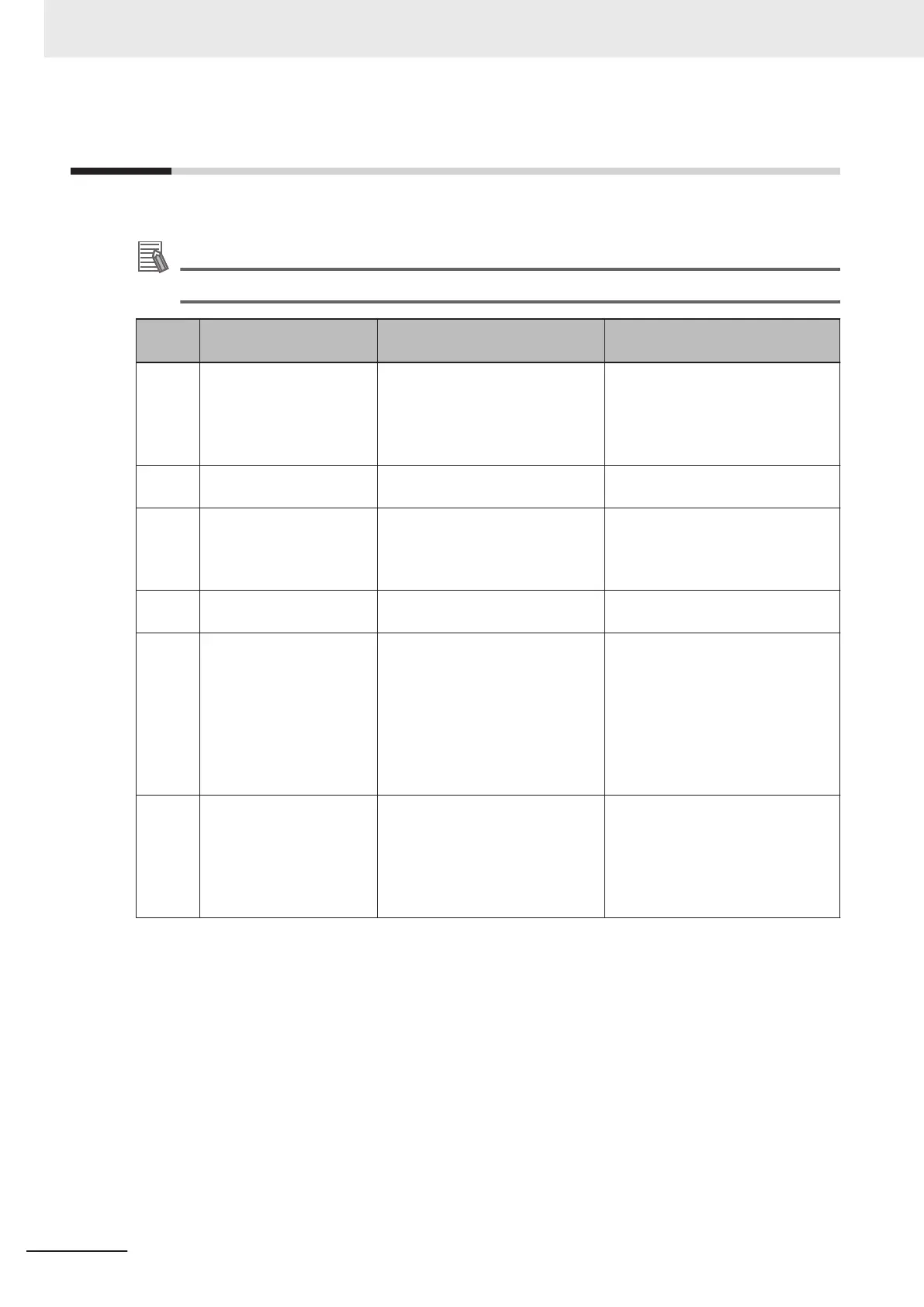5-3
Error Messages
The following table lists robot error messages. Use the ACE software to access robot status codes.
Additional Information
Other system messages may be present. Use the ACE software to check for these messages.
Error
Code
eV+ Error Message Explanation Corrective Action
-606 *Robot overheated* The temperature sensor on the
embedded processor board is at
its temperature limit.
Try slowing the motion or insert
pauses. Also, check for excessive
ambient temperature, inadequate
ventilation, and proper function of
any cooling fans.
-643 *E-STOP detected by ro-
bot*
An E-STOP condition has been
detected by the robot.
Remove the source of the E-STOP
and re-enable High Power.
-648 *Safety System Not Com-
missioned*
The E-Stop Delay has not been
commissioned and verified.
The Teach Restrict has not been
commissioned and verified.
Commission and verify the E-Stop
Delay or Teach Restrict.
-651 *RSC communications
failure*
There is a failure to communicate
with the Robot Signature Card.
Contact your local OMRON sup-
port.
-670 *RSC power failure* The 24 VDC input voltage is out of
bounds (too high or low).
The high-voltage DC bus for the
amplifiers is out of bounds (too
high or low).
A loss of High Power was detect-
ed.
Check connections and voltage lev-
el from the user-supplied 24 VDC
power supply.
Check High Power connections for
shorts or opens. Turn High Power
back ON and restart the program. If
the error persists, contact your local
OMRON support.
-1007 *Motor stalled* Mtr # A motor stall occurs when the
maximum allowed torque was ap-
plied on a given motor for longer
than the timeout period. Typically
occurs when an obstacle is en-
countered.
Check for obstacles and free move-
ment of all joints. Turn High Power
back on and repeat the motion that
failed.
5 Troubleshooting
5-4
i4L Robots User's Manual (I658)
