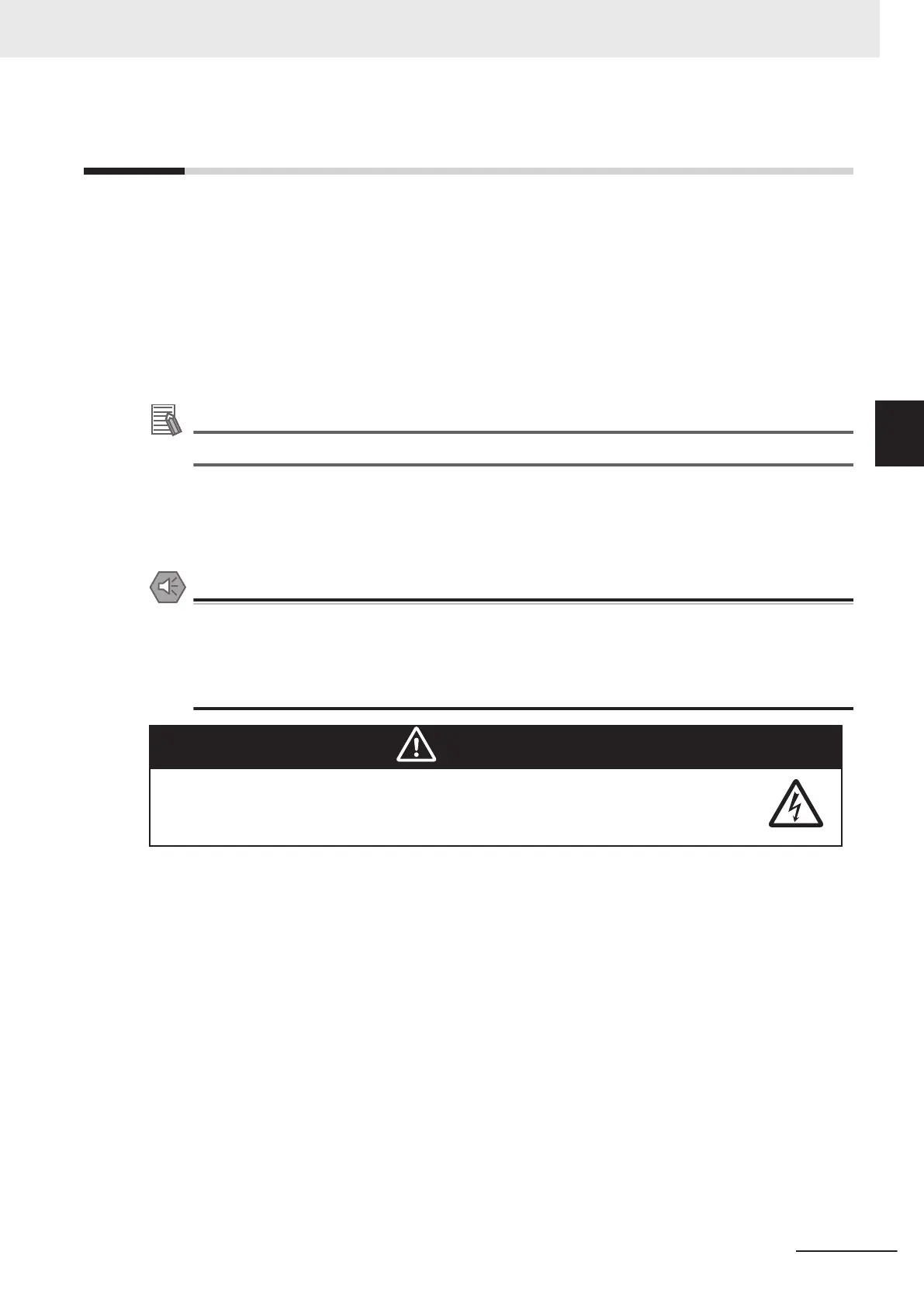3-3
Installing End-of-Arm Tooling
You must provide, install, and ground (if necessary) end-of-arm tooling to the tool flange.
Use the following details when designing and installing end-of-arm tooling.
• Hole diameters and placement on the tool flange comply with ISO-9409-1-50-4-M6 (2004) stand-
ards.
• End-of-arm tooling is attached to the tool flange using M6 x 1.0 (Class 10.9 or higher) screws with a
minimum of 10 mm thread engagement into the tool flange.
• Apply Loctite 243 thread lock (or equivalent) to secure the screws.
• Apply a torque of 7.5 N-m when tightening tooling screws.
Additional Information
Refer to 2-1-3 Tool Flange Dimensions on page 2-5 for more information.
If the end-of-arm tooling requires pneumatic or electrical connections, use the pass-through connec-
tions from the Primary Interface Panel to the Secondary Interface Panel. Refer to 1-2-3 Connectors on
page 1-7 for more information.
Precautions for Safe Use
The Joint 3 quill and the tool flange are not grounded to protective earth. If hazardous voltages
are present at any user-supplied robot-mounted equipment or tooling, you must install a ground
connection from that equipment or tooling to the ground point on the robot base.
Refer to 3-9-1 Grounding the System on page 3-28 for more information about grounding the
tool flange.
DANGER
Failing to ground robot-mounted equipment or tooling that uses hazardous voltages
could lead to injury or fatality of a person touching the end-effector during an electrical
fault.
3 Installation
3-5
i4L Robots User's Manual (I658)
3-3 Installing End-of-Arm Tooling
3
