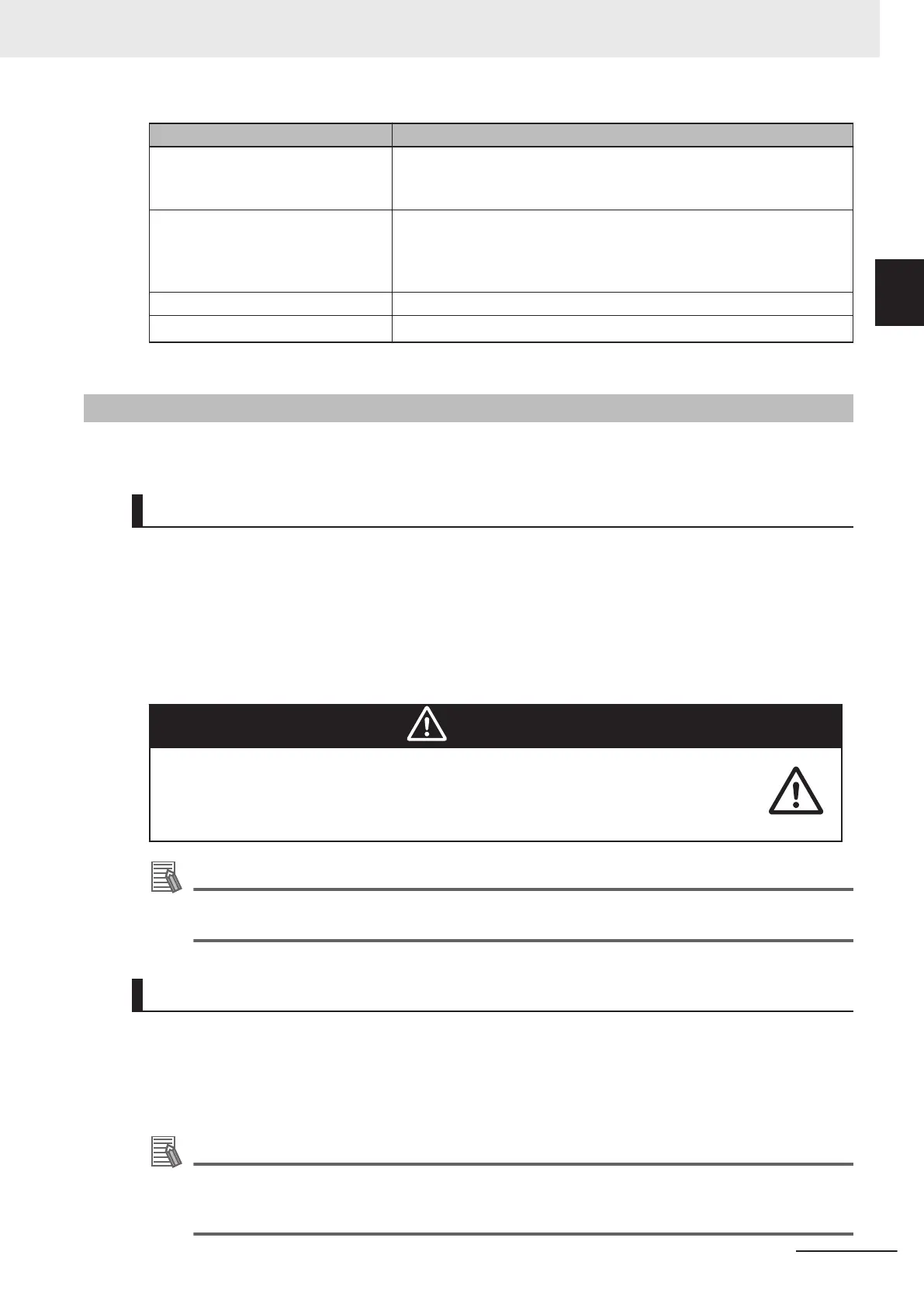Item Description
Mode Selection Switch Controls the robot's operating mode. The left position selects Manual
mode. The right position selects Automatic mode.
Refer to 4-2 Robot Control Modes on page 4-3 for more information.
High Power Indicator Provides an indication of the robot's High Power state with an amber
LED.
Refer to 4-3 Enabling and Disabling the Robot on page 4-5 for more
information.
High Power Enable Button Button to request robot High Power.
Emergency Stop Button
*1
Button for emergency stopping of the robot.
*1. This switch is a dual-channel, passive E-stop device that supports Category 3 CE safety requirements.
1-2-3
Connectors
This section describes all connectors on the robot.
USER Connectors
The USER connectors provide pass-through electrical signals from the Primary Interface Panel to the
Secondary Interface Panel.
Pass-through electrical signals are typically used for end-of-arm tooling sensing and control.
All USER connector pin associations between the Primary Interface Panel and the Secondary Inter-
face Panel are one-to-one. For example, pins 1 through pins 15 of the USER connector on the Pri-
mary Interface Panel are directly connected to pins 1 through 15 of the USER connector on the Sec-
ondary Interface Panel.
Caution
All signals that pass-through the USER connectors are not associated with any robot
controls, emergency stop circuits, or robot power. Implement appropriate safety meas-
ures to ensure these signals are not active during emergency stop conditions or while
the robot is powered OFF.
Additional Information
Refer to 2-5-1 Connector and Port Specifications on page 2-15 for more information about the
USER connector signal specifications.
Control Power Connector
The Control Power connector is used to supply 24 VDC to the robot logic circuits. When power is sup-
plied to this connector, the robot will boot up and control functions such as programming and configu-
ration are possible.
A mating connector is supplied with the robot.
Additional Information
Control power is user-supplied. Refer to 2-3-1 Power Supply Specifications on page 2-12 for
information about Control Power specifications. Refer to 3-9-2 24 VDC Connections on page
3-29 for information about Control Power wiring.
1 Overview
1-7
i4L Robots User's Manual (I658)
1-2 Robot Features
1
1-2-3 Connectors
