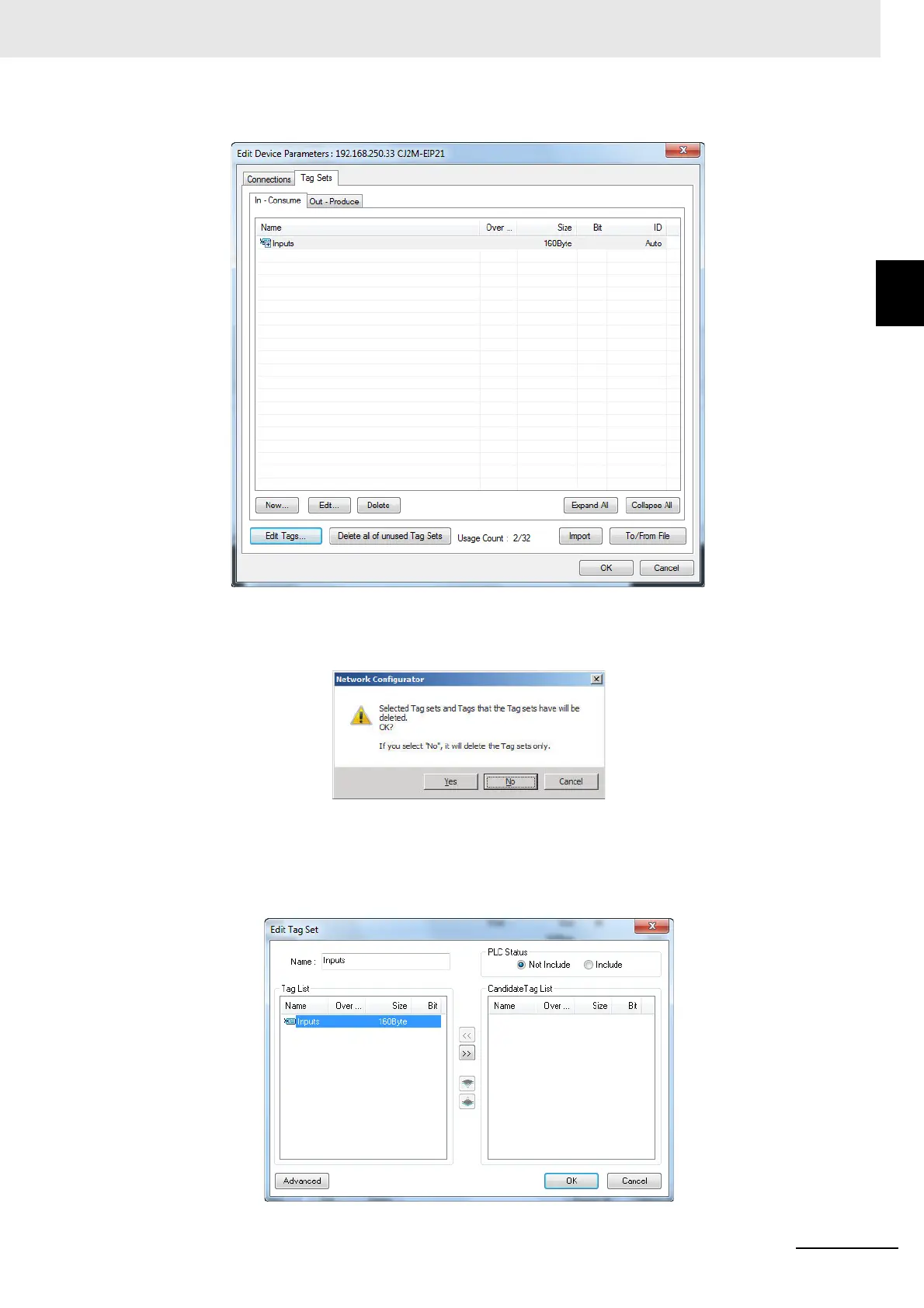9 - 49
9 Setting Up Slave Terminals
NX-series EtherNet/IP Coupler Unit User’s Manual (W536)
9-5 Setting Tag Data Links
9
9-5-5 Creating Tags and Tag Sets
At this point, a confirmation dialog box will be displayed to confirm that you want to delete the
selected tag set and the tags contained in that tag set.
If the No button is clicked, only the tag set will be deleted. Click the No button.
13 To edit a registered tag set and add tags, either double-click the tag set, or select the tag set and
click the Edit button. The Edit Tag Set Dialog Box is displayed.