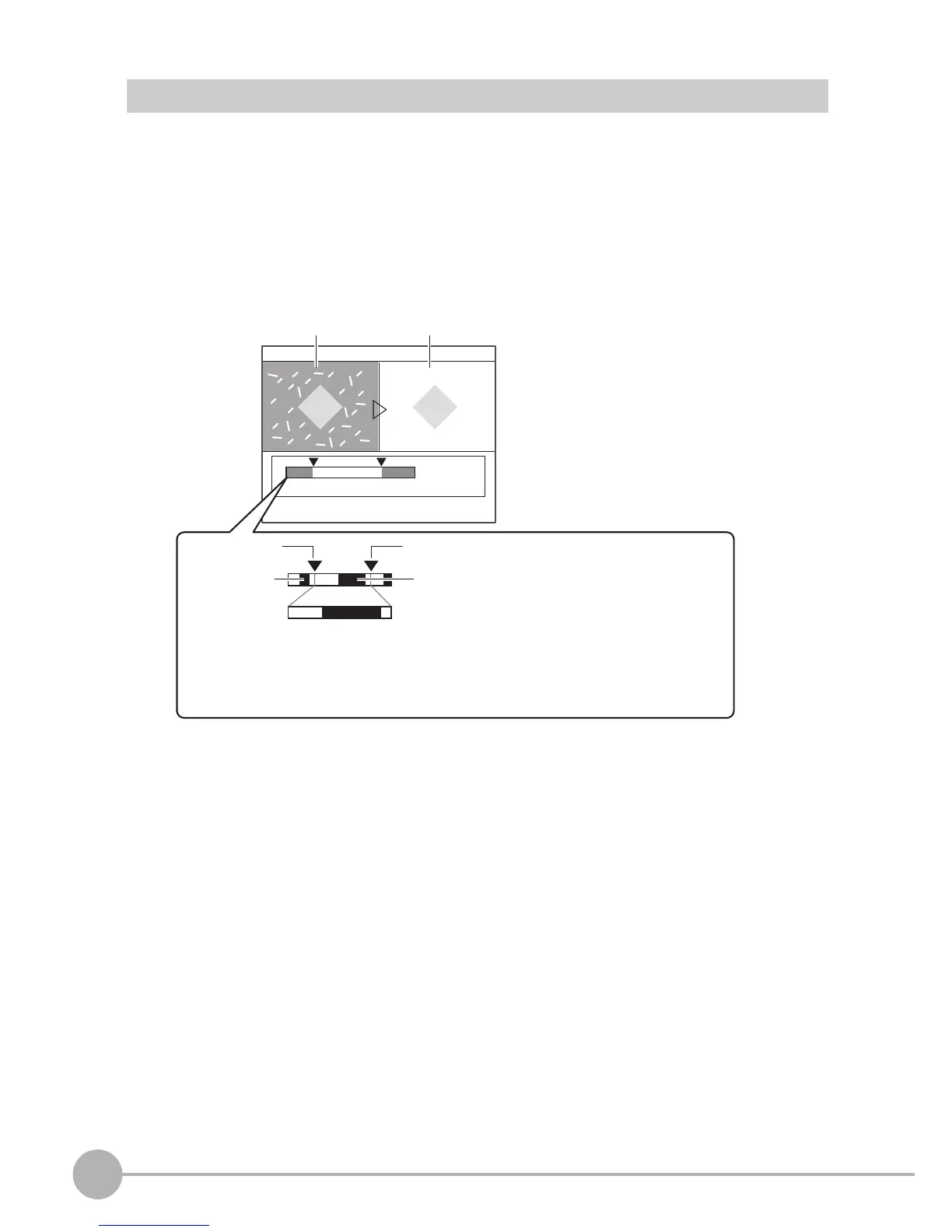Setting Measurement Items
102
ZFX-C User’s Manual
Background Suppression
This function removes unwanted background from the images to exclude them from the measurement target.
Setting the BGS level converts images at the lower limit value or below to density 0 and images at the upper
limit or above to density 255 so that only an image of density within the range lower limit value to upper limit
value is extended and turned into a measurement target having 0 to 255 tones. When you move the cursor, an
image of the image at the cursor position is displayed at the cursor position with unwanted background
removed. Set the BGS level while monitoring the image on screen.
Example: Set the lower limit value to 100 and upper limit value to 220
X MENU mode - [Setup] - [Item] - [Img Adj] - [Select camera] - [BGS level]
Image before background is removed
Measurement target density
Image with background removed
Background
density
Upper limit value: 220
Lower limit value: 100
2550
• All parts of the image having a density of 100
or less are not treated as the measurement
target and are converted to 0.
• Only parts of the image within the density val-
ue range of 100 to 220 are treated as the
measurement target and are extended to
tones within the range 0 to 255.
