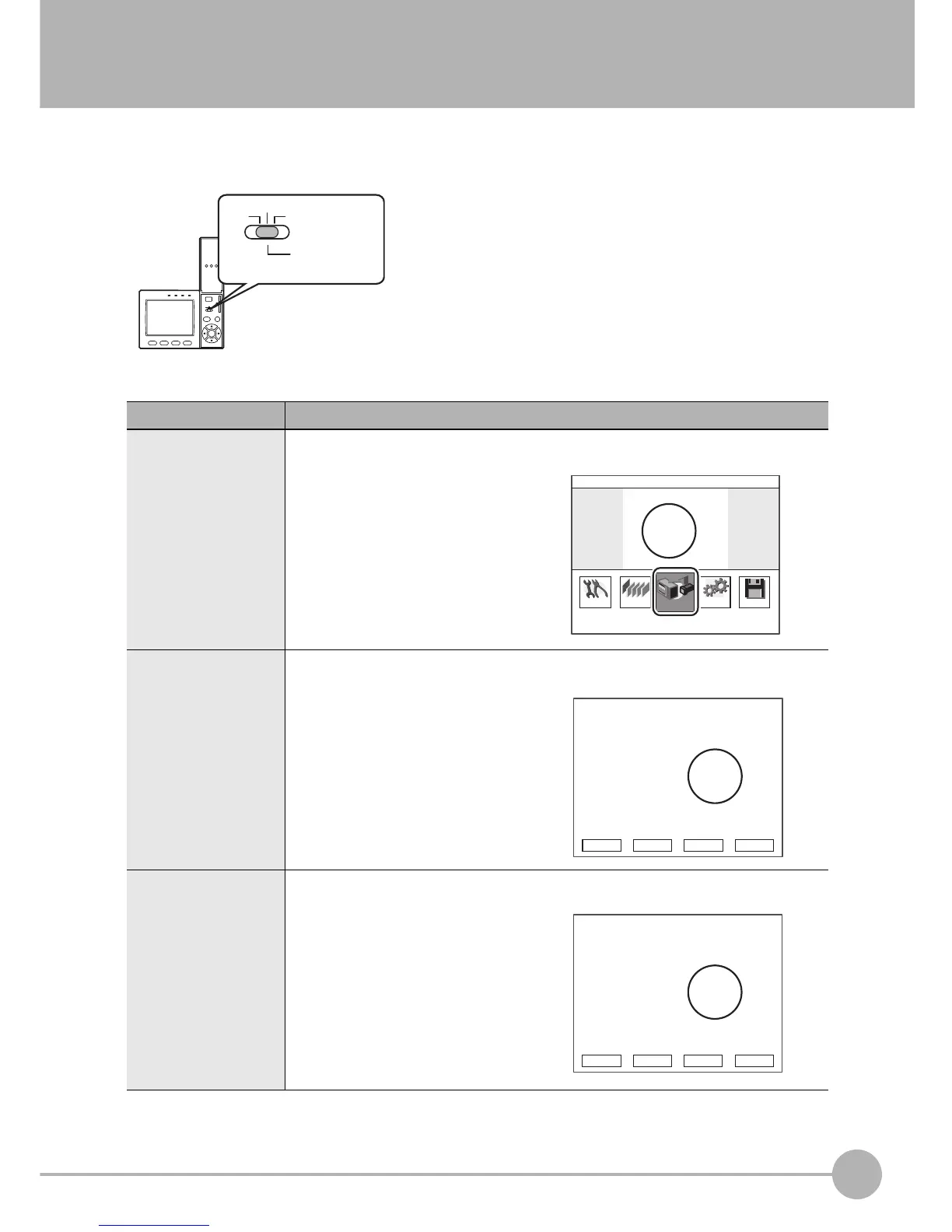1
BEFORE USE
Overview of Settings and Measurement
ZFX-C User’s Manual
31
Overview of Settings and Measurement
Operation Modes
The ZFX-C has the following three modes. Switch to the desired
mode before you start operation. To switch the operation mode,
use the mode switch.
Mode Description
MENU mode This mode is for setting the measurement
conditions. The easy-to-follow icon-based
display allows operations to be performed
intuitively.
ADJ mode This mode is for checking the measure-
ment status and adjusting conditions.
Measurement results are only displayed
on the monitor and are not output.
RUN mode This mode is used for performing actual
measurement. Measurement results are
displayed on the monitor and output.