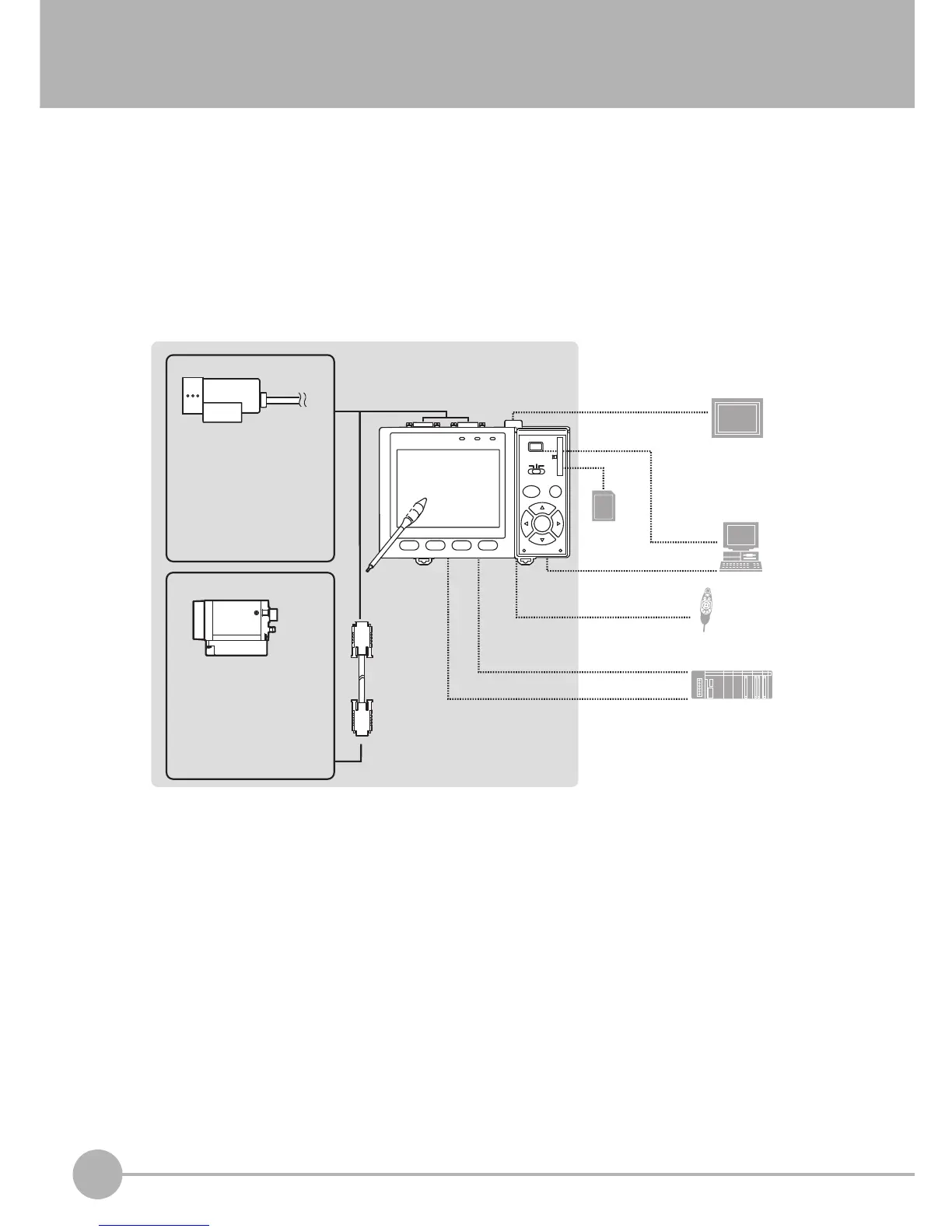ZFX-C
14
ZFX-C User’s Manual
ZFX-C
The ZFX-C is a series of vision sensors that senses objects by their “surfaces.“ Objects captured by a camera
can be checked on the built-in 3.5-inch LCD monitor.
System Configuration
Basically, the ZFX-C is configured by the Controller and the camera.
Other external devices can be selected to be used in combination with the ZFX-C according to the user’s
specific requirements.
*1: The Touch Pen (ZFX-TP) is supplied with the Controller.
*2: The same image as in the Controller's LCD monitor can be displayed in the LCD monitor (option).
*3: The console can be used instead of the Controller's keys and menu buttons.
*4: Conforms to the SD Card “Physical layer specifications 1.01.”
File format: FAT16
*5: Only connector 1 for camera 1 is provided on the ZFX-C10H/C15H/C10/C15.