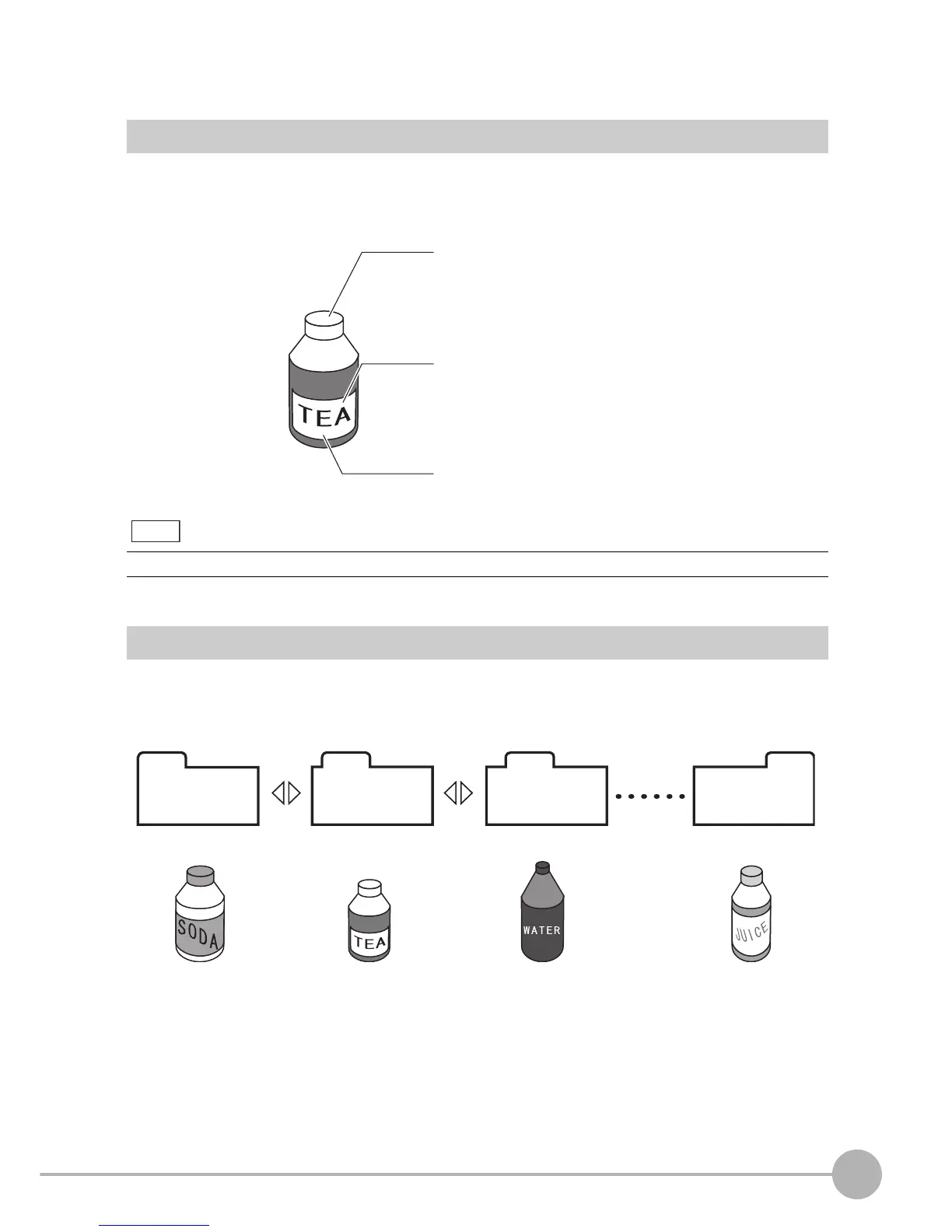Overview of Settings and Measurement
ZFX-C User’s Manual
1
BEFORE USE
33
Measurement Items and Banks
Measuring Multiple Locations
Up to 128 locations in a single measurement image can be measured. A measurement type is called an "item,"
and desired measurement types are assigned to items 0 to 127.
Data for Change of Device Setup
If you register bank data for each individual product, you can reduce the time required for changing the device
setup as all you need to do is to select different bank data to change the measurement conditions.
In the case of the ZFX-C10/C15, up to 32 locations (items 0 to 31) can be measured.