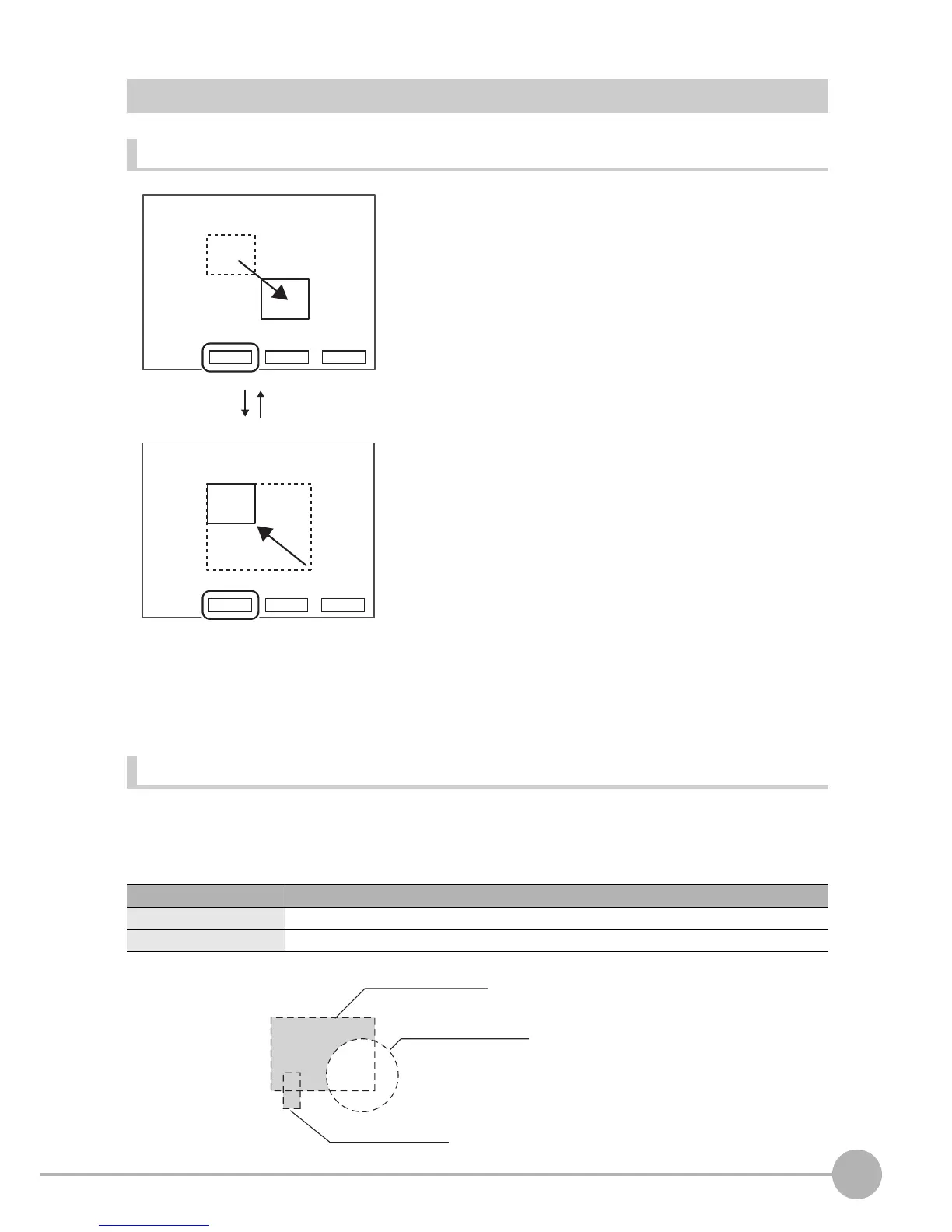Basic Knowledge for Operation
ZFX-C User’s Manual
7
APPENDICES
213
Setting the Region
Moving and resizing regions
<Moving regions>
Touch pen operation
Tap any point in the screen and drag the touch pen in this state.
The region moves by the amount that the touch pen is dragged
(X, Y).
Key operation
↑ UP key: Moves the region upwards.
↓ DOWN key: Moves the region downward.
→ R key: Moves the region to the right.
← L key: Moves the region to the left.
(Holding the keys down moves the region at high speed.)
<Resizing regions>
Touch pen operation
Tap any point in the screen and drag the touch pen in this state.
The region is resized (enlarged or reduced) by the amount that
the touch pen is dragged (X, Y).
Also, you can drag somewhere else on screen to set a region on
top of [Cancel] or other buttons at the bottom of the screen, and
resize the region.
Key operation
↓ DOWN key/→ R key: Enlarges a region.
↑ UP key/← L key: Reduces a region.
(Holding the keys down moves the region at high speed.)
Combining multiple shapes
Depending on the measurement item, up to five shapes can be combined to set a measurement region.
Combining various shapes in this way allows you to draw complex shape regions or exclude unwanted parts
from the measurement region.
Item Description
OR When drawing a complex shape, register a combination of shapes as a single region.
NOT This item is used for excluding part of a region.