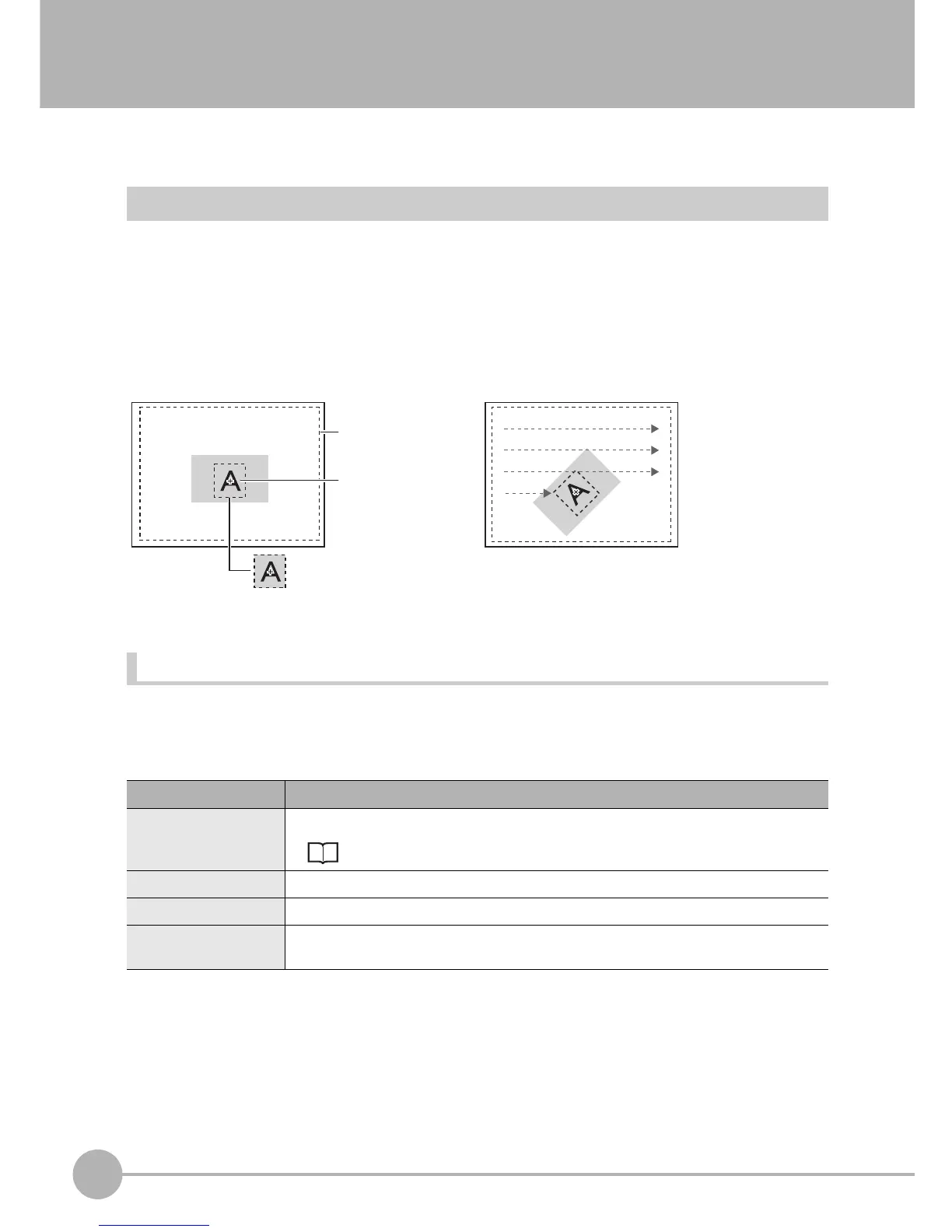Setting Measurement Items
46
ZFX-C User’s Manual
Setting Measurement Items
Shape Inspection
Pattern Search
Register an image pattern in beforehand as a model, and search for parts that most resemble an already
registered model. The correlation indicating how much parts resemble each other, the position of the
measurement target, and their angle can be output. Use this function to check for whether different-type
products are mixed in, or to calculate the position of the measurement target.
Region settings
This function sets the region to be registered as the model and the region to search for the model.
X MENU mode - [Setup] - [Item] - [Region]
Item Description
Register model This function registers the image pattern to find as the model.
Setting the Region p.213
Reference model The image that is registered as the model can be referenced.
Search region Set the region in which to search for the model.
Reference point Set the coordinates of which part of the model are to be output. The default is the center
position of the model.