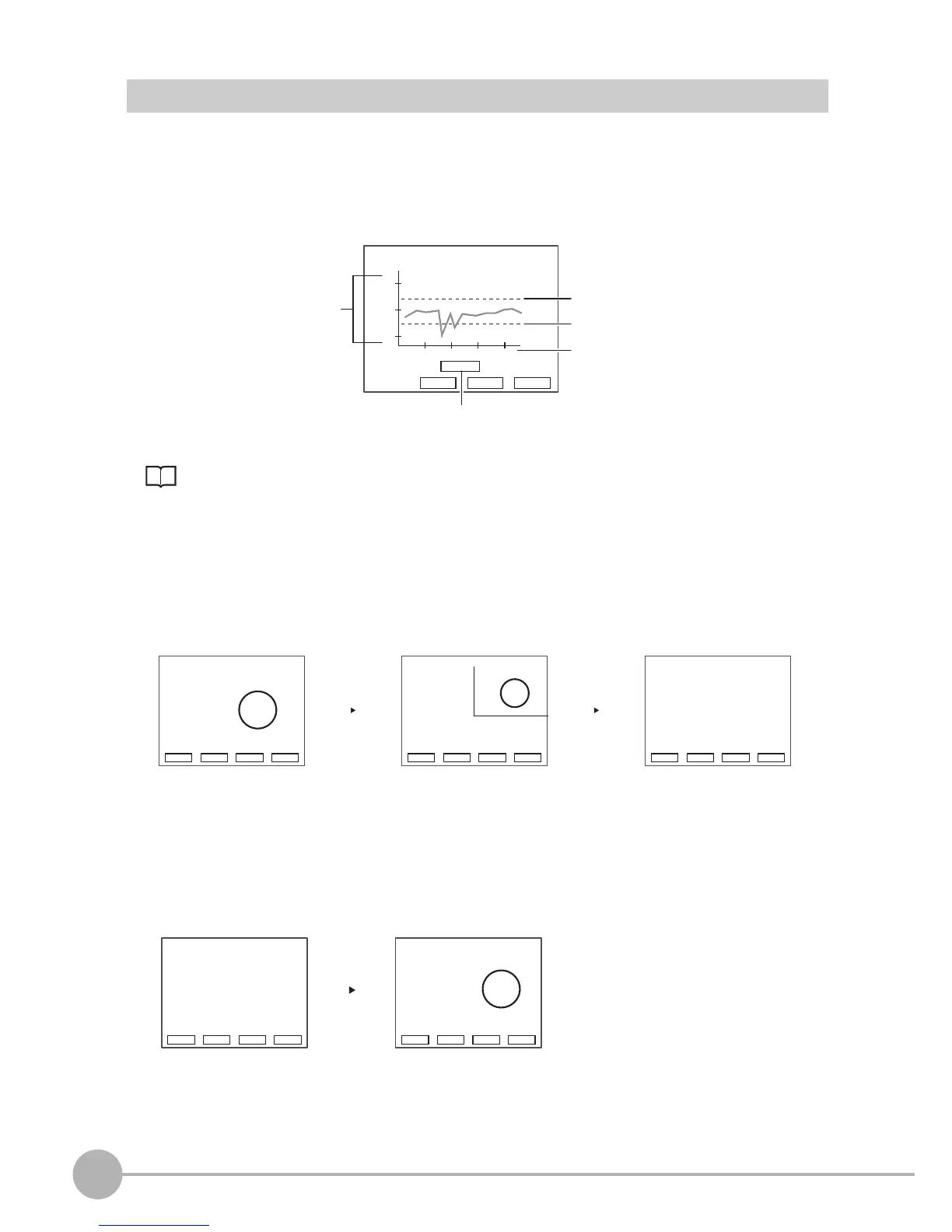Monitoring the Measurement Status - RUN Mode
126
ZFX-C User’s Manual
How Items Are Displayed on the Logging Monitor
The trends of three parameters can be monitored in the logging monitor.
By displaying the minimum and maximum values, whether or not an NG has occurred can be checked and
judged in real time.
Up to 10,000 items of data can be logged, and the logging monitor data is held in memory until the Controller is
turned OFF.
Adjusting the scale of the horizontal and vertical axes p.131
Switching the Image Display Method
In the Individual results display or Position correction display, you can hide or reduce the size of images that
are displayed simultaneously with measurement information. Each press of the ↑ UP key/↓ DOWN key
switches the image display as follows:
In the "Variables list," "Data list" or "Judgments list" display, each press of the ↑ UP key/↓ DOWN key toggles
display/hide of the camera image.
Warning value (upper limit value)
Warning value (lower limit value)
The warning is displayed when the measurement result falls
below or exceeds the warning value.
Horizontal axis: measurement count
Vertical axes:
measurement value
1/4 display
Full display
No image
The 1/4 display is available only
for the individual results display
and position correction display.
