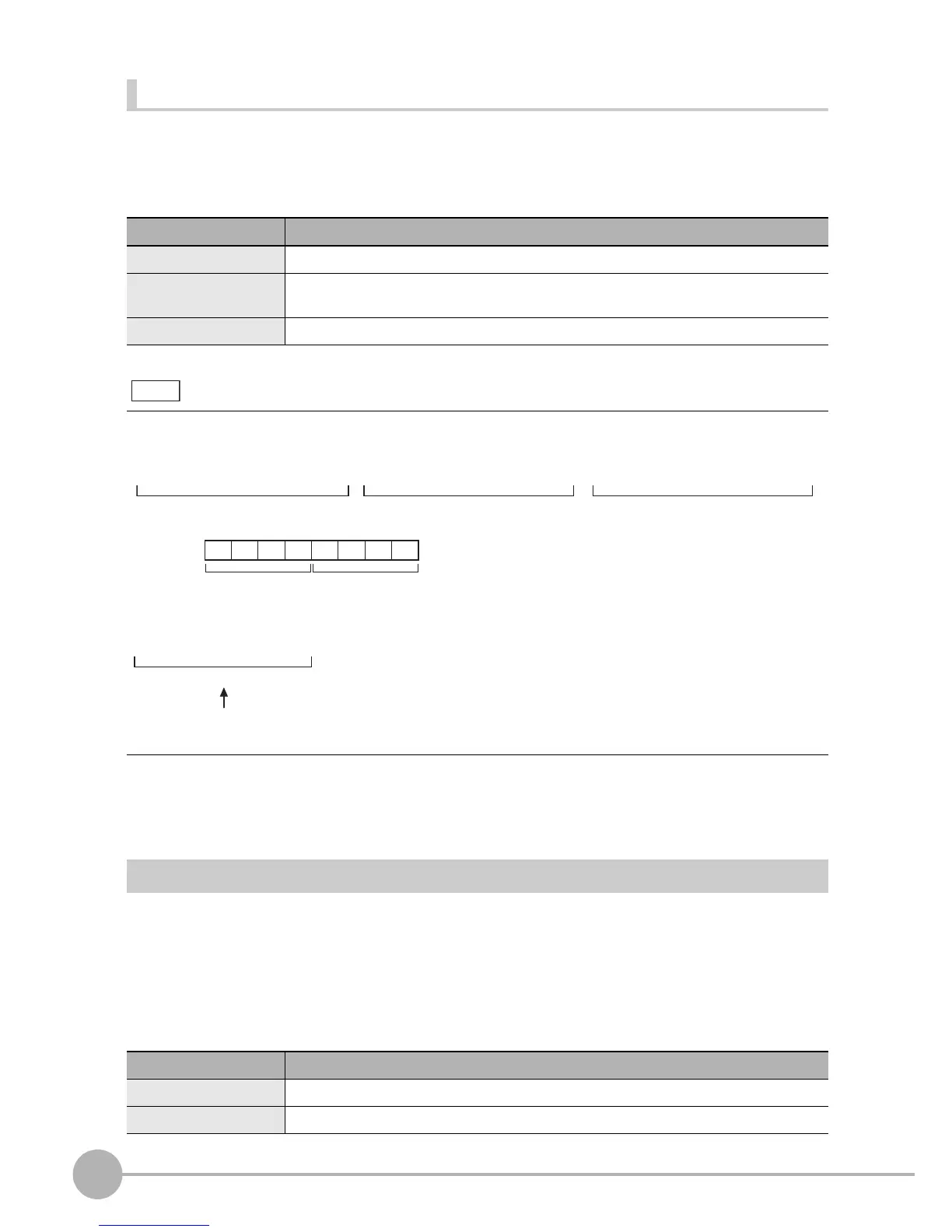System Settings
142
ZFX-C User’s Manual
Binary format
When outputting measurement values in binary format, set the following items. Setup of other items is not
required as they are for ASCII format.
X MENU mode - [System] - [Output] - [Date format (Serial)/(SD Card)]
Output format
Display Settings
Set the Controller's display conditions.
ECO Display
The ZFX-C has an ECO mode display function for darkening the LCD screen to suppress current consumption
when control keys or menu buttons are not operated for three minutes or more. Set this item to ON to enable
the ECO mode display function.
The ECO display setting is enabled only in the RUN mode.
X MENU mode - [System] - [Display] - [Eco mode]
Setup Item Description
Output form Selects binary.
Display at time Prefixes the output data with time information.
Range: OFF (default value), ON
File name Sets the name of the output file. (only when SD card is selected)
The value obtained by multiplying the measurement value by 1000 times is output continuously as 4 bytes per single
data item. Minus numbers are output as 2's complement.
When Display at time is set to "ON", the data is prefixed with the time information.
Setting value Description
ON Enables the ECO mode display function. (default value)
OFF Disables the ECO mode display function.
4 bytes 4 bytes 4 bytes
Example: When data 0 is "256.324" and data 1 is "-1.000"
$00 $44$03 $FF$E9 $FF$FC
$18
Data 0: 256324 Data 1: -1000
(256.324 x 1000)
(-1.000 x 1000)
<Measurement value of data 0 x 1000> <Measurement value of data 1 x 1000> ... <Measurement value of data 31 x 1000>
<Year/month/day/hours/minutes/seconds><Measurement value of data 0 x 1000><Measurement value of data 1 x 1000>...<Measurement value of data 31 x 1000>
6 bytes
Year, month, day, hours, minutes, and seconds are
assigned to each byte.