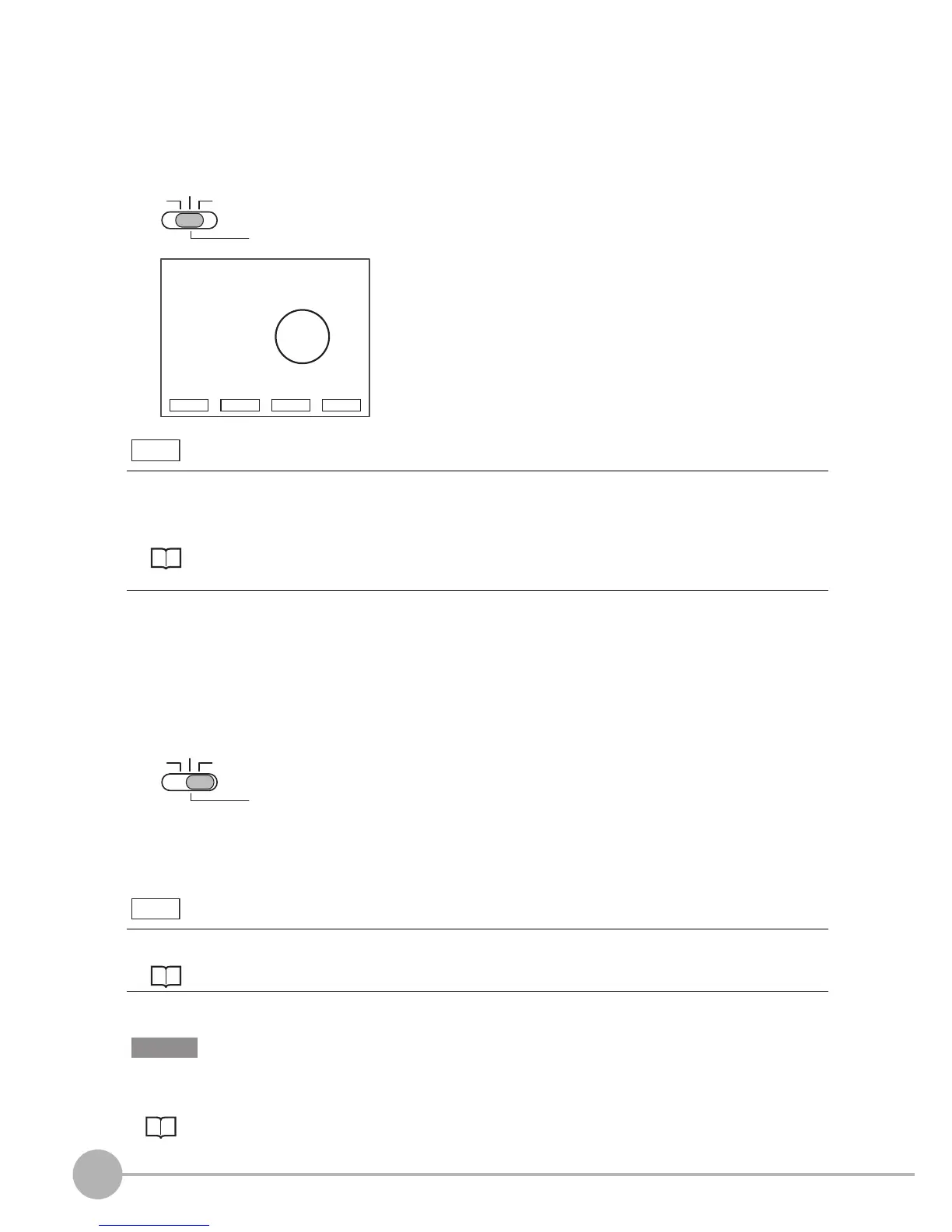Inspection Setup and Measurement
42
ZFX-C User’s Manual
Checking the Measurement Status - ADJ Mode
Check whether or not measurement can be performed accurately under the conditions you have set, and
adjust threshold values. Measurement results are only displayed on screen and are not output to external
devices.
1 Select the ADJ mode.
The results of continuous measurement are displayed on
screen. Make sure that measurement can be performed
accurately and stably.
Startup Adjustment
Starting Measurement - RUN Mode
When you have checked the measurement conditions you have set, use the RUN mode to perform
measurement. In the RUN mode, measurement results are also output to external devices.
1 Select the RUN mode.
2 Input the trigger.
Measurement is executed.
Input the trigger using the SET and UP keys.
Switching display content
After you have set the measurement conditions, be sure to save the setup data. All settings will be deleted if you turn
the power OFF without saving the data.
Saving Setup Data p.36
Up to 100 images can be saved while you are temporarily running the Controller in the RUN mode. Switch to
the ADJ mode and read the saved images. Parameters matched to variation, etc. of the measurement object
can be adjusted in this state as they are.
• Using a Saved Image to Perform Re-measurement p.129
• Adjusting Measurement Conditions p.130
In the RUN mode, you can switch the display content to check various information.
Displaying Measurement Information p.124
