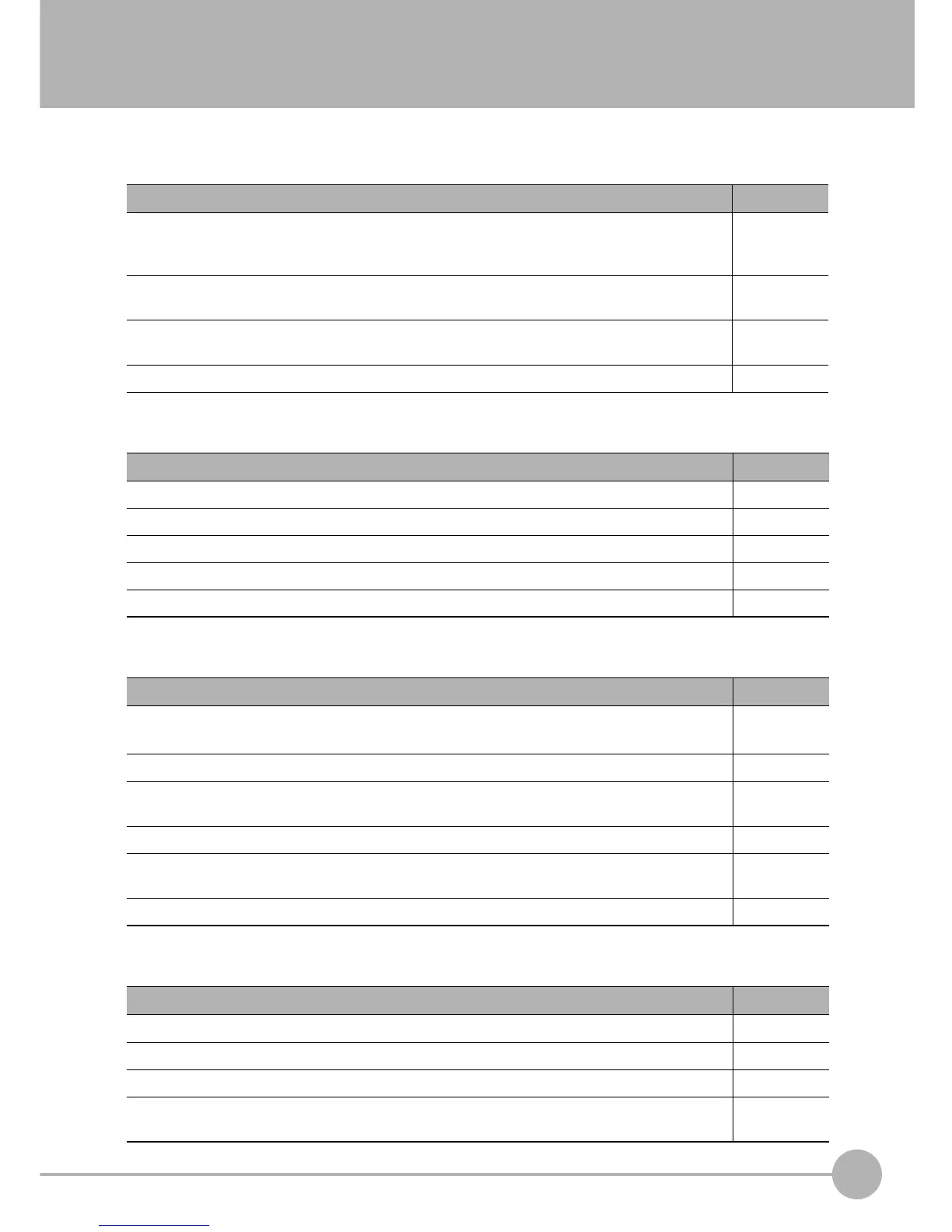7
APPENDICES
Version Upgrade Information
ZFX-C User’s Manual
231
Version Upgrade Information
The following describes the content of the version upgrade.
Ver1.00 → Ver1.20
Ver1.20 → Ver1.30
Ver1.30 → Ver1.40
Ver1.40→ Ver1.50
Changes Reference
The "coordinates mode" function has been newly added to the following measurement items.
Pattern Search, Graphic Search, Flexible Search, Sensitive Search, Area, Labeling, Position, Width,
Grouping, Defect
p.75
Camera images can now be displayed also when the "Variables list," "Data list" and "Judgments list"
are displayed in the RUN mode or the ADJ mode.
p.126
p.129
Measurement data can now be prefixed with time information when measurement information is out-
put on the serial interface or to SD card.
p.141
Clearing or holding saved image data in memory can now be selected at bank switching. p.147
Changes Reference
Upper and lower limit values can now be set for area judgment in labeling. p.69
"Angle" has been newly added to the measurement items. p.83
"Angle" and "Graphic Search" have been newly added to the position correction items. p.113
"IMAX" and "IMIN" have been added to the general functions in [Add Func]-[Calculation]. p.116
"Display Setting" and "Designate colors" have been added to the system settings. p.143
Changes Reference
The No. of the model having the highest correlation can now be output for Flexible Search -
"Possible output results".
p.58
The "Output position" function has been added to Sensitive Search - "Detailed settings". p.61
The number of display digits for "Variables list," "Data list" and "Judgments list"
in the RUN and ADJ
modes can be changed.
p.118
"Gateway" has been added to the Ethernet communication Setup Items. p.139
The display pattern for "Variables list," "Data list" and "Judgments list"
in the RUN and ADJ modes
can be changed.
p.144
The type of the display screen can now be set when the controller is started up. p.148
Changes Reference
The "Brightness Control" function was added to image adjustment of areas and labeling.
p.103
Bank group No. can now be displayed in the measurement screen. p.143
Up to five of the latest I/O-related errors can now be checked. p.153
The number of commands that can be input by parallel signals has been increased. "Clear measured
data", "Clear error", "Clear parallel terminal"
p.162
