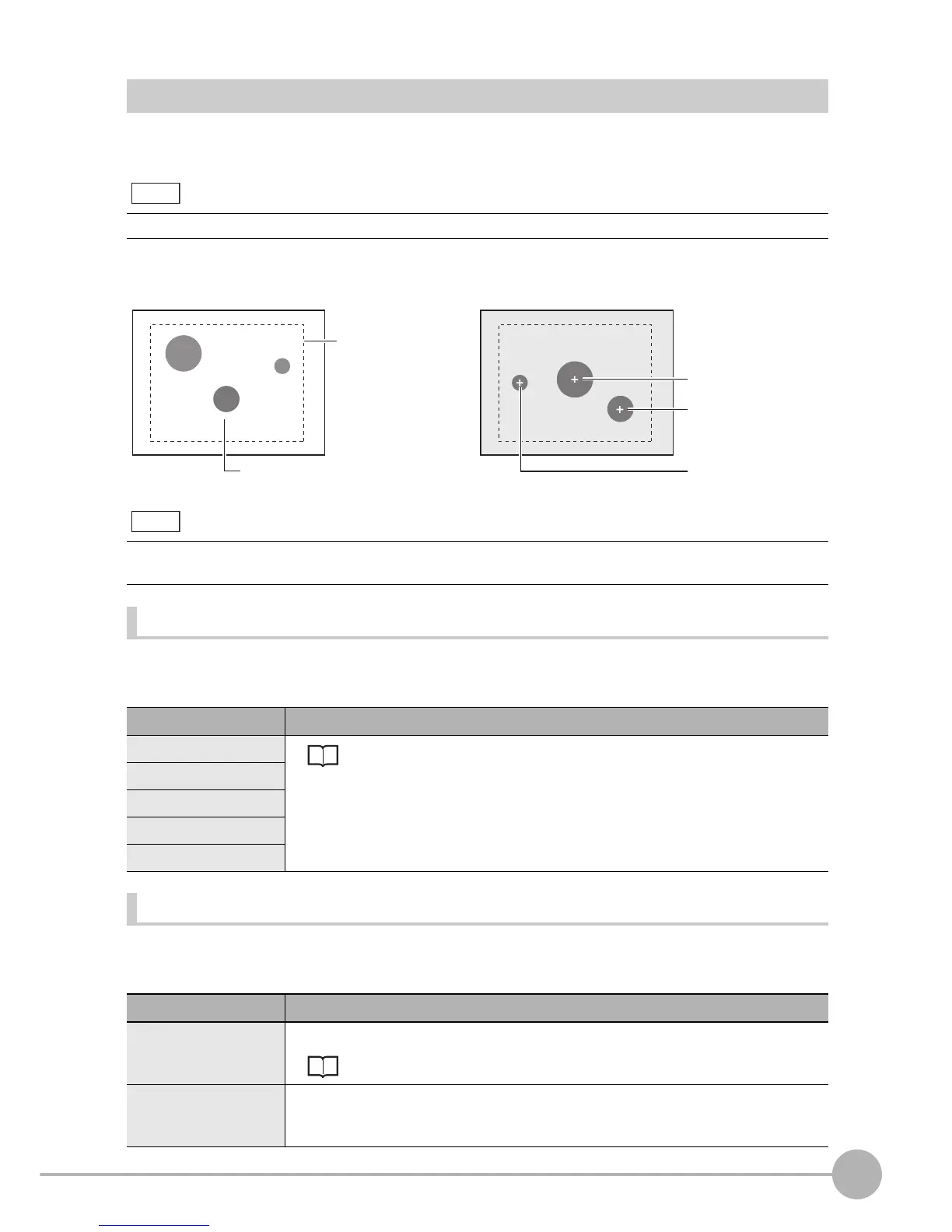Setting Measurement Items
ZFX-C User’s Manual
3
SETTING THE MEASUREMENT CONDITIONS
67
Labeling
A group of colors to be measured is counted as a "label." Label Nos. are assigned to each label after being
arranged in order of position and size. The total number of labels and the size/position of any label can be output.
Image adjustment
This function picks up the color to be measured.
X MENU mode - [Setup] - [Item] - [Img Adj]
Region settings
This function sets the measurement region.
X MENU mode - [Setup] - [Item] - [Region]
This item is not provided for the ZFX-C10/C15.
When a color camera is connected, up to four colors can be specified as the color to be measured. When a monochrome
camera is connected to the Controller, black-and-white images are binarized. White pixels are targeted in measurement.
Item Description
Select camera
For details, see "Image Adjustment". p.99
(Filtering, BGS level, Brightness Control can be used only when a monochrome camera is
connected.)
Color Pickup/Binary
Filtering
BGS level
Brightness Control
Item Description
Measurement region This function sets the region to be measured.
Setting the Region p.213
Reference registration
When the measurement region is set, measurement is executed on the display image, and the
result of execution is registered as the reference value. To re-register only reference values, you
can use this function to re-register only reference values based on the image currently on screen.
Setup Measurement
A group of picked up colors is detected as a label.
The color of the measurement tar-
get is picked up.
Measurement region
Label 0
Number of picked up labels: 3
Label Nos. when the area is
arranged in order of the
largest area
Label 1
Label 2