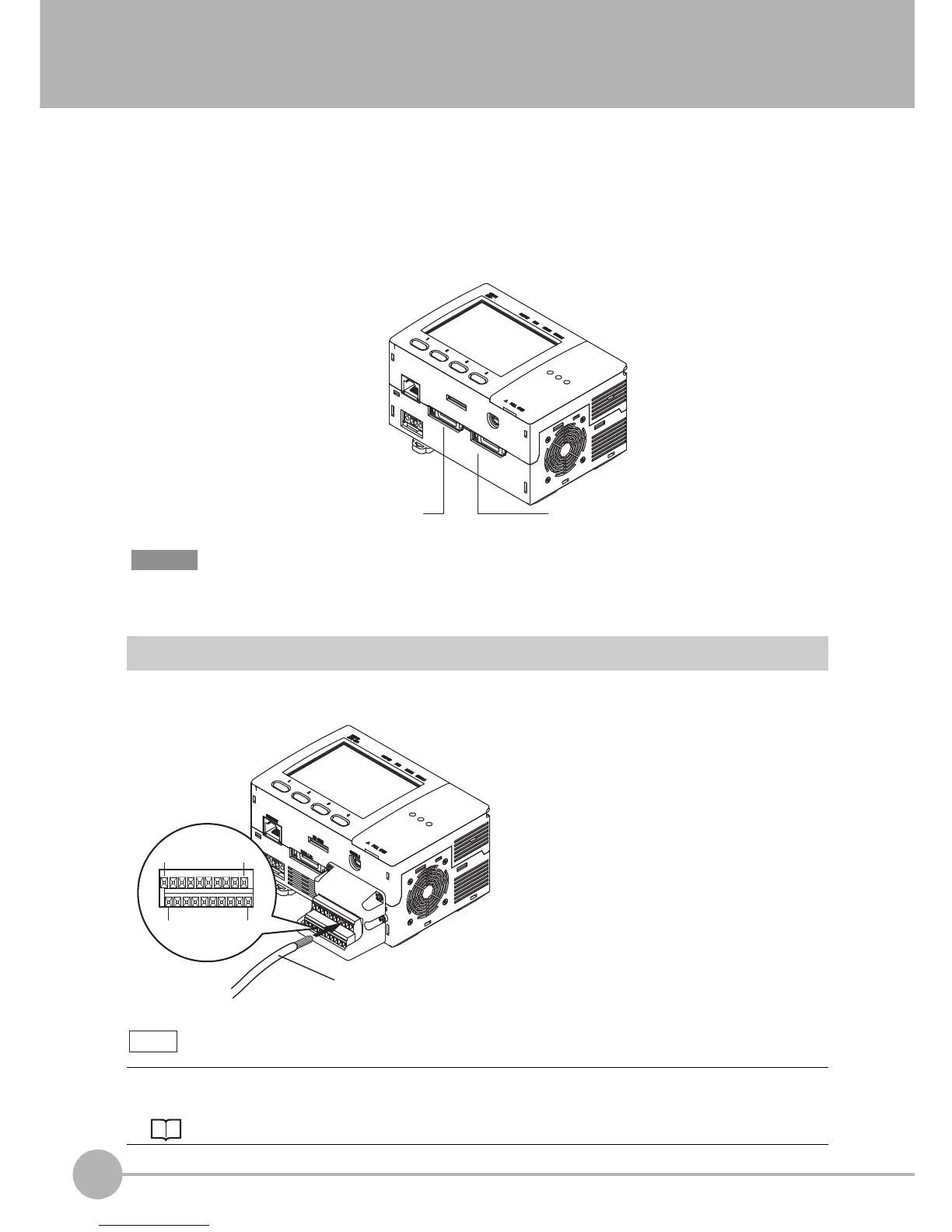Connection
156
ZFX-C User’s Manual
Connection
Signals such as measurement triggers can be input to the Controller, and signals such as measurement results
can be output from the Controller via its parallel interface. Prepare a parallel I/O cable, and connect it to the
Controller’s parallel port for using the parallel interface to input commands and output measurement results.
Parallel Connector Specifications
The Controller has two parallel ports; a standard parallel port and an extended parallel port.
Before the Controller is turned ON, make sure that connectors 0 and 1 are wired correctly. If these connectors are
wired in reverse, the cables or external devices may be damaged.
Parallel I/O Connector 0 (Standard Parallel Port)
Wire the Terminal Block Adapter (supplied) and plug it into the Controller’s parallel I/O connector 0.
Instead of the Terminal Block Adapter, the parallel I/O cable (ZFX-VP) can be connected to it as well. The wir-
ing of the parallel I/O cable is the same as that of the parallel I/O connector 1.
p.158
ETHERNET
RS-232C
CONSOLE
PARALLEL1
PARALLEL0
Signal cable
Cable diameter: 0.14 to 1 mm
2
(AWG26 to 16 twisted lead)
Cable length: 30 m
Tightening torque for the respective wire:
0.22 to 0.25
N•m
Tightening torque for the Terminal Block
Adapter: 0.3
N•m
Terminal block adapter mounting screws:
M2.6 x 7 screws
(accessories, 4 p'ces)
