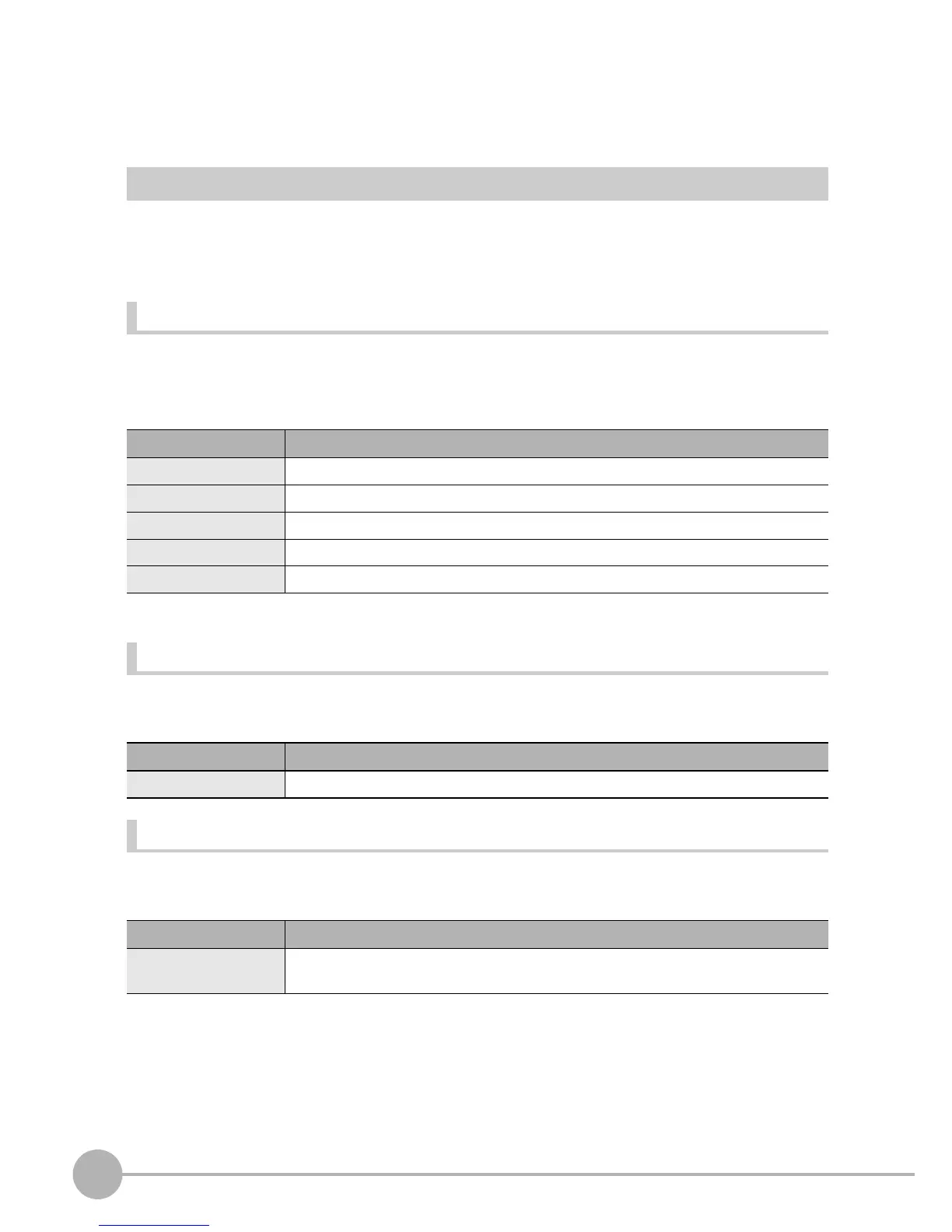System Settings
140
ZFX-C User’s Manual
Output Settings
Set the output destination for the measurement results and the various conditions required according to the
output destination.
Output Destination
Set the items that are output as the measurement result and their output destinations. The ZFX-C can output
two items, "data" and "judgment," as measurement results.
Data output destination
Set the items that are output as the measurement result and their output destinations.
X MENU mode - [System] - [Output] - [Data output]
Judgment output destination
Set the output destination when judgments are to be output as the measurement results.
X MENU mode - [System] - [Output] - [Judgement output]
Overall Judgment Output
Set whether or not to output the overall judgment.
X MENU mode-[System]-[Output]-[Total jg. output]
Setup Item Description
RS-232C/422 Selects ON to output data on the RS-232C/422 interface. (default value: OFF)
Parallel Selects ON to output data via the parallel port. (default value: OFF)
SD card Selects ON to output data to the SD card. (default value: OFF)
USB Selects ON to output data via the USB port. (default value: OFF)
Ethernet Selects [ON] to output data on an Ethernet connection. (default value: OFF)
Setup Item Description
Parallel Selects ON to output judgments via the parallel port. (default value: OFF)
Setup Item Description
Parallel Selects [OFF] to disable overall judgment on the OR signal of the parallel port. (default
value: ON)