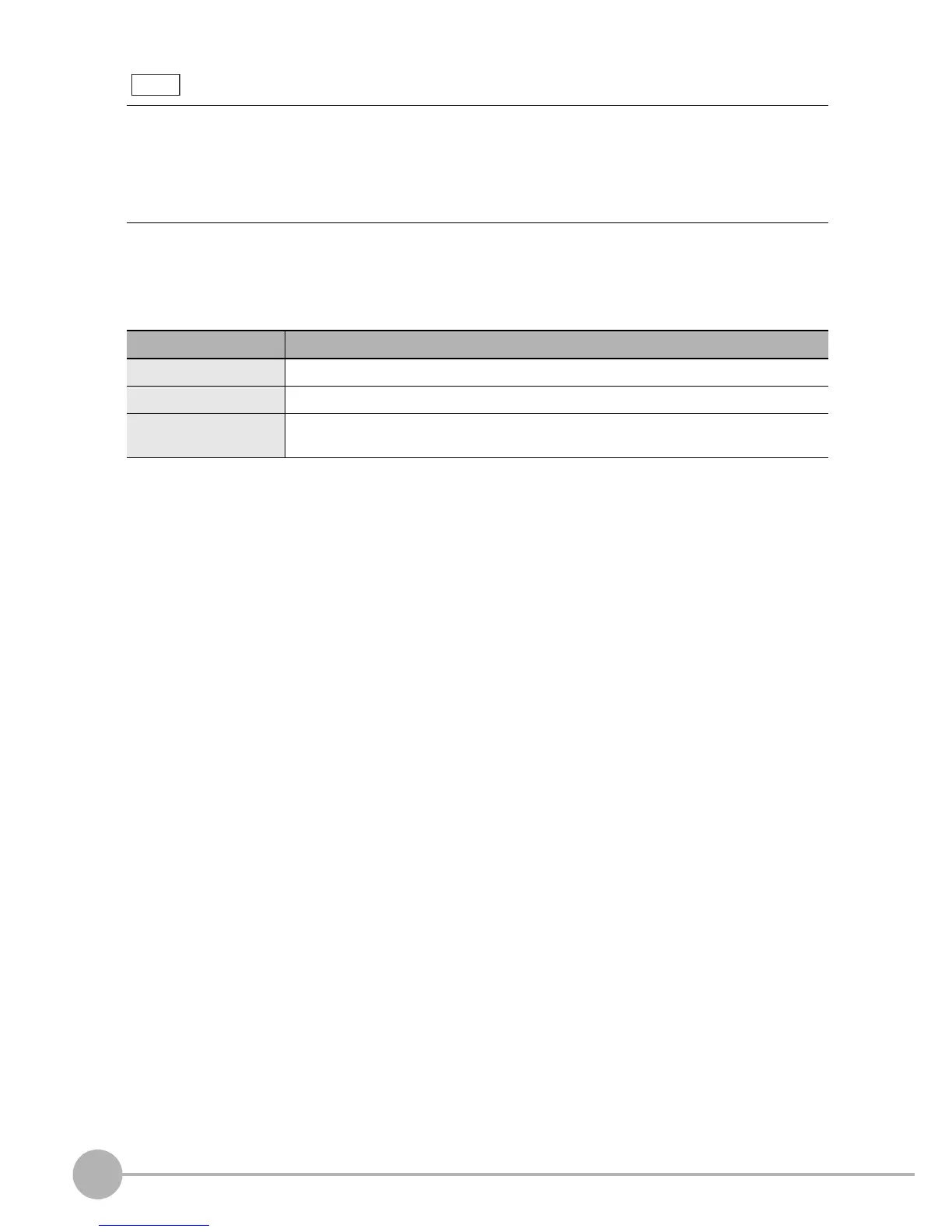Position Correction
114
ZFX-C User’s Manual
The direction in which shift can be corrected automatically turns [ON] according to the preset position
correction method. Change the setting for directions to exclude from position correction to [OFF].
X MENU mode - [Setup] - [Position] - [Camera 0/1] - [Position0/1] - [Correction setting]
• This section describes guidelines for selecting position correction items. The setup parameters for each item are
the same as those for the measurement items. For details, see those items.
• Labeling is not provided for the ZFX-C10/C15.
• Normally, a single position correction is sufficient. However, to ensure reliable correction of positions or to shorten
the processing time, correct the position in 2 stages. [Position0] is the correction performed for the 1st position
correction, and [Position1] is the correction performed for the 2nd position correction.
Setting value Description
X correction Correct shift in the X direction.
Y correction Correct shift in the Y direction.
θ correction Corrects shift in the rotary direction. Items not supported in correction of shift in the rotary
direction are not displayed.
