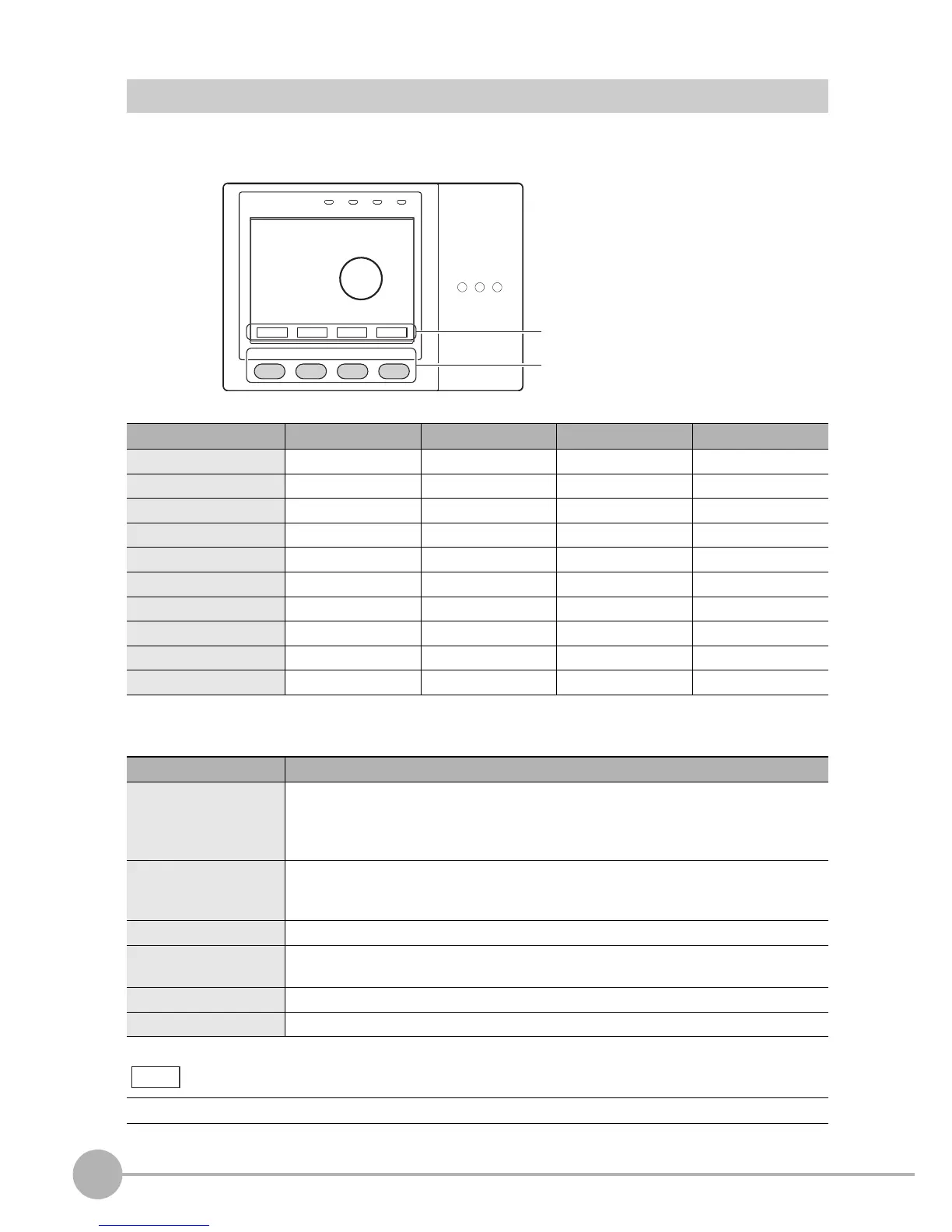Checking/Adjusting the Measurement - ADJ Mode
128
ZFX-C User’s Manual
Menu Buttons
Select the menu buttons displayed on the LCD screen by the touch pen or function keys. The functions that are
assigned to buttons differ according to the screen.
Menu button functions
Capture function
Screen F1 F2 F3 F4
Individual results Previous Next Display switch (sw) Adjust
All results/Region - Camera switch (sw) Display switch (sw) Adjust
All results/Judge - - Display switch (sw) Adjust
Position correction Previous Next Display switch (sw) Adjust
Variables list Previous Next Display switch (sw) Adjust
Data list Previous Next Display switch (sw) -
Judgments list Previous Next Display switch (sw) Adjust
Stored image Previous Next Display switch (sw) -
Logging monitor - Log switch (sw) Display switch (sw) Adjust
Statistical data - Log switch (sw) Display switch (sw) -
Function Name Description
Previous Individual results/Position correction: The previous measurement item results are dis-
played.
Variables/Data/Judgment list: The previous page is displayed.
Saved image: The previous saved image is displayed.
Next Individual results/Position correction: The next measurement item results are displayed.
Variables/Data/Judgment list: The next page is displayed.
Saved image: The next saved image is displayed.
Camera switch (sw) Switches the camera.
Log switch (sw) Logging monitor: Switches the parameters to be displayed.
Statistical data: Displays the statistical data of the assigned setting value.
Display switch (sw) Switches the content of the measurement information that is displayed.
Adjust Adjusts the measurement items related parameters.
In the ADJ mode, the capture function is assigned to the AUTO key.
