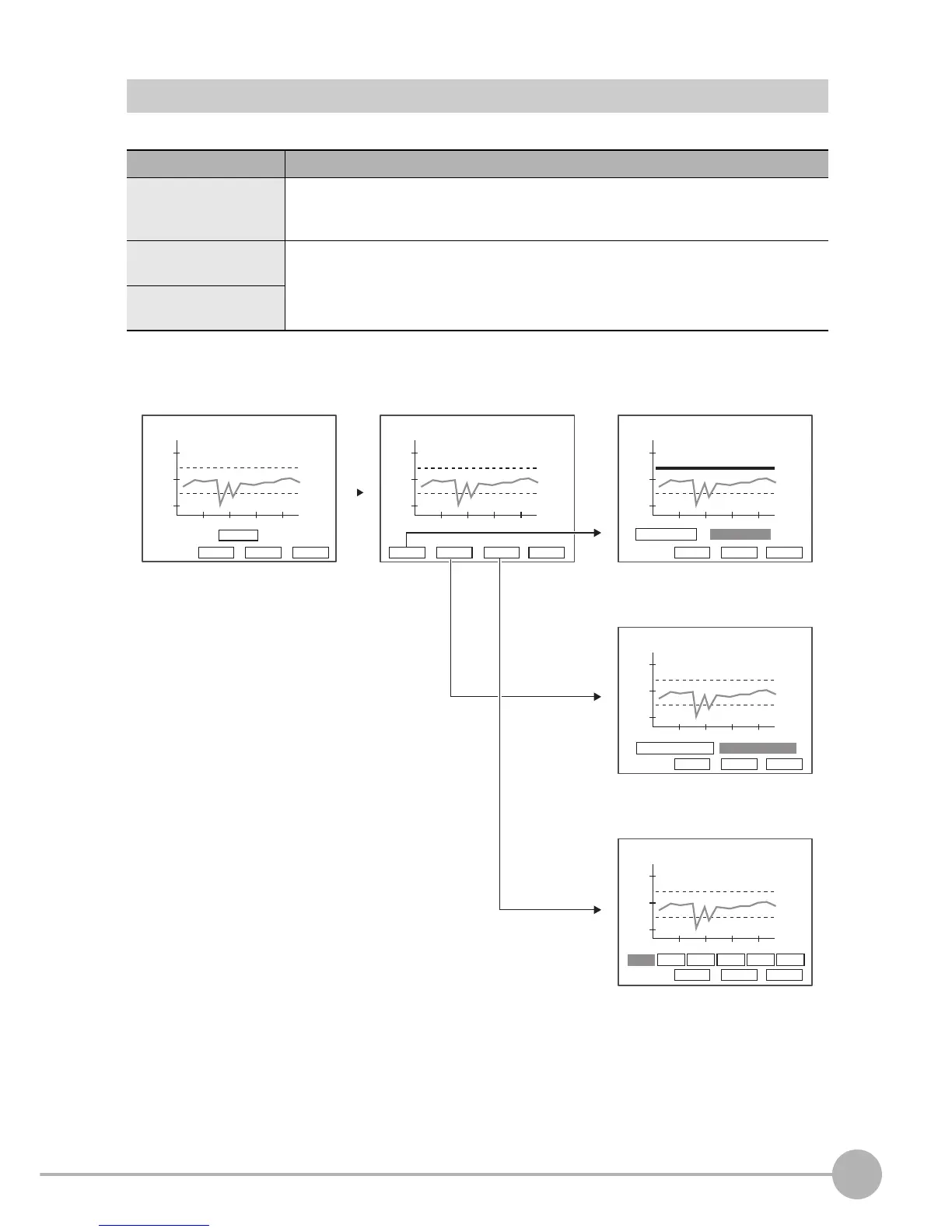Checking/Adjusting the Measurement - ADJ Mode
ZFX-C User’s Manual
4
FUNCTIONS USED DURING OPERATION
131
Adjusting Logging Monitor Conditions
The logging monitor has the following three adjustment items.
Item Description
Warning level In addition to a judgment threshold, warning levels can be set so that a warning is dis-
played when the measurement result falls below or exceeds the warning value. Displaying
"Warning" before NGs frequently occur enables feedback to pre-processes.
Display range
(vertical axis)
The scale of the horizontal and vertical axes can be changed to make the graph easier-to-
view.
Number of display results
(horizontal axis)
Warning level
Specify the warning level by ver-
tically dragging the bar or by di-
rectly entering numerical values.
Display range (vertical axis)
Specify the center value and scale
width using numerical values.
Number of display results (horizon-
tal axis)
Select from the currently displayed
options.
