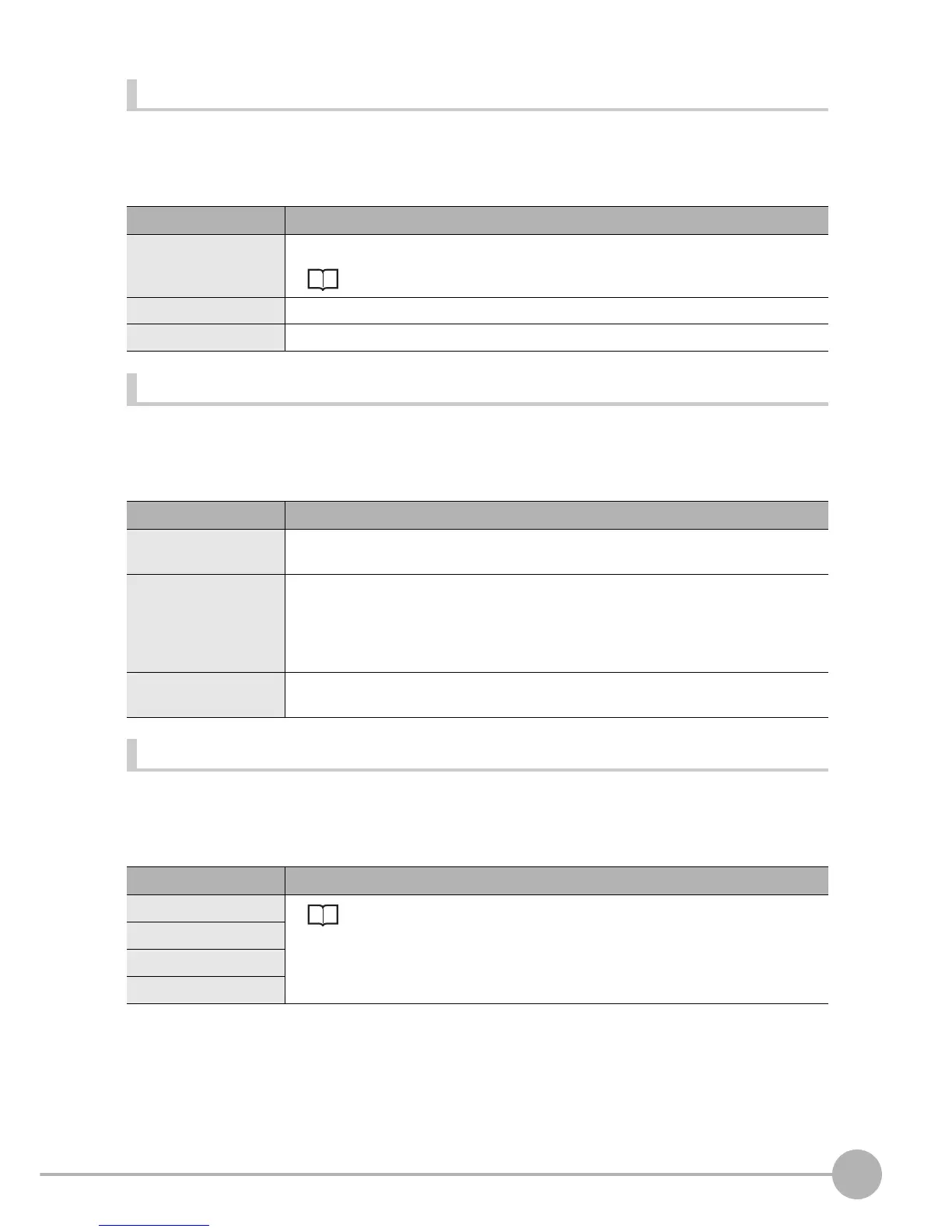Setting Measurement Items
ZFX-C User’s Manual
3
SETTING THE MEASUREMENT CONDITIONS
93
Region settings
This function sets the region to be registered as the model and the region to search for the model.
X MENU mode - [Setup] - [Item] - [Region]
Threshold
This function sets the judgment conditions.
X MENU mode - [Setup] - [Item] - [Limits]
Image adjustment (if necessary)
The following items can be changed and set to the image of the measurement target.
X MENU mode - [Setup] - [Item] - [Img Adj]
Item Description
Register model This function registers the image pattern to find as the model.
Setting the Region p.213
Reference model The image that is registered as the model can be referenced.
Search region Set the region in which to search for the model.
Setup Item Description
Correlation Sets the range of the correlation to be judged as OK.
Range: 0 to 100
Position XY Sets the range of movement in the X- and Y- axes of the measurement target to be judged
as OK.
Range: -9999.999 to 9999.999
(When calibration is OFF, the range of movement for positions X and Y are 0 to 640 and 0
to 480, respectively.)
Index No. Sets the range of index Nos. to be judged as OK.
Range: 0 to 63
Item Description
Select camera
For details, see "Image Adjustment". p.99
Color filter
Filtering
BGS level