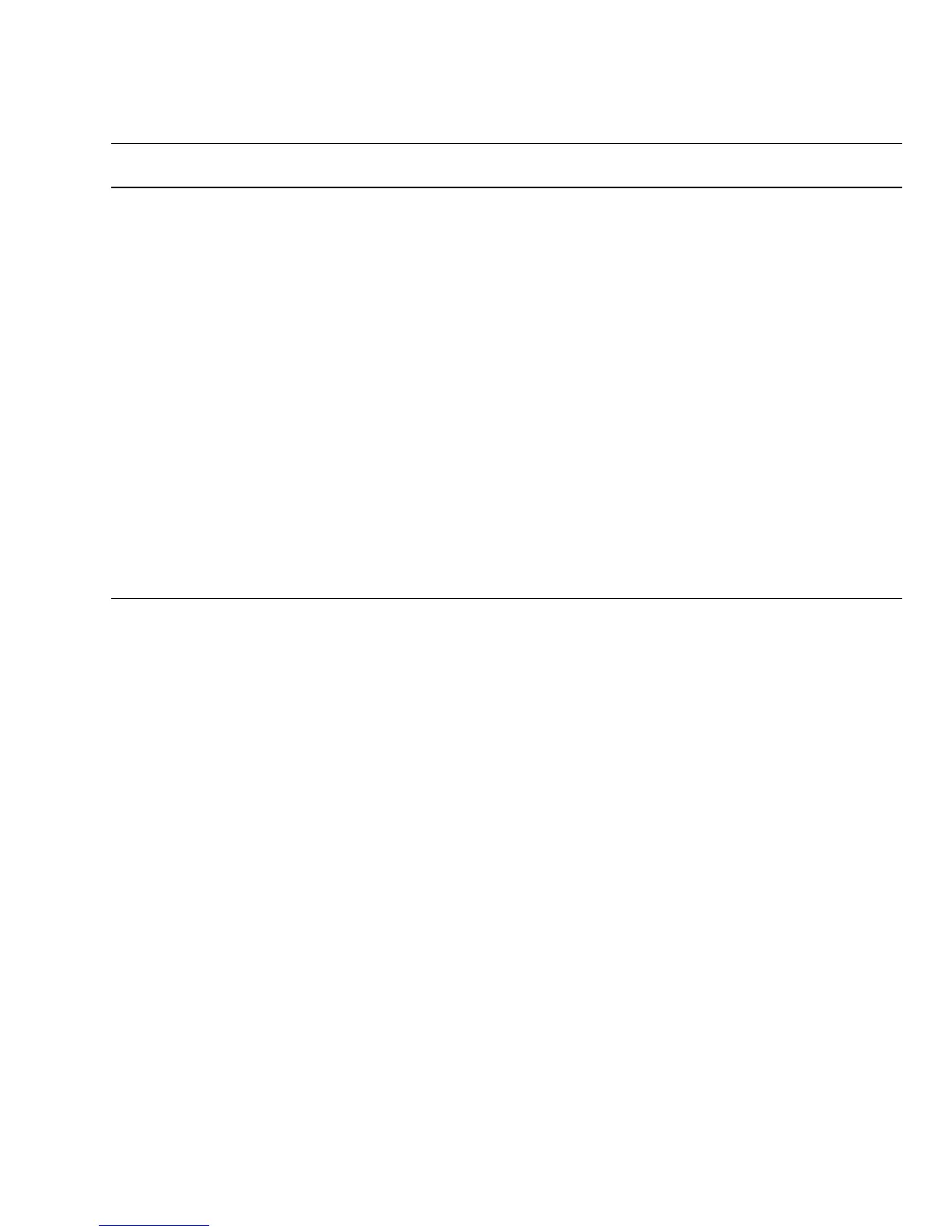Detecting and Managing Faults 9
Related Information
■ SPARC and Netra SPARC T4 Series Servers Administration Guide
■ “Diagnostics Overview” on page 5
■ “Diagnostics LEDs” on page 10
■ “Managing Faults (Oracle ILOM)” on page 11
■ “Interpreting Log Files and System Messages” on page 23
■ “Managing Faults (PSH)” on page 41
■ “Managing Faults (POST)” on page 29
■ “Managing Components (ASR)” on page 45
■ “Checking if Oracle VTS Software Is Installed” on page 27
7. Determine if the
fault was detected
by PSH.
If the fault message does not begin with the
characters SPT, the fault was detected by the
PSH feature.
After the FRU is replaced, perform the
procedure to clear PSH detected faults.
• “Managing Faults (PSH)” on
page 41
• “Clear PSH-Detected
Faults” on page 44
8. Determine if the
fault was detected
by POST.
POST performs basic tests of the server module
components and reports faulty FRUs. When
POST detects a faulty FRU, POST logs the fault
and if possible, takes the FRU offline. POST
detected FRUs display the following text in the
fault message:
Forced fail reason
where reason is the name of the power-on routine
that detected the failure.
• “Managing Faults (POST)”
on page 29
• “Clear POST-Detected
Faults” on page 37
• “POST Output Reference”
on page 39
9. Contact technical
support.
The majority of hardware faults are detected by
the server module’s diagnostics. In rare cases a
problem might require additional
troubleshooting. If you are unable to determine
the cause of the problem, contact Oracle Support
or go to: http://support.oracle.com
• “Support and Accessibility”
on page x
Flowchart
No. Diagnostic Action Possible Outcome Additional Information
