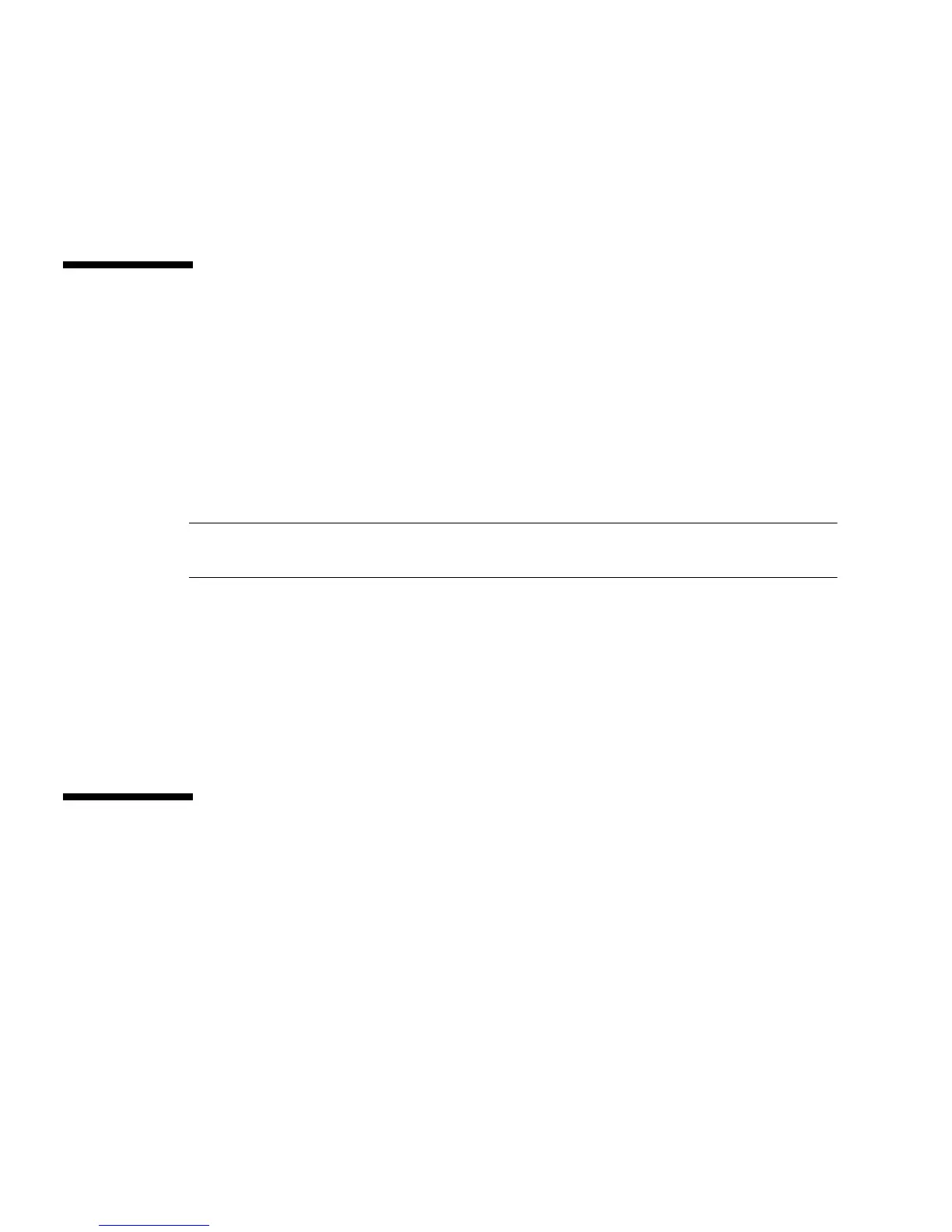120 Netra SPARC T4-1B Server Module Service Manual • June 2012
Related Information
■ “Power On the Host (Oracle ILOM)” on page 120
■ “Remove the Server Module From the Modular System” on page 61
▼ Power On the Host (Oracle ILOM)
Perform this step after the server module is installed in a powered modular system.
1. Install the server module into the modular system.
See “Install the Server Module Into the Modular System” on page 118.
2. Access Oracle ILOM on the SP and run the start /SYS command.
See “Access the SP (Oracle ILOM)” on page 15.
Note – The server module power-on process can take several minutes to complete,
depending on the amount of installed memory and the configured diagnostic level.
By default, the server module boots the Oracle Solaris OS.
3. Perform any diagnostics that verify the results of servicing the server module.
Related Information
■ “Detecting and Managing Faults” on page 5
■ “Power On the Host (Power Button)” on page 120
▼ Power On the Host (Power Button)
Perform this step after Oracle’s Netra SPARC T4-1B server module is installed in a
powered modular system.
1. Press the Power button on the front of the server module.
See “Front and Rear Panel Components” on page 3 to locate the Power button.
