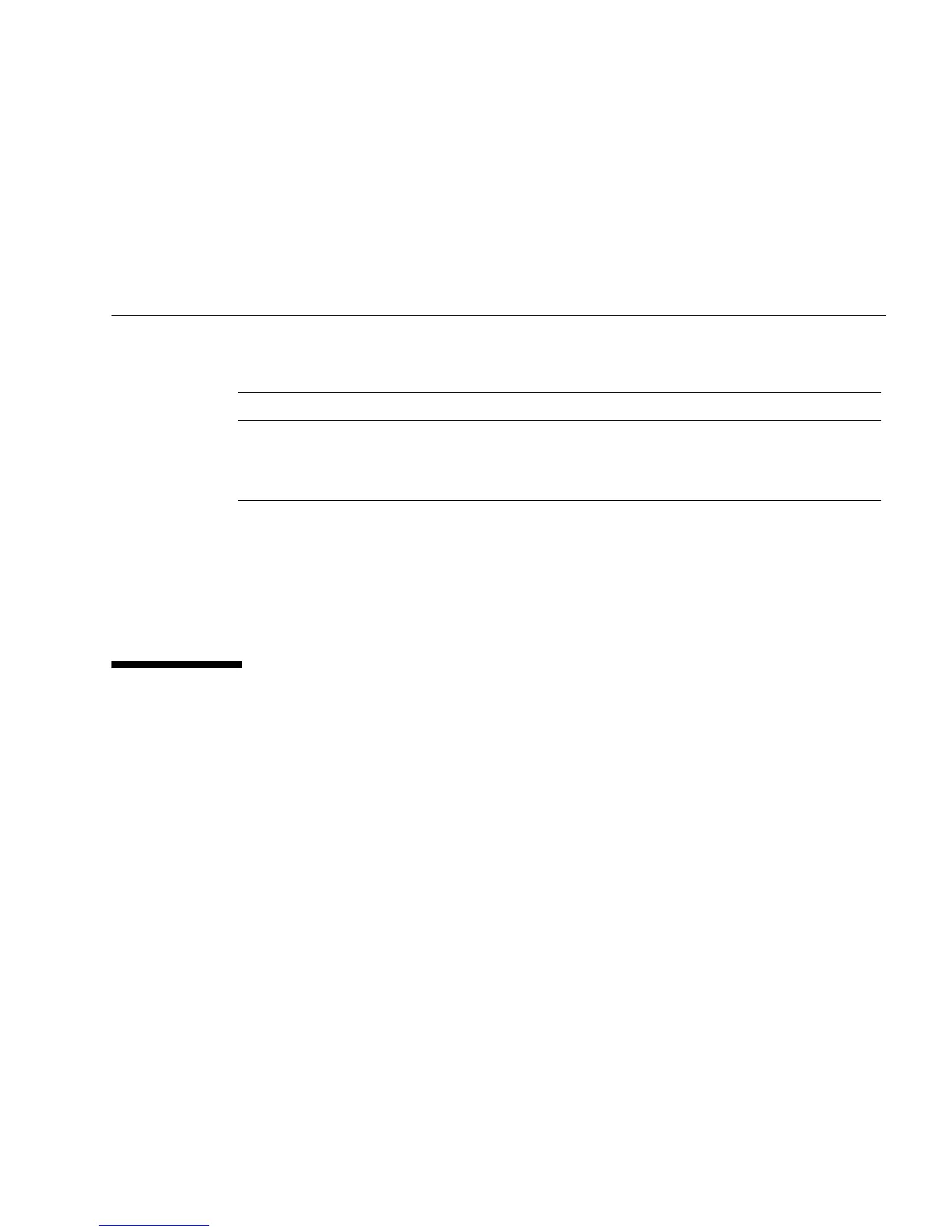105
Servicing a USB Flash Drive
You can install one USB flash drive in the server module.
Related Information
■ “Detecting and Managing Faults” on page 5
■ “Preparing for Service” on page 51
▼ Remove a USB Flash Drive
1. Prepare for service.
See “Preparing for Service” on page 51.
2. Locate the USB flash drive at the rear of the server module (panel 1).
Description Links
Replace a USB flash drive. “Remove a USB Flash Drive” on page 105
“Install a USB Flash Drive” on page 106
Add a USB flash drive. “Install a USB Flash Drive” on page 106
