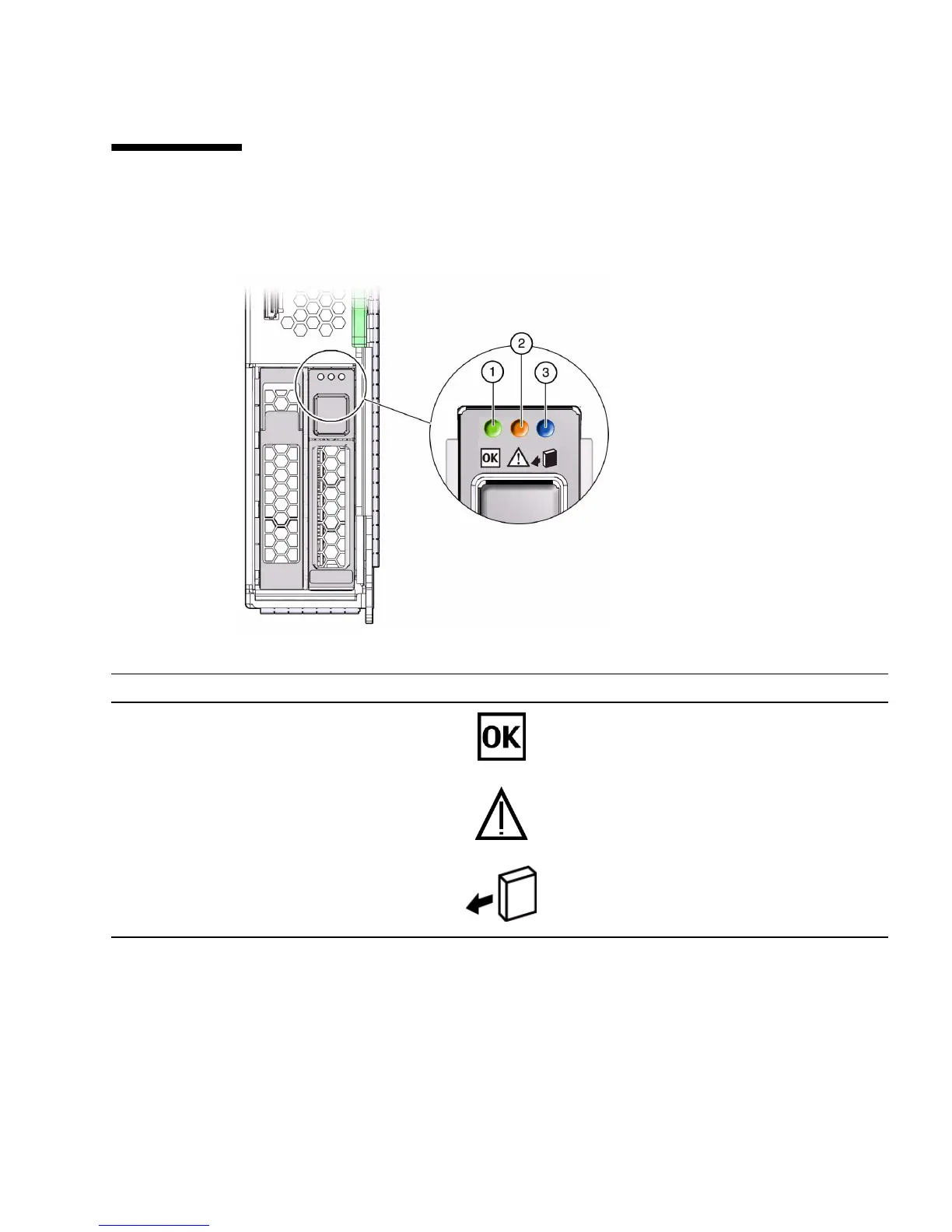Servicing Drives 67
Drive LEDs
No. LED or Button Color Icon Description
1 Drive OK/Activity LED Green Indicates the following drive status:
• On – Drive is idle and available for use.
• Off – Read or write activity is in progress.
3 Drive Service Action
Required LED
Amber Indicates that the drive has experienced a fault
condition.
2 Drive Ready to Remove
LED
Blue Indicates that a drive can be removed during a
hot-plug operation.
