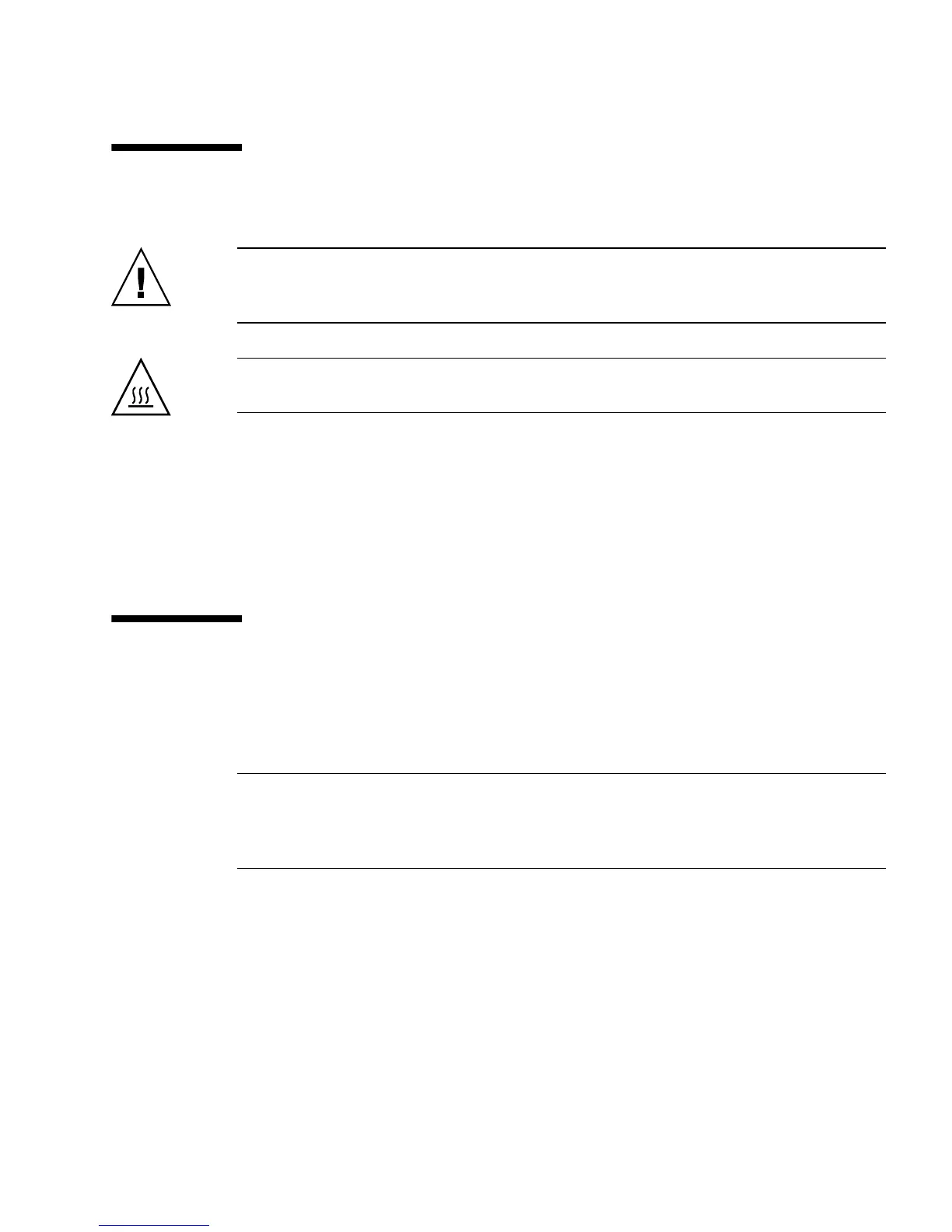Servicing Memory 79
DIMM Handling Precautions
Caution – This procedure involves handling circuit boards that are extremely
sensitive to static electricity. Ensure that you follow ESD preventative practices to
avoid damaging the circuit boards.
Caution – Components inside the chassis might be hot. Use caution when servicing
components inside the chassis.
Related Information
■ “Locate a Faulty DIMM” on page 79
■ “Remove a DIMM” on page 80
■ “Install a DIMM” on page 81
▼ Locate a Faulty DIMM
This procedure describes how to use the DIMM LEDs on the motherboard to
pinpoint the physical location of a faulty DIMM.
Note – You can also obtain the location of the faulty DIMM using the Oracle ILOM
show faulty command. This command displays the FRU name (such as
/SYS/MB/CMP0/BOB0/CH0). Use the FRU name and information to locate the faulty
DIMM. See “DIMM Configuration” on page 77.
1. Check the front panel Fault LED.
See “Diagnostics LEDs” on page 10.
When a faulty DIMM is detected, the front panel Fault LED and the motherboard
DIMM Fault LEDs are illuminated. Before opening the server module to check the
DIMM Fault LEDs, verify that the Fault LED is lit.
■ If the Fault LED is not lit, and you suspect there is a problem, see “Diagnostics
Process” on page 7.
■ If the Fault LED is lit, go to the next step.
