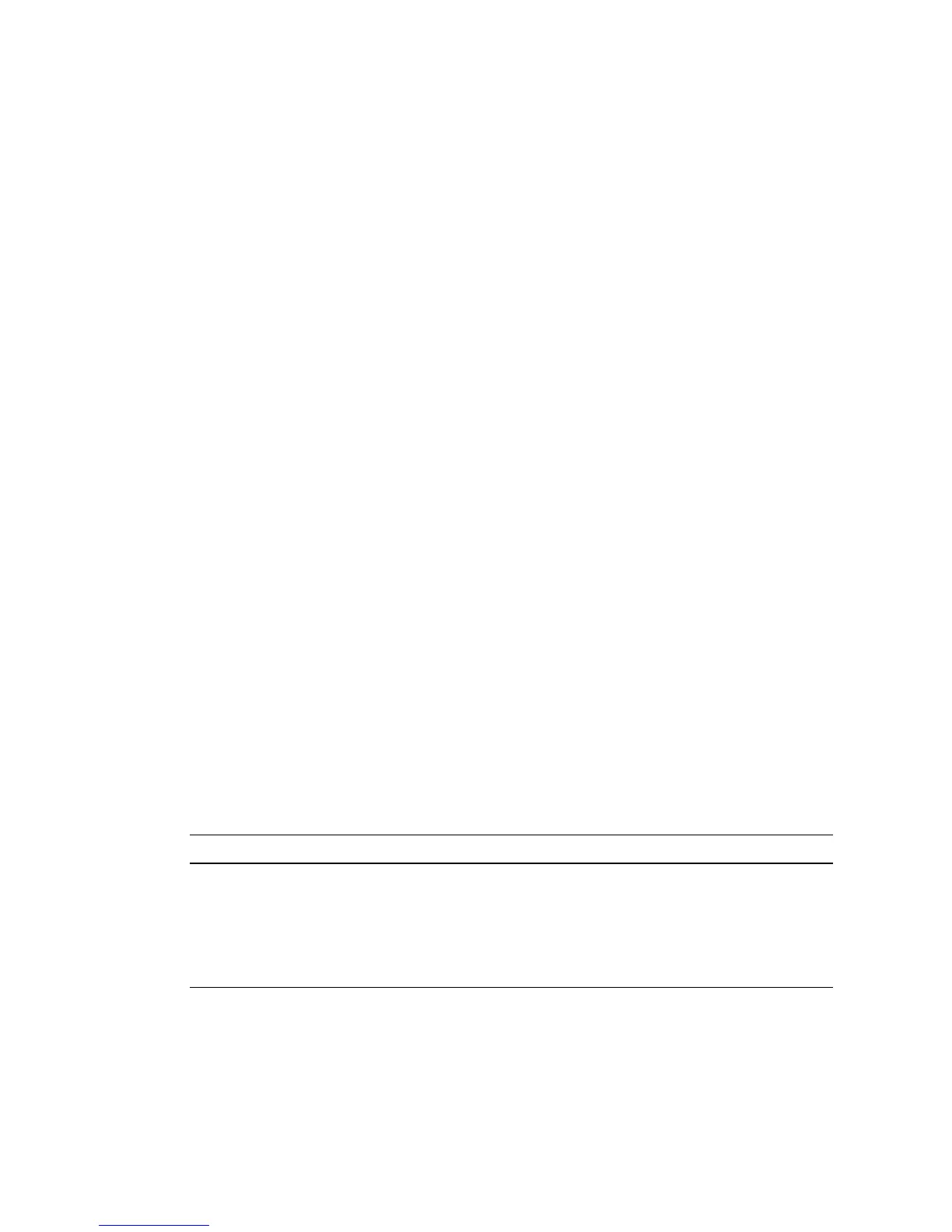46 Netra SPARC T4-1B Server Module Service Manual • June 2012
Related Information
■ “Diagnostics Overview” on page 5
■ “Diagnostics Process” on page 7
■ “Managing Faults (Oracle ILOM)” on page 11
■ “Interpreting Log Files and System Messages” on page 23
■ “Managing Faults (PSH)” on page 41
■ “Managing Faults (POST)” on page 29
■ “Checking if Oracle VTS Software Is Installed” on page 27
ASR Overview
ASR enables the server module to automatically configure failed components out of
operation until they can be replaced. In the server module, ASR manages the
following components:
■ CPU strands
■ Memory DIMMs
■ I/O subsystem
The database that contains the list of disabled components is the ASR blacklist
(asr-db).
In most cases, POST automatically disables a faulty component. After the cause of
the fault is repaired (FRU replacement, loose connector reseated, and so on), you
might need to remove the component from the ASR blacklist.
The following ASR commands enable you to view, add, or remove components
(asrkeys) from the ASR blacklist. You run these commands from the Oracle ILOM
prompt.
Command Description
show components Displays system components and their current state.
set asrkey component_state=
Enabled
Removes a component from the asr-db blacklist,
where asrkey is the component to enable.
set asrkey component_state=
Disabled
Adds a component to the asr-db blacklist, where
asrkey is the component to disable.
