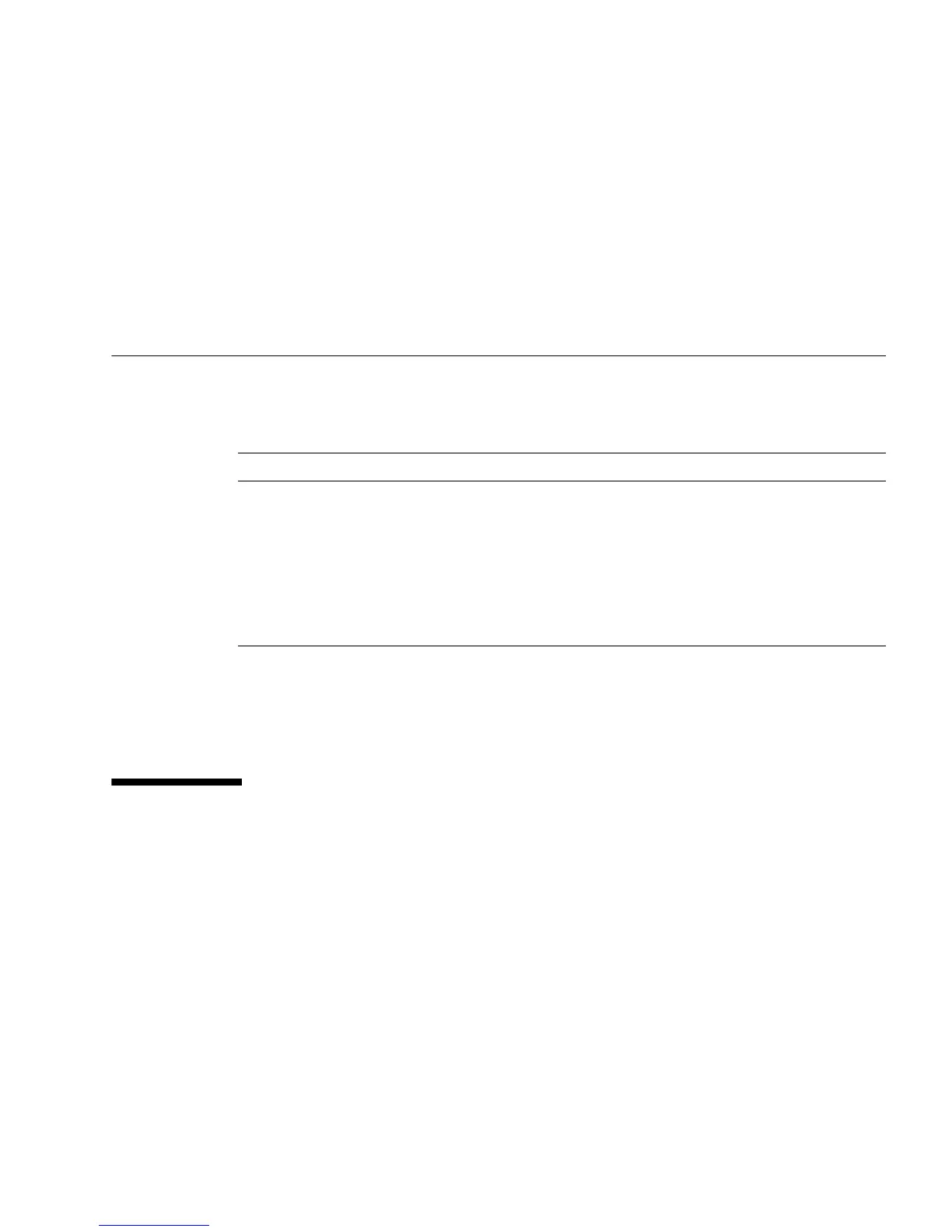117
Returning the Server Module to
Operation
These topics describe how to return Oracle’s Netra SPARC T4-1B server module to
operation after removing it from the modular system for service.
Related Information
■ “Preparing for Service” on page 51
▼ Replace the Cover
Perform this task after completing installation or servicing of components inside the
server module.
1. Set the cover on the server module (panel 1).
The cover edge hangs over the rear of the server module by about half an inch (1
cm).
Step Description Links
1. Replace the server module cover. “Replace the Cover” on page 117
2. Install the server module into the
modular system.
“Install the Server Module Into the
Modular System” on page 118
3. Power on the server module host using
Oracle ILOM or the power button.
“Power On the Host (Oracle ILOM)” on
page 120
“Power On the Host (Power Button)” on
page 120
