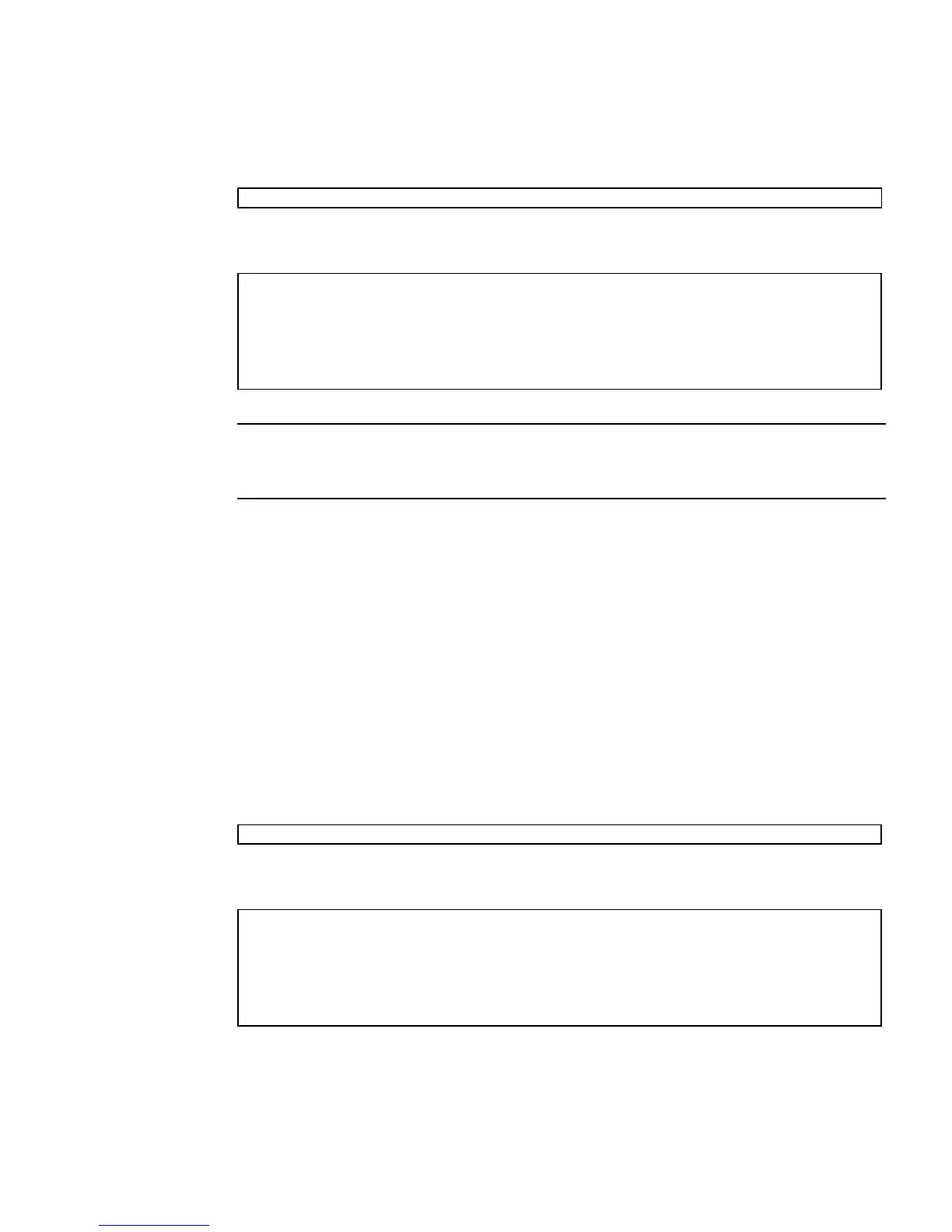Detecting and Managing Faults 49
1. At the Oracle ILOM prompt, set the component_state property to Disabled.
2. Reset the server module so that the ASR command takes effect.
Note – In the Oracle ILOM shell, there is no notification when the system is actually
powered off. Powering off takes about a minute. Use the show /HOST command to
determine if the host has powered off.
Related Information
■ “View System Message Log Files” on page 24
■ “Display System Components” on page 47
■ “Enable System Components” on page 49
▼ Enable System Components
You enable a component by setting its component_state property to Enabled.
This action removes the component from the ASR blacklist.
1. At the Oracle ILOM prompt, set the component_state property to Enabled.
2. Reset the server module so that the ASR command takes effect.
-> set /SYS/MB/CMP0/BOB1/CH0/D0 component_state=Disabled
-> stop /SYS
Are you sure you want to stop /SYS (y/n)? y
Stopping /SYS
-> start /SYS
Are you sure you want to start /SYS (y/n)? y
Starting /SYS
-> set /SYS/MB/CMP0/BOB1/CH0/D0 component_state=Enabled
-> stop /SYS
Are you sure you want to stop /SYS (y/n)? y
Stopping /SYS
-> start /SYS
Are you sure you want to start /SYS (y/n)? y
Starting /SYS
