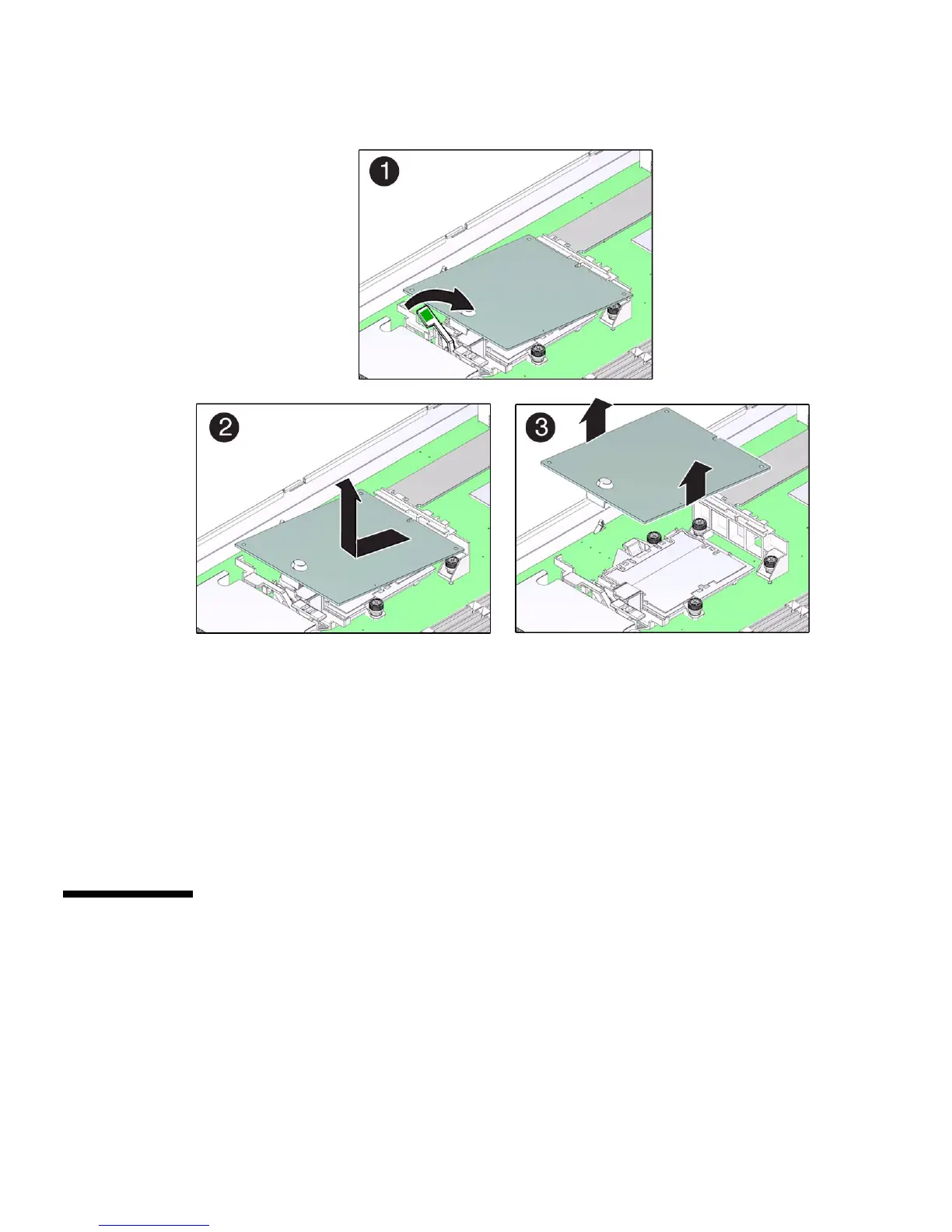90 Netra SPARC T4-1B Server Module Service Manual • June 2012
3. Rotate the card up and off the retainer (panels 2 and 3).
4. Set the card on an antistatic surface.
5. Install a REM.
See “Install a REM” on page 90.
Related Information
■ “Install a REM” on page 90
▼ Install a REM
For information about specific configuration tasks for your REM, refer to the REM
documentation.
1. (If needed) Prepare for service.
See “Preparing for Service” on page 51.
