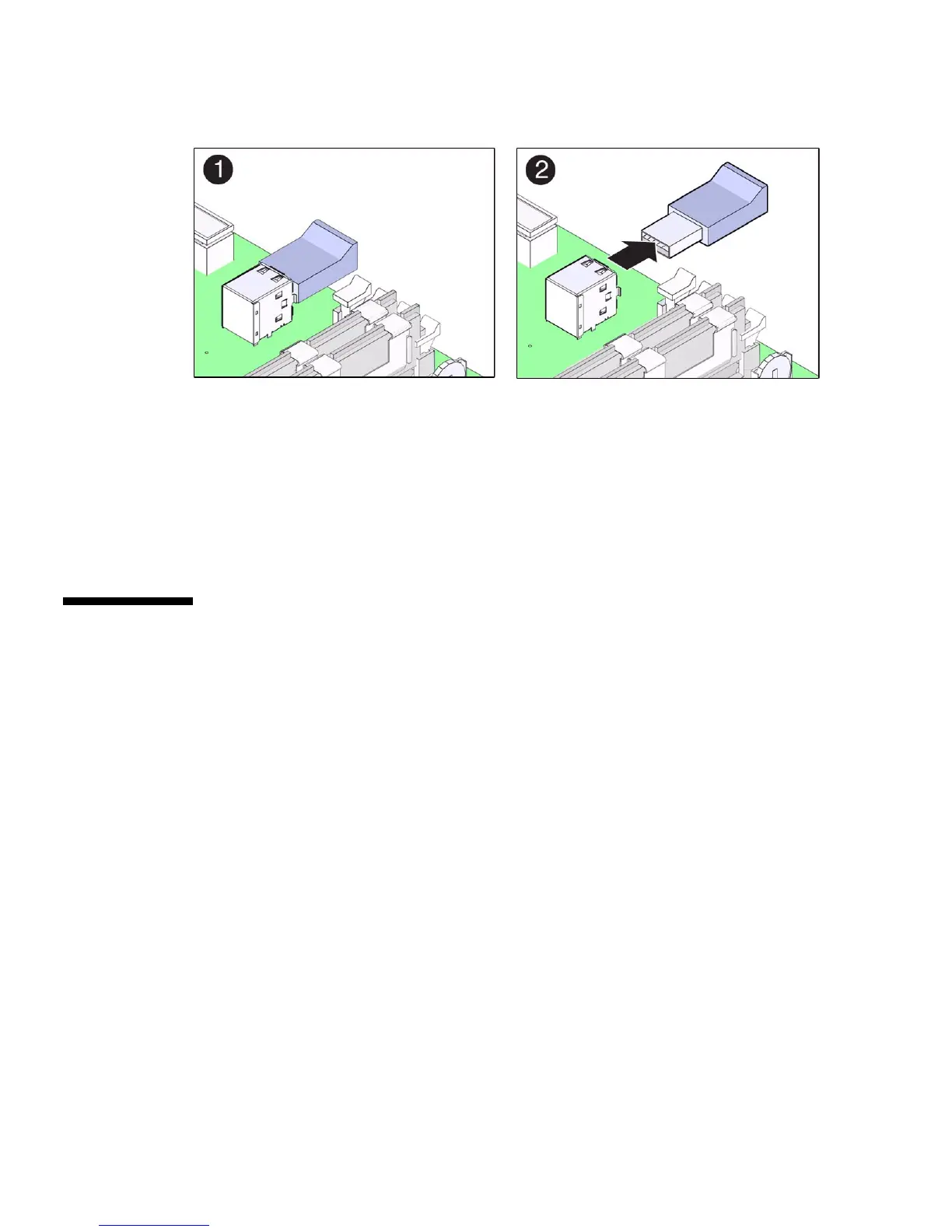106 Netra SPARC T4-1B Server Module Service Manual • June 2012
3. Pull the drive out (panel 2).
4. (If needed) Install a USB flash drive.
See “Install a USB Flash Drive” on page 106.
Related Information
■ “Install a USB Flash Drive” on page 106
▼ Install a USB Flash Drive
The server module has a USB port on the motherboard. The USB port accepts USB
flash drives that do not exceed a length of 39 mm.
1. Prepare for service.
See “Preparing for Service” on page 51.
2. (If needed) Remove a USB flash drive.
See “Remove a USB Flash Drive” on page 105.
3. Locate the USB connector on the motherboard.
