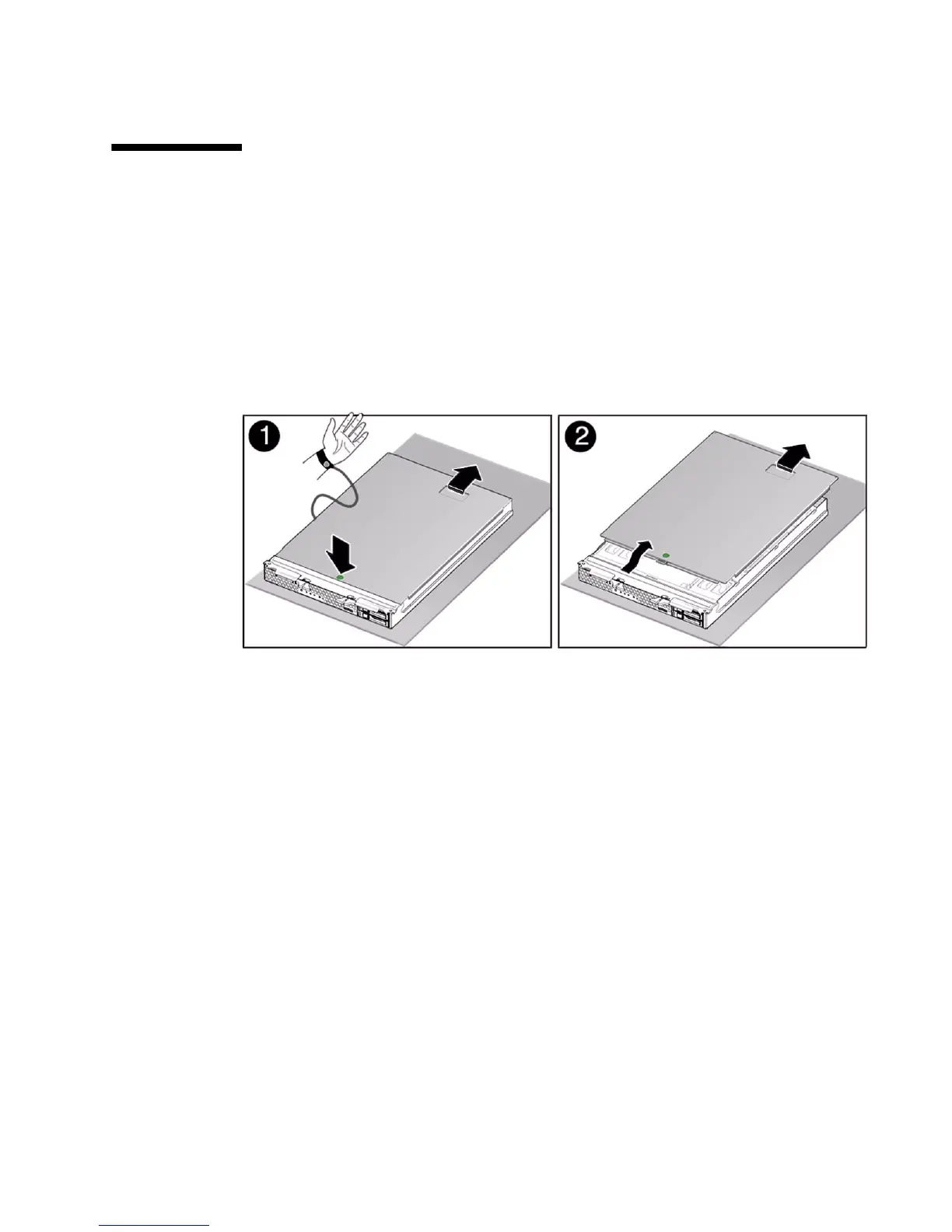Preparing for Service 63
▼ Remove the Cover
1. (If needed) Remove the server module from the modular system.
See “Remove the Server Module From the Modular System” on page 61.
2. Attach an antistatic strap to your wrist and then to a metal area on the server
module.
3. While pressing the cover release button, slide the cover toward the rear of the
server module about half an inch (1 cm).
4. Lift the cover off the server module chassis.
5. Service the faulty component.
See “Illustrated Parts Breakdown” on page 1.
Related Information
■ “Illustrated Parts Breakdown” on page 1
■ “Replace the Cover” on page 117
