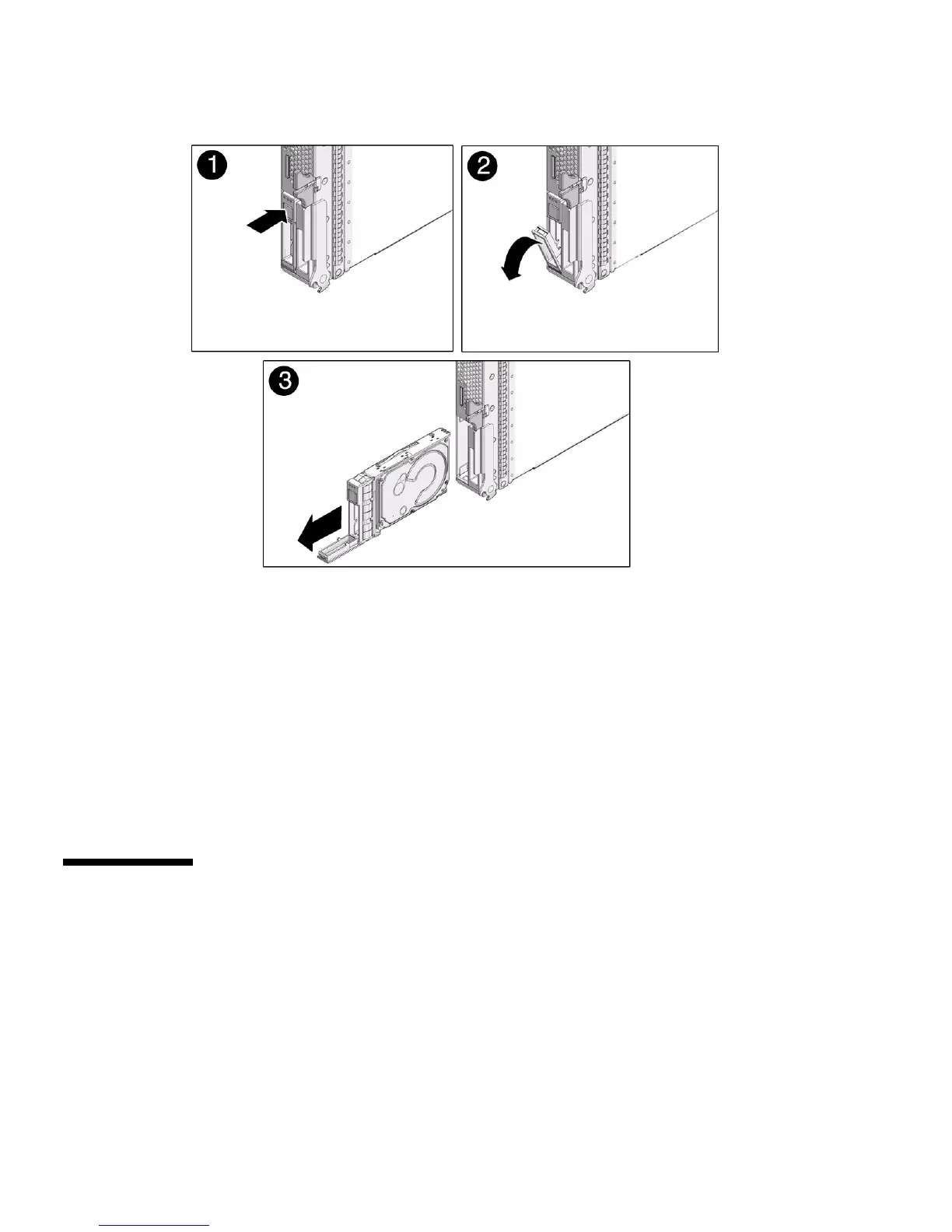70 Netra SPARC T4-1B Server Module Service Manual • June 2012
b. Grasp the latch and pull the drive out of the drive slot (panel 3).
5. Consider your next step.
■ If you are replacing the drive, see “Install a Drive” on page 71.
■ If you are not replacing the drive, install a drive filler. See “Install a Drive
Filler” on page 73.
Related Information
■ “Install a Drive Filler” on page 73
■ “Install a Drive” on page 71
▼ Remove a Drive Filler
All drive bays must be populated by either a drive or a filler.
1. Open the filler lever (panels 1 and 2).
