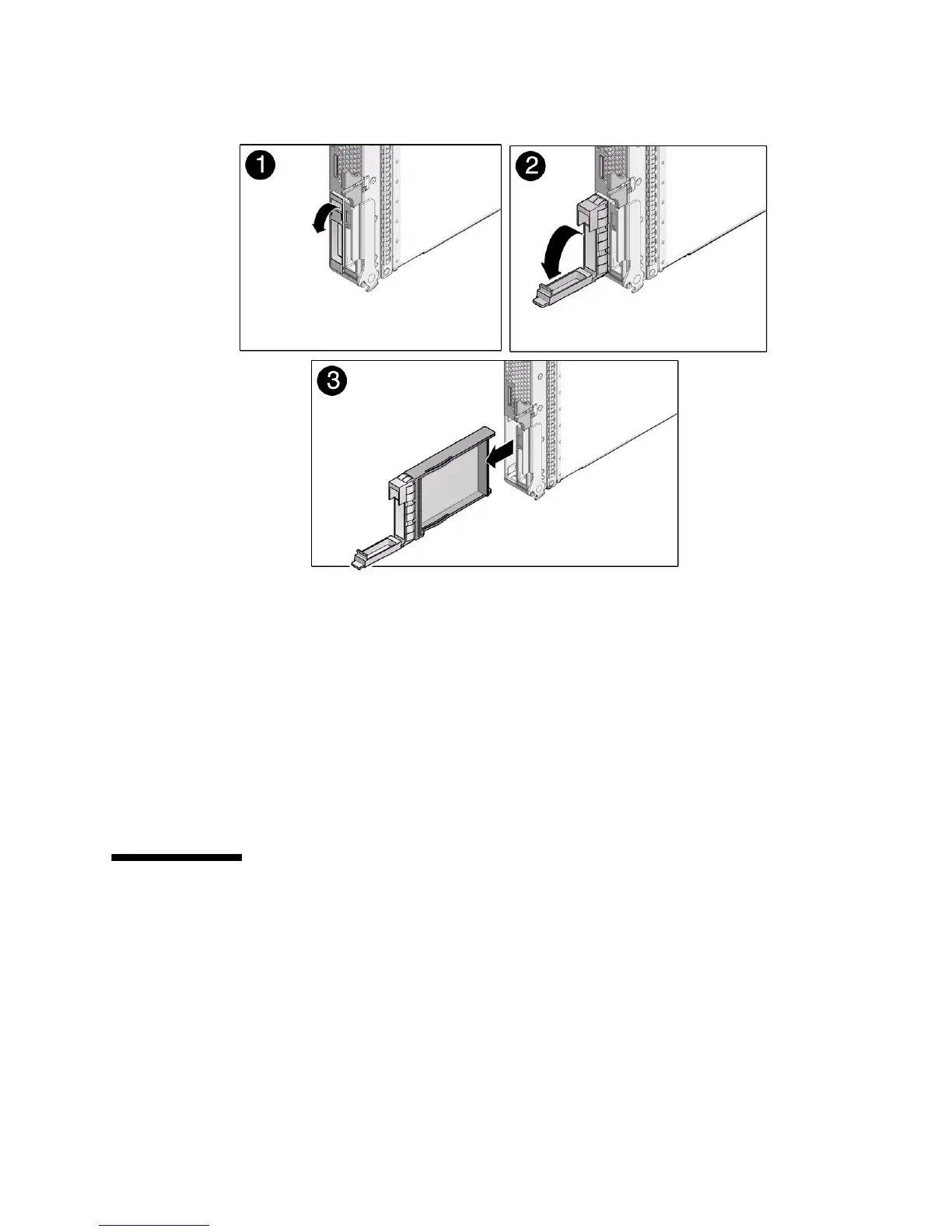Servicing Drives 71
2. Pull to remove the filler (panel 3).
3. Install a drive in this slot.
See “Install a Drive” on page 71.
Related Information
■ “Install a Drive” on page 71
■ “Install a Drive Filler” on page 73
▼ Install a Drive
The physical address of a drive is based the slot in which it is installed. See “Drive
Configuration” on page 66.
1. (If needed) Remove a drive.
See “Remove a Drive” on page 69.
2. Identify the slot in which to install the drive.
