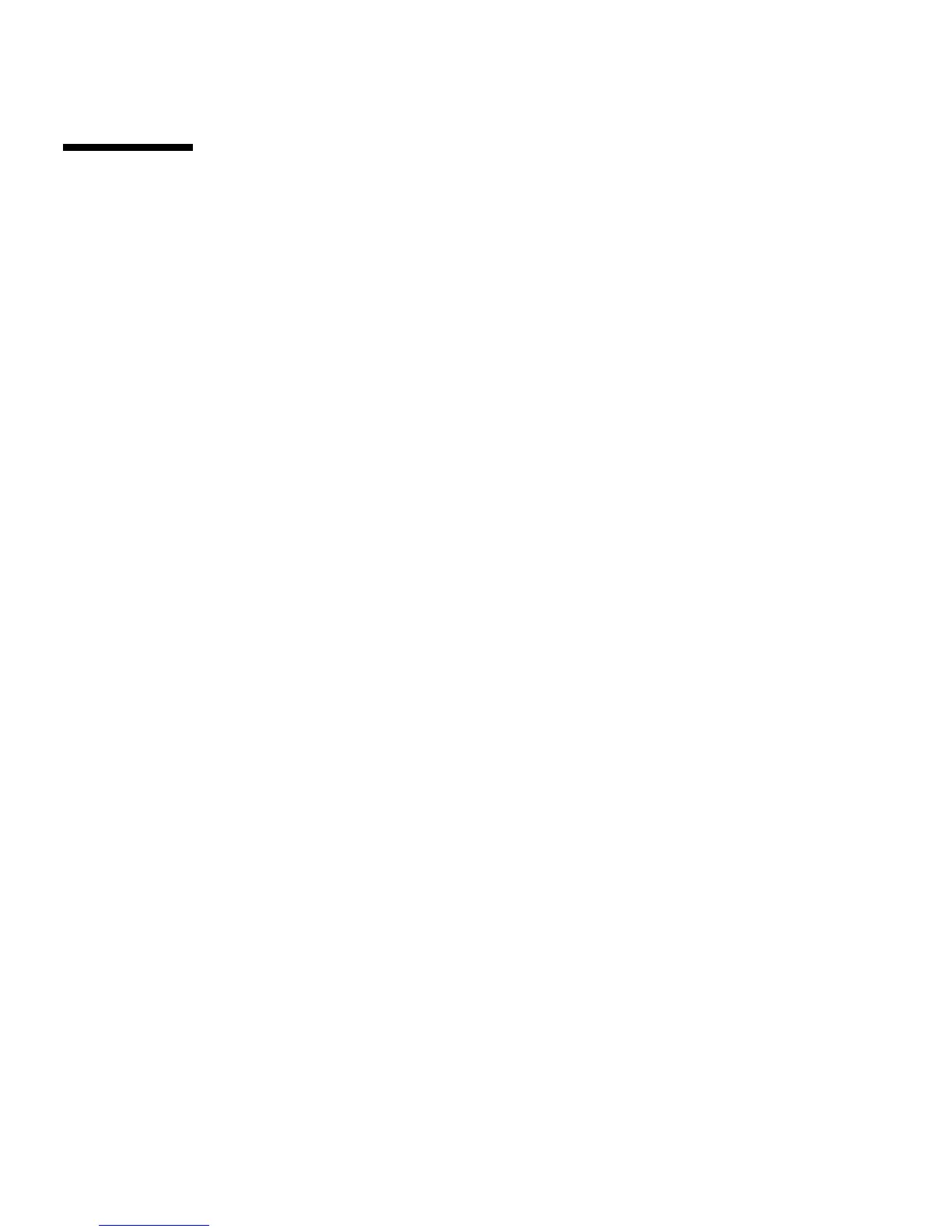74 Netra SPARC T4-1B Server Module Service Manual • June 2012
▼ Verify Drive Functionality
1. If the OS is shut down, and the drive you replaced was not the boot device, boot
the OS.
Depending on the nature of the replaced drive, you might need to perform
administrative tasks to reinstall software before the server can boot. Refer to the
Oracle Solaris OS administration documentation for more information.
2. Verify that the drive’s blue Ready to Remove LED is no longer lit on the drive
that you installed.
See “Drive LEDs” on page 67.
If the fault LED is not illuminated, the drive is ready to be configured according to
your requirements. Go to Step 3.
If the fault LED is lit, see “Detecting and Managing Faults” on page 5.
3. Perform administrative tasks to reconfigure the drive.
The procedures that you perform at this point depend on how your data is
configured. You might need to partition the drive, create file systems, load data
from backups, or have data updated from a RAID configuration.
The following commands might apply to your circumstances:
■ You can use the Oracle Solaris command cfgadm -al to list all drives in the
device tree, including unconfigured drives.
■ If the drive is not in the list, such as with a newly installed drive, you can use
devfsadm to configure it into the tree. See the devfsadm man page for details.
Related Information
■ “Detecting and Managing Faults” on page 5
■ “Locate a Faulty Drive” on page 68
■ “Remove a Drive” on page 69
■ “Install a Drive” on page 71
