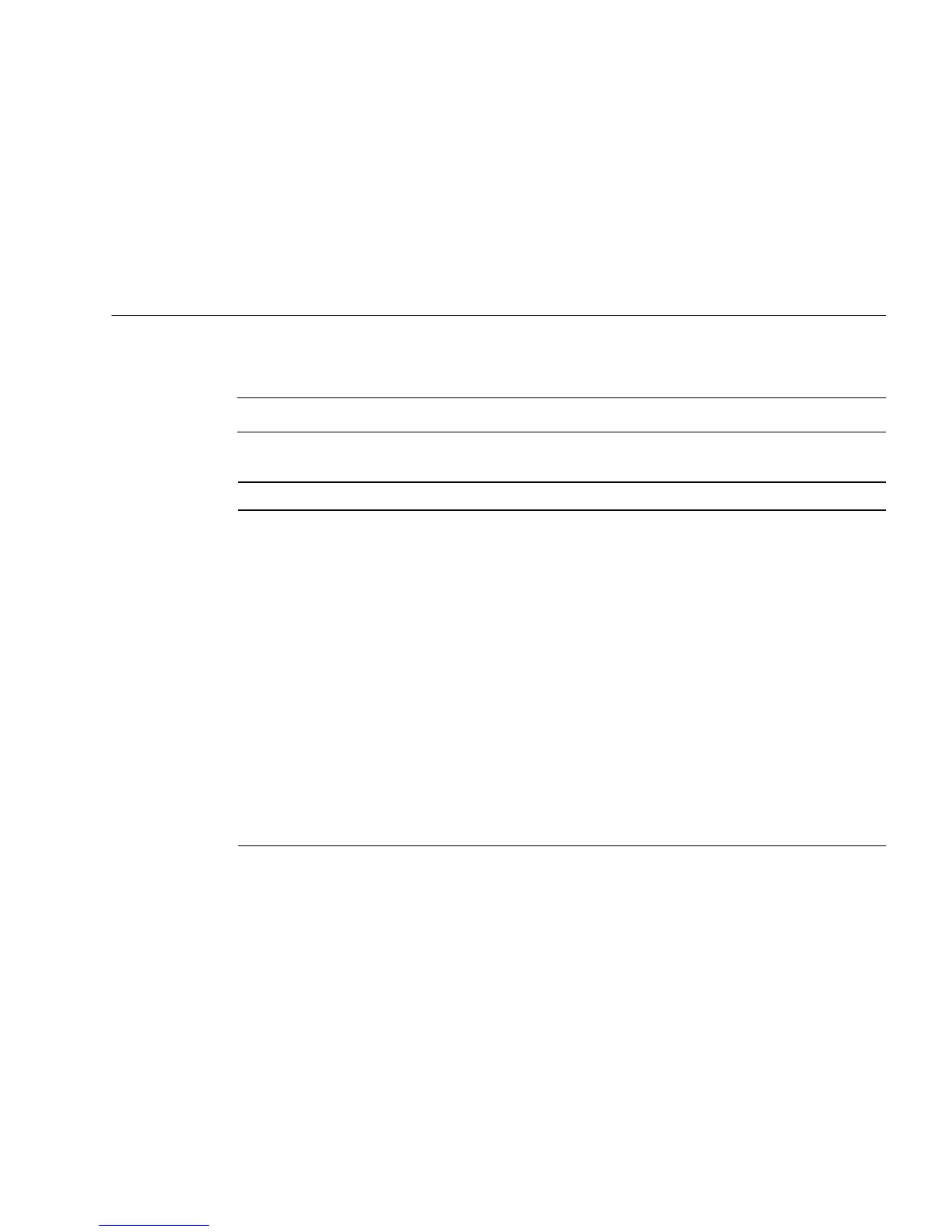65
Servicing Drives
The following topics apply to hard drives and solid state drives installed in the front
slots of the server module.
Note – The term drive applies to either a hard drive or a solid state drive.
Related Information
■ “Detecting and Managing Faults” on page 5
■ “Preparing for Service” on page 51
Description Links
Replace a faulty drive. “Drive Hot-Plugging Guidelines” on page 68
“Drive Configuration” on page 66
“Locate a Faulty Drive” on page 68
“Remove a Drive” on page 69
“Install a Drive” on page 71
“Verify Drive Functionality” on page 74
Add an additional drive. “Drive Configuration” on page 66
“Remove a Drive Filler” on page 70
“Install a Drive” on page 71
“Verify Drive Functionality” on page 74
Remove a drive without
replacing it.
“Drive Configuration” on page 66
“Locate a Faulty Drive” on page 68
“Install a Drive Filler” on page 73
Identify drive LEDs. “Drive LEDs” on page 67
