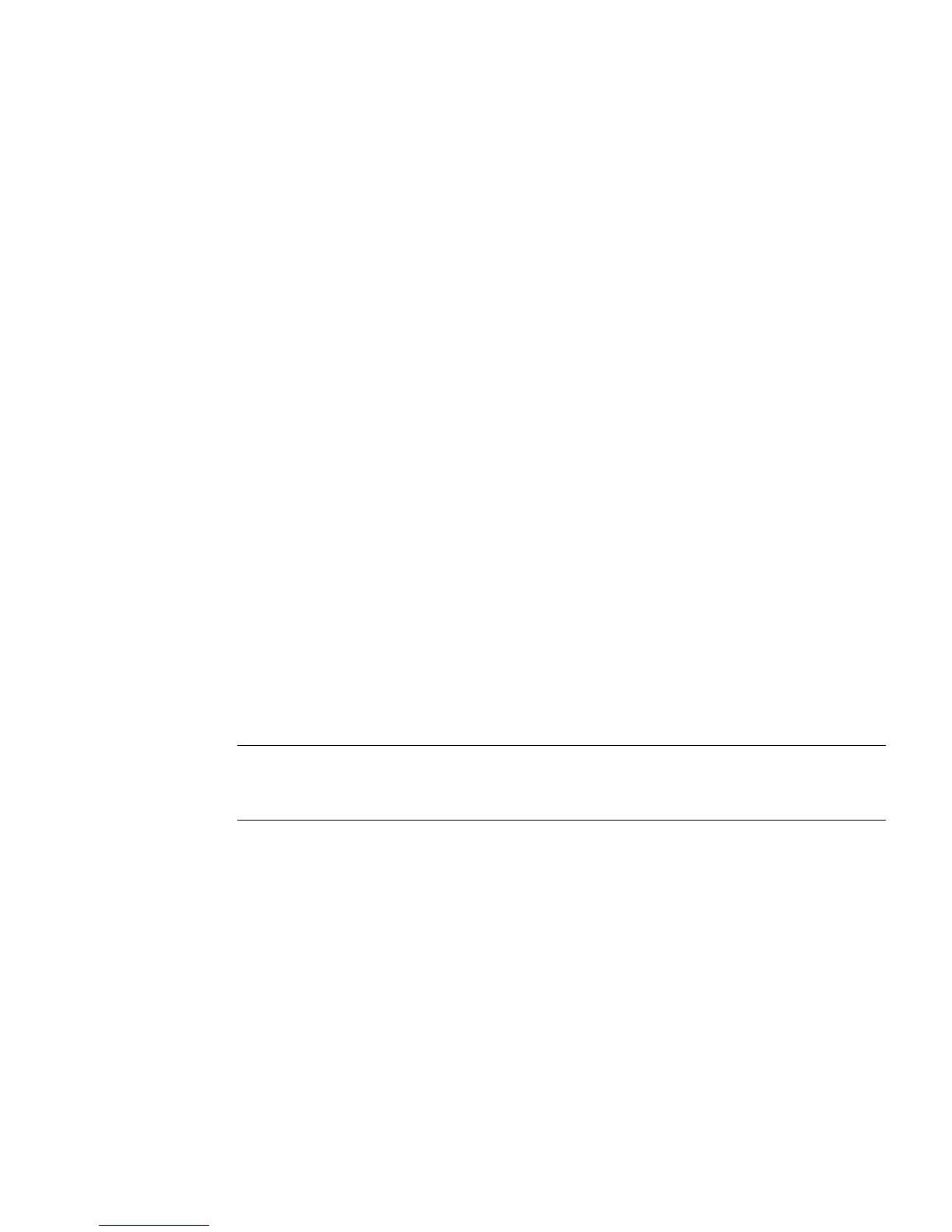Detecting and Managing Faults 15
■ “Clear Faults (clear_fault_action Property)” on page 21
■ “Service-Related Oracle ILOM Commands” on page 22
■ “Oracle ILOM Properties That Affect POST Behavior” on page 30
▼ Access the SP (Oracle ILOM)
You can access the server module’s SP either directly or through the CMM of the
modular system. You can manage the server module through the Oracle ILOM CLI
or through the Oracle ILOM web interface.
Use this procedure to log into the CMM to access the SP and to use the Oracle ILOM
CLI.
For alternative methods to access the server module SP, refer to the Server Module
Installation Guide.
1. Establish connectivity to the CMM using one of the following methods:
■ SER MGT port – Connect a terminal device (such as an ASCII terminal or
laptop with terminal emulation) to the CMM SER MGT port.
Set up your terminal device for 9600 baud, 8 bit, no parity, 1 stop bit, and no
handshaking, and use a null-modem configuration (transmit and receive signals
crossed over to enable DTE-to-DTE communication).
■ NET MGT port – Connect this CMM port to your Ethernet network. On the
CMM, this connector is labeled NET MGT. This port requires an IP address. By
default, this port uses DHCP to obtain and IP address, or you can assign a static
IP address.
Note – Alternatively, you can connect directly to the server module SP by using a
dongle cable to connect to the server module SER MGT or NET MGT ports. For more
information, refer to the Netra SPARC T4-1B Server Module Installation Guide.
2. Decide which interface to use.
■ Oracle ILOM CLI (default) – Most of the commands and examples in this
document use this interface. The default login account is root with a password
of changeme.
■ Oracle ILOM web interface – Can be used when you access the SP through the
NET MGT port and have a browser. Refer to the Oracle ILOM 3.0
documentation for details. This interface is not referenced in this document.
