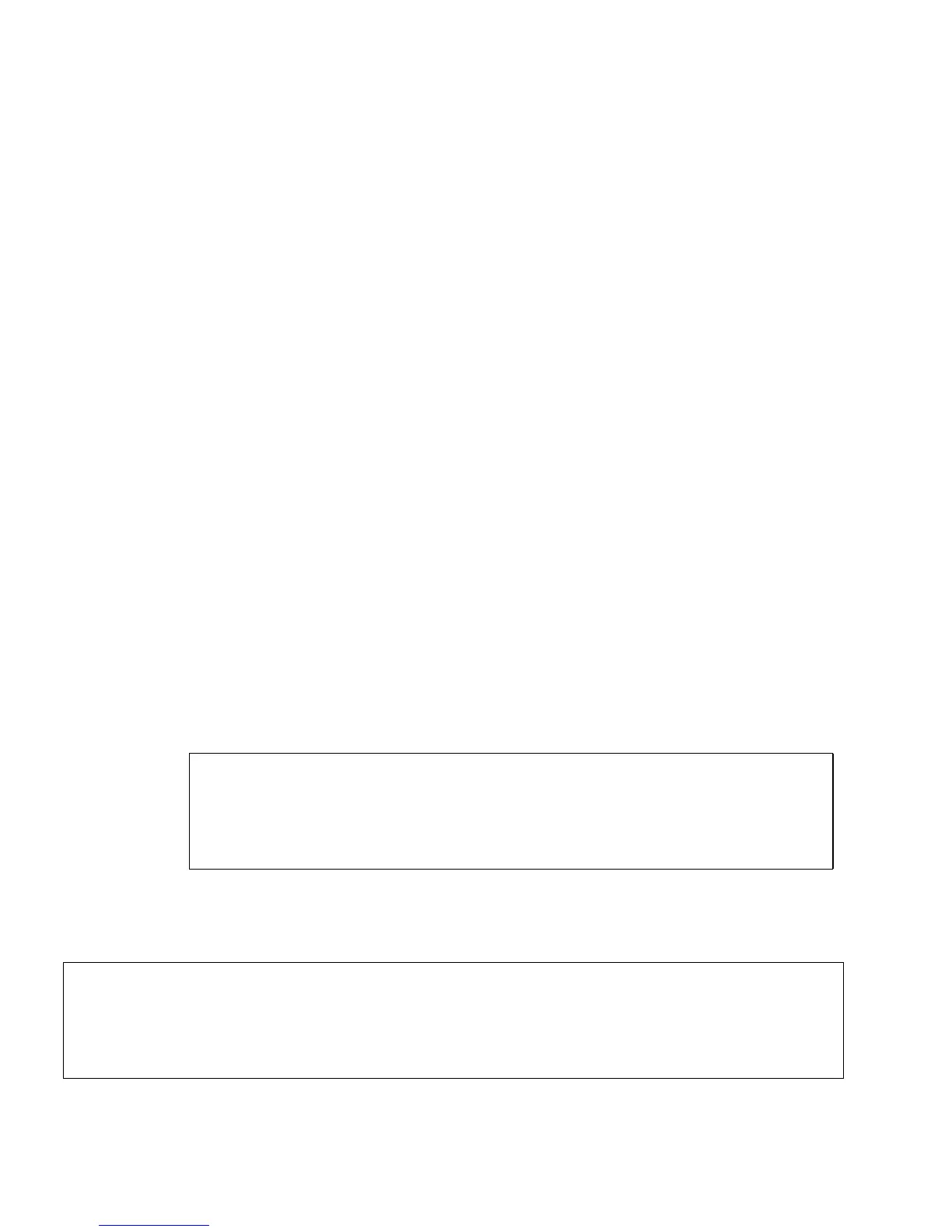18 Netra SPARC T4-1B Server Module Service Manual • June 2012
Related Information
■ “Diagnostics Process” on page 7
■ “Access the SP (Oracle ILOM)” on page 15
■ “Check for Faults (show faulty Command)” on page 18
■ “Check for Faults (fmadm faulty Command)” on page 20
■ “Clear Faults (clear_fault_action Property)” on page 21
■ “Service-Related Oracle ILOM Commands” on page 22
▼ Check for Faults (show faulty Command)
Use the Oracle ILOM show faulty command to display the following kinds of
faults and alerts:
■ Environmental or configuration faults – Faults caused by temperature or voltage
problems that might be caused by a faulty fan or power input. Environmental
faults can also be caused by room temperature or blocked air flow.
■ POST-detected faults – Faults on devices detected by the POST diagnostics.
■ PSH-detected faults – Faults detected by PSH.
1. At the Oracle ILOM prompt, type the show faulty command.
2. If a fault is displayed, check the output to determine the nature of the fault.
The following examples show the different kinds of output that might be
displayed:
■ Example of the show faulty command when no faults are present:
■ Example of the show faulty command displaying a fault when one of the AC
inputs for the chassis power supply PS0 is not plugged in:
-> show faulty
Target | Property | Value
--------------------+------------------------+-------------------
-----------------------------------------------------------------
->
-> show faulty
Target | Property | Value
--------------------+------------------------+-------------------------------
/SP/faultmgmt/0 | fru | /SYS/PS0
/SP/faultmgmt/0 | class | fault.chassis.env.power.loss
faults/0 | |
