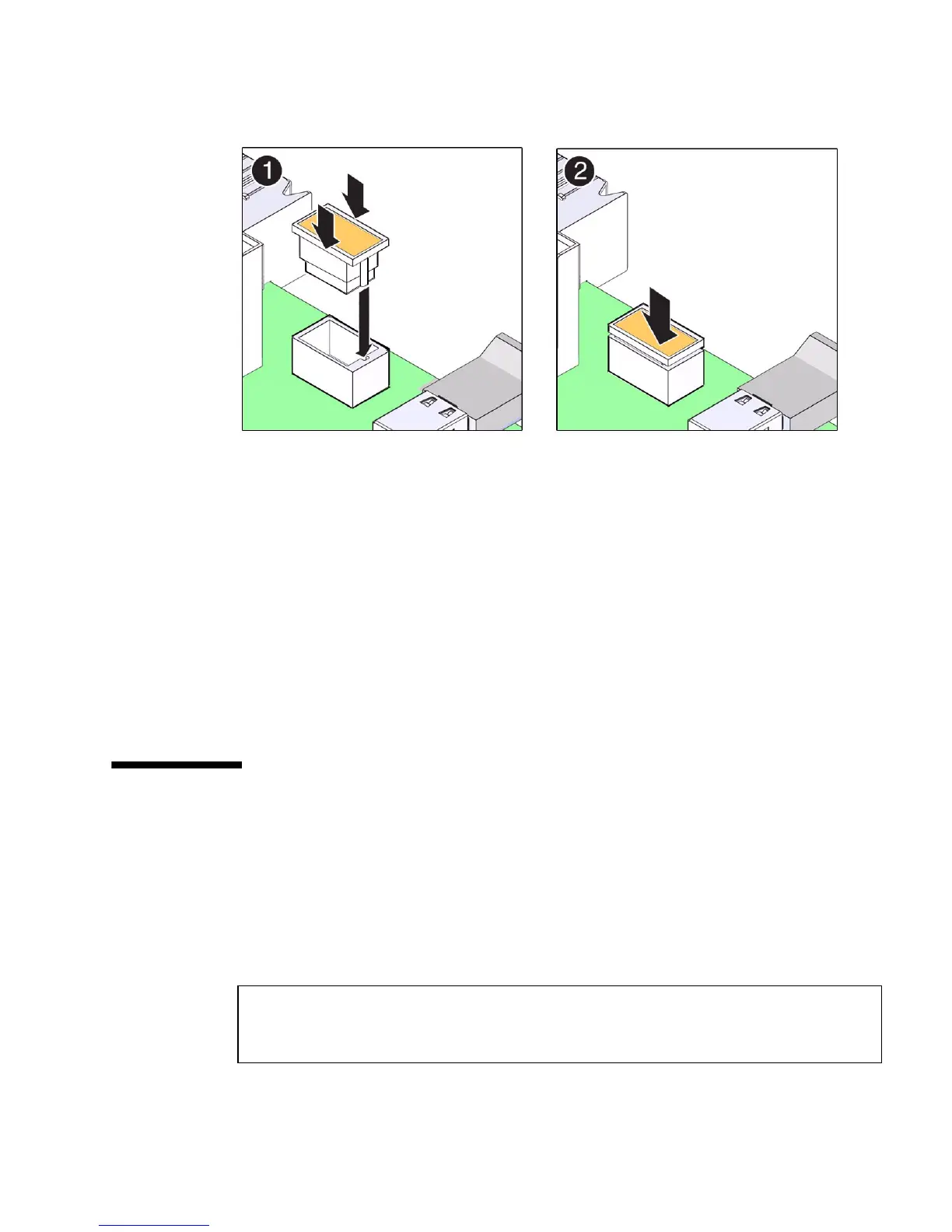Servicing the ID PROM 103
3. Align the ID PROM notched end with the notched end on the motherboard
socket and press in place (panel 2).
4. Return the server module to operation.
See “Returning the Server Module to Operation” on page 117.
5. Verify the ID PROM.
See “Verify the ID PROM” on page 103.
Related Information
■ “Remove the ID PROM” on page 101
■ “Verify the ID PROM” on page 103
▼ Verify the ID PROM
The host MAC address and the host ID values are stored in the ID PROM. This task
describes ways to display these values.
1. Display the MAC address that is stored in the ID PROM.
Example using the Oracle ILOM show command:
-> show /HOST macaddress
/HOST
Properties:
macaddress = 00:21:28:34:29:9c
